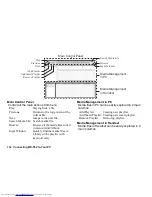148 Connecting WX-T82 to Your PC
Connecting WX-T82 to Your
PC
You can use the following functions by connecting the
WX-T82 to your PC using a USB data cable or via
Bluetooth
wireless technology:
• 3G/GSM modem
• Handset Manager for WX-T82
• Music Manager for WX-T82
• Sync Manager for WX-T82
System Requirements
Operating System:
Windows
2000*, Windows
XP**,
Windows
Vista
*
Service Pack 4 or later
** Service Pack 2 or later
Supported Software:
Microsoft
Outlook/Outlook Express
Interface:
USB port or
Bluetooth
wireless port
CD-ROM drive
To use Music Manager, DirectX9 and Windows Media
Player 9 or later are required.
3G/GSM Modem
You can use WX-T82 as a 3G/GSM modem to access
the Internet from your PC. Connect your phone to your
PC via
Bluetooth
wireless technology or USB interface.
Software installation on your PC is required.
Modem via the USB Data Cable
1.
Insert the CD-ROM into your PC’s
CD-ROM drive.
The WX-T82 CD-ROM screen is displayed.
If the WX-T82 CD-ROM screen is not displayed,
double-click [Launcher.exe] in your CD-ROM.
2.
Select the USB driver from the on-screen
instructions of your CD-ROM, and start installation
of USB driver software following the on-screen
instructions of your CD-ROM.
• During installation, the on-screen instructions ask
you to connect your phone to your PC. Power on
your phone and attach the phone to the USB port
of your PC using the USB data cable (optional
accessory).
3.
Follow the on-screen instructions to complete
installation.
Summary of Contents for WX-T82
Page 1: ......