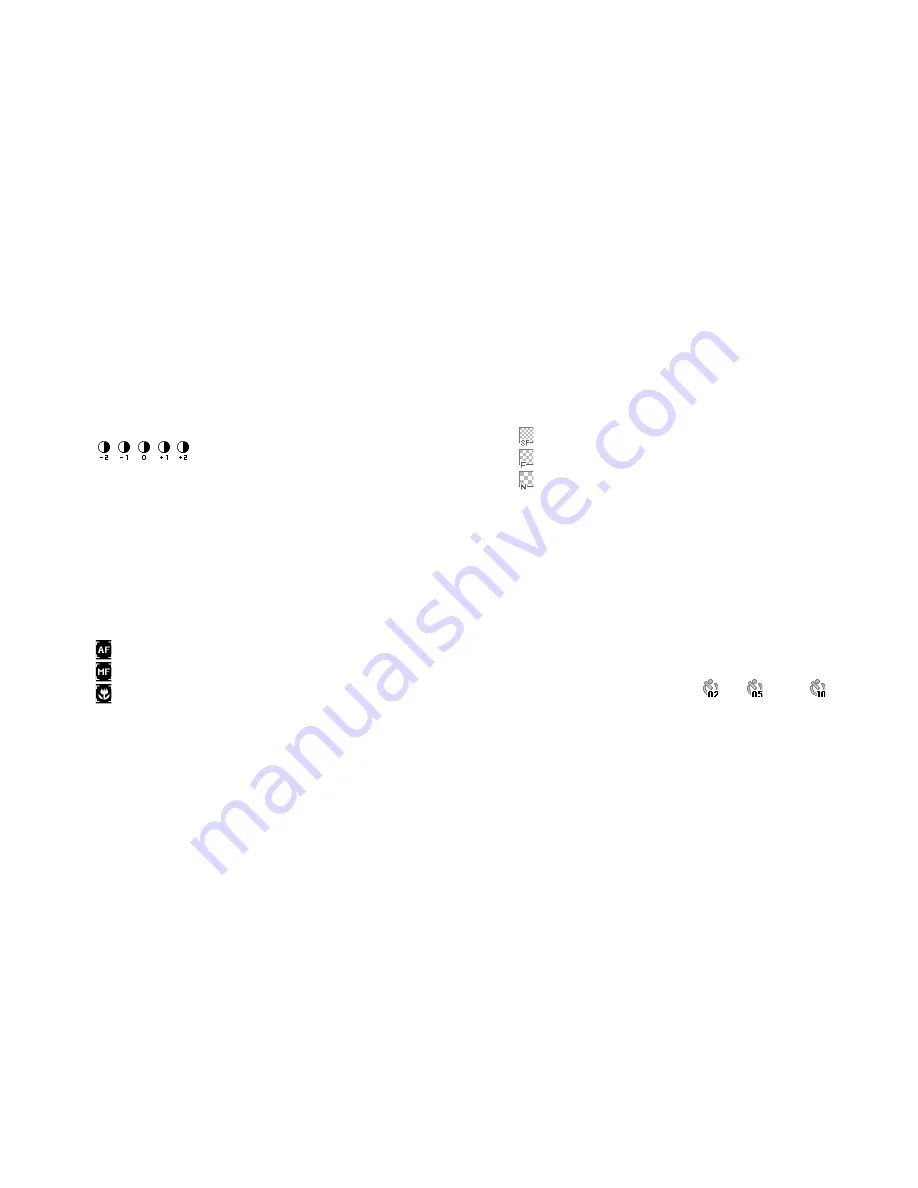
Camera
71
Adjusting the Exposure
“Camera”
→
[Options]
→
“Shooting Settings”
→
“Exposure”
“Camera”
→
[Options]
→
“Record Settings”
→
“Exposure”
1.
Press
d
(Bright) or
c
(Dark).
: (Dark
→
Normal
→
Bright)
Once the phone has returned to stand-by, the
brightness settings return to default.
Switching the Focus Mode
“Camera”
→
[Options]
→
“Shooting Settings”
→
“Focus”
“Camera”
→
[Options]
→
“Record Settings”
→
“Focus”
1.
Select the desired option.
:
Auto Focus
:
Manual Focus
:
Macro
Selecting the Picture or Video Quality
Select the appropriate option.
“Camera”
→
[Options]
→
“Picture Quality”
“Camera”
→
[Options]
→
“Video Quality”
1.
Select the desired picture or video quality.
: Super Fine
: Fine
: Normal
Note
•
The better quality you select, the larger the file size
becomes.
Using the Self-Timer
Select the appropriate option.
“Camera”
→
[Options]
→
“Self-timer”
1.
Select “2sec”, “5sec” or “10sec”.
When you select one of these options, the
corresponding indicator (“
”, “
”, or “
”) is
displayed on the screen.
Select “Off” to cancel the self-timer.
Summary of Contents for WX-T825
Page 12: ...Your Phone 11 ...
Page 181: ...180 Index ...
















































