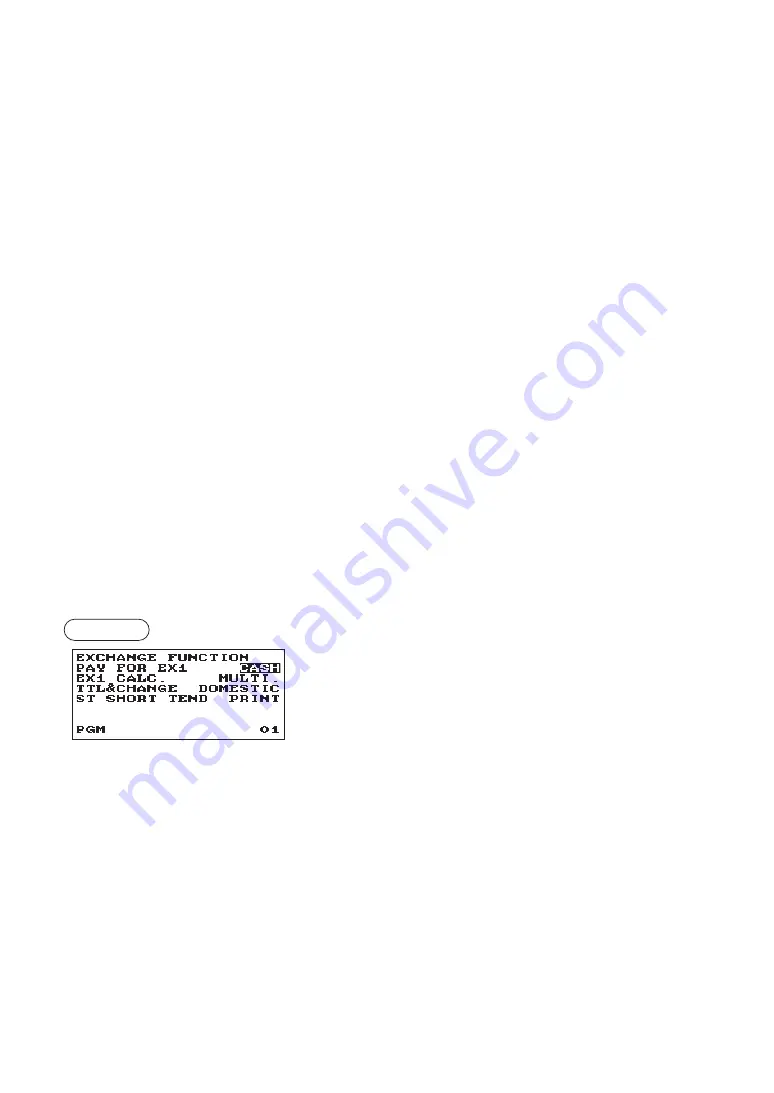
94
• ST AT ST KEY (Use the selective entry)
YES: Print the subtotal using the ST key
NO: Not to print the subtotal using the ST key
• LOGO FORM (Use the selective entry)
PATTERN 1: 3 line text header
PATTERN 2: Image logo header
PATTERN 3: Image logo 3 line text footer
PATTERN 4: 6 line text header
PATTERN 5: Image logo 3 line text header
PATTERN 6: 3 line text 3 line text footer
• FOOTER (Use the selective entry)
ALL:
Print the footer in any media
BY MEDIA: Print the footer by media
• 0 AMT PLU (Use the selective entry)
When the PLU unit price is 0, printing the amount is:
TEXT ONLY: Print the text only
NORMAL: Print the price and the text
• ITEM JOURNAL (Use the selective entry)
ALL:
Print all items on electronic journal
SELECT: Print the selected items on electronic journal
• LOGO ON JOURNAL (Use the selective entry)
YES: Print the logo text on electronic journal
NO: Not to print the logo text on electronic journal
• BILL ON JOURNAL (Use the selective entry)
YES: Print the bill contents on electronic journal
NO: Not to print the bill contents on electronic journal
■
Exchange Function
Procedure
Program each item as follows:
• PAY FOR EX1 (Use the selective entry)
Payment for the amount of Exchange 1
CASH: Payment is made by cash only
ALL: Payment is made by all media
• EX1 CALC. (Use the selective entry)
Method of the calculation for Exchange 1
MULTI.: Multiplication
DIVIDE: Division
• TTL & CHANGE (Use the selective entry)
Print the total and change for the amount of Exchange 1
DOMESTIC: The domestic item only
WITH EX1: Print the total and change for the amount of
Exchange 1
• ST SHORT TEND (Use the selective entry)
Print the subtotal after Exchange short tendering
NOT: Not to print the subtotal
PRINT: Print the subtotal
Summary of Contents for XE-A177
Page 9: ...9 Rear view XE A207W XE A207B XE A217W XE A217B Customer display RS232 ...
Page 12: ...12 Keyboard XE A217W XE A217B Keyboard layout Programing keyboard layout ...
Page 109: ...109 Function Text PGM mode Report type Function Text ...
Page 111: ...111 Optional PGM mode Item Setting Report type ...
Page 112: ...112 Report PGM mode Report type Setting Item Message PGM mode Report type Receipt logo text ...
Page 132: ...132 ...
Page 134: ......
















































