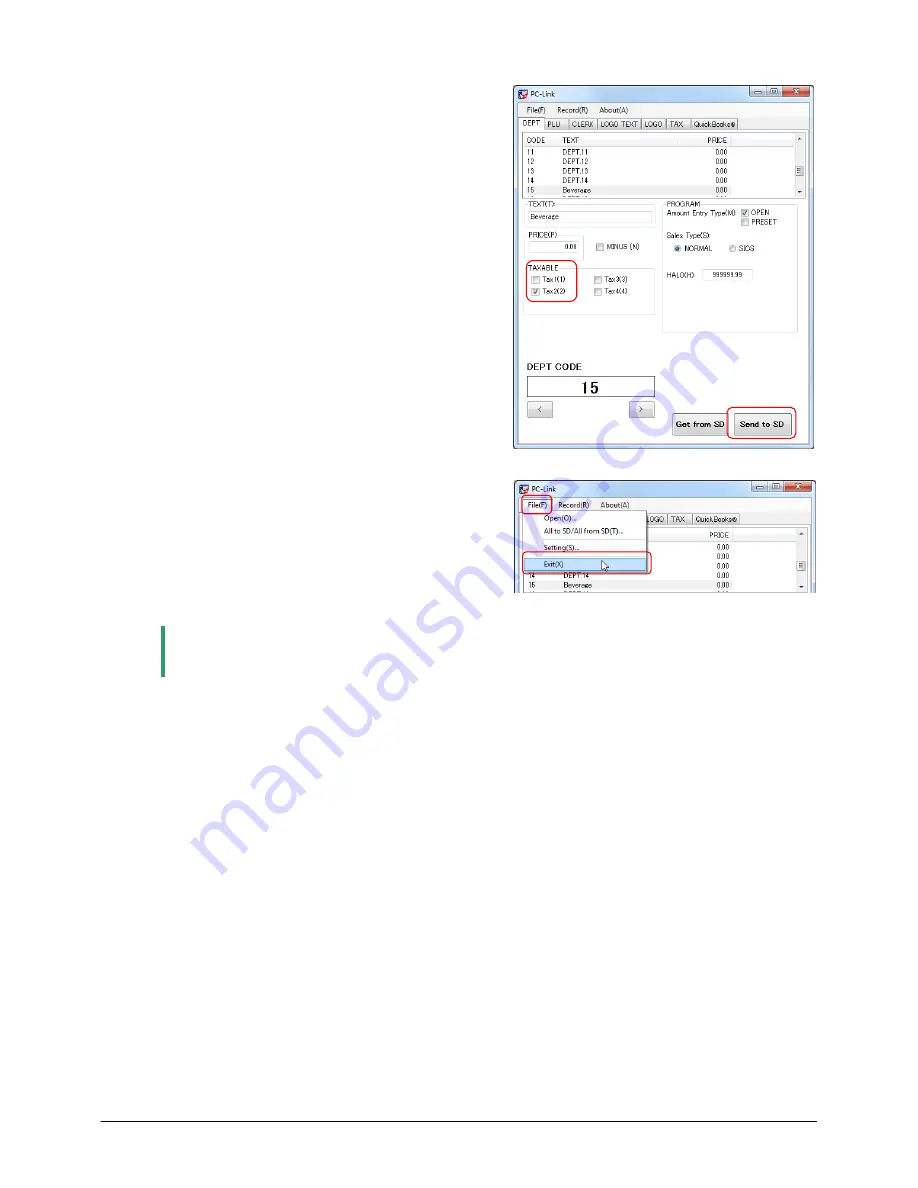
34
10. Uncheck “Tax 1” and check “Tax 2” in the TAXABLE field,
for example.
11. Click [Send to SD].
All department data are written to the SD memory card.
12. Click [File], and then [Exit].
Department data you have edited are saved in the data
folder, and
Customer Support Tool
finishes.
㩷
㩷
㩷
Note
About how to send data from the SD memory card to the cash register, refer to “Data loading” on page
95 in the
Instruction Manual of XE-A207 and XE-A23S
.
㩷
㩷
㩷
㩷
㩷
㩷
㩷
㩷
㩷
㩷
㩷
㩷
㩷
㩷
㩷
㩷
㩷
12
10
11






































