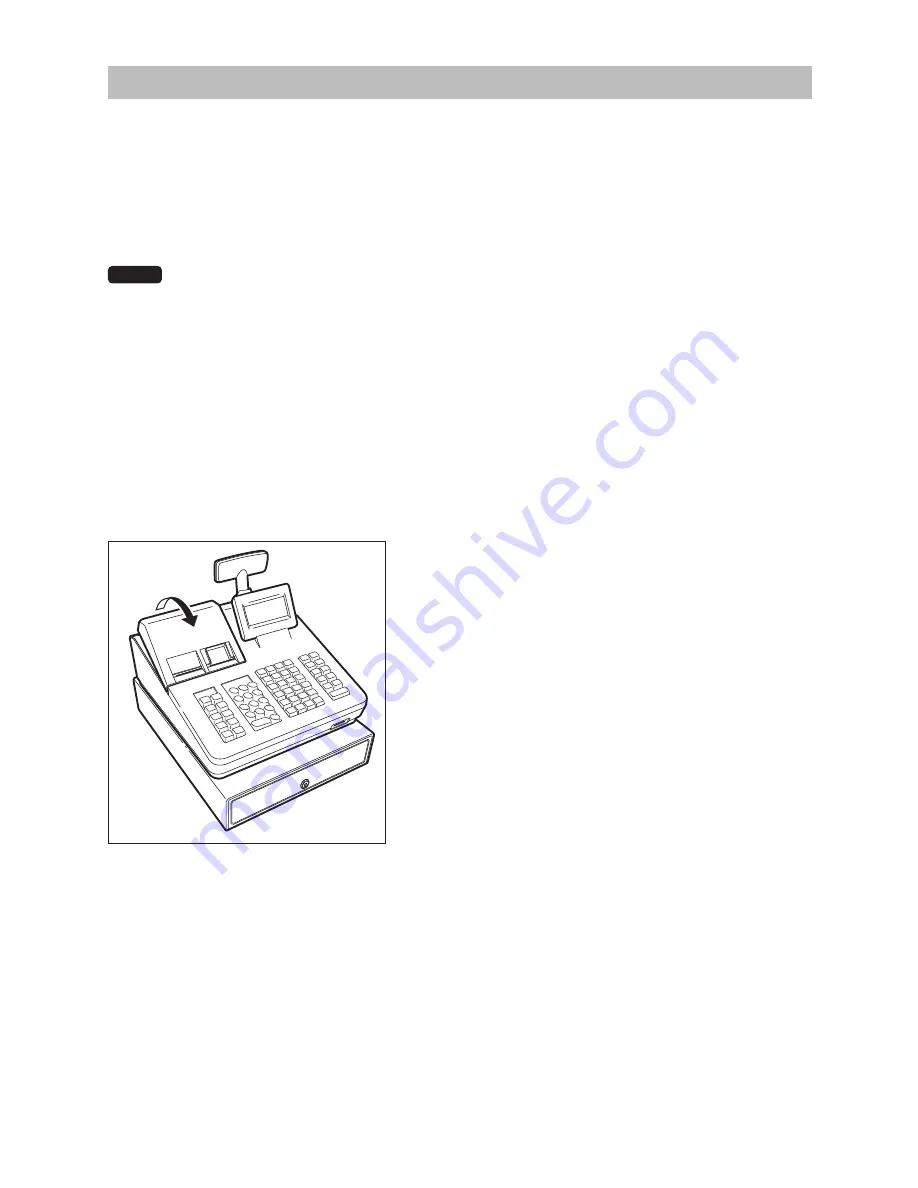
133
Installing Batteries
This register displays a low battery warning message “LOW BATTERY” when the batteries are low, and
displays a no battery warning message “NO BATTERY” when batteries are extremely low or batteries are
not installed.
If no batteries are installed, install two new alkaline batteries LR6 (“AA” size) at once. If batteries are already
installed, replace them with new ones as soon as possible. If the AC power cord is disconnected or a power
failure occurs when the batteries are dead or not installed, all the programmed settings will be reset to the
default settings and any data stored in memory will be cleared.
NOTE
Improper use of batteries could cause them to burst or leak, which might damage the interior of
the register. Please take the following precautions:
• Be sure that the positive (+) and negative (-) poles of each battery are oriented properly.
• Never mix batteries of different types.
• Never mix old batteries and new ones.
• Never leave dead batteries in the battery compartment.
• Remove the batteries if you plan not to use the register for long periods.
• Should a battery leak, clean out the battery compartment immediately, taking care not to let the
battery fluid come into direct contact with your skin.
• If an incorrect battery is used, it may explode or leak.
• For battery disposal, follow the relevant law or regulation in your country.
Replacement
1.
Be sure the register is plugged in.
2.
Remove the printer cover.
Summary of Contents for XE-A307
Page 1: ...XE A207 XE A27 ELECTRONIC CASH REGISTER FULL DETAILED INSTRUCTION MANUAL MODEL XE A307 ...
Page 117: ...117 Function text Report type Function Text ...
Page 119: ...119 Optional Item Setting Report type ...
Page 120: ...120 Report Report type Setting Item Message Report type Receipt logo text ...
Page 122: ...122 AUTO key Report type AUTO key text Key operation AUTO key no ROM version Report type ...
Page 144: ...144 ...
Page 146: ...XE A207 XE A27 ...






































