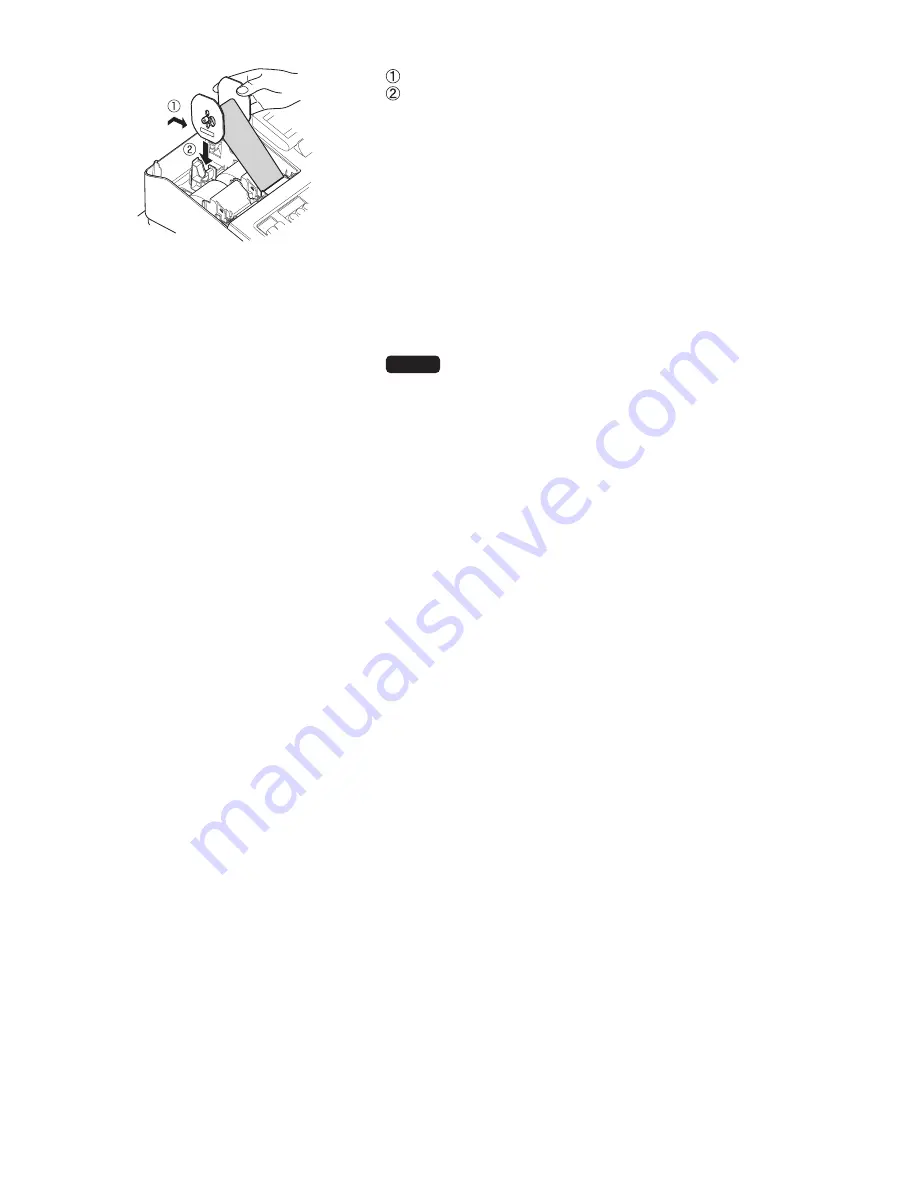
137
11.
Mount the paper holding plate onto the take-up spool.
Set the spool on the bearing, and press the journal paper feed
key to take up excess slack in the paper.
12.
Replace the printer cover.
13.
Press the receipt paper feed key to make sure the paper end
comes out of the printer cover and clean paper appears.
NOTE
If the paper end does not come out, open the printer
cover, and pass the paper end between the paper
cutter and the paper guide of the printer cover, and
replace the printer cover.
Summary of Contents for XE-A307
Page 1: ...XE A207 XE A27 ELECTRONIC CASH REGISTER FULL DETAILED INSTRUCTION MANUAL MODEL XE A307 ...
Page 117: ...117 Function text Report type Function Text ...
Page 119: ...119 Optional Item Setting Report type ...
Page 120: ...120 Report Report type Setting Item Message Report type Receipt logo text ...
Page 122: ...122 AUTO key Report type AUTO key text Key operation AUTO key no ROM version Report type ...
Page 144: ...144 ...
Page 146: ...XE A207 XE A27 ...










































