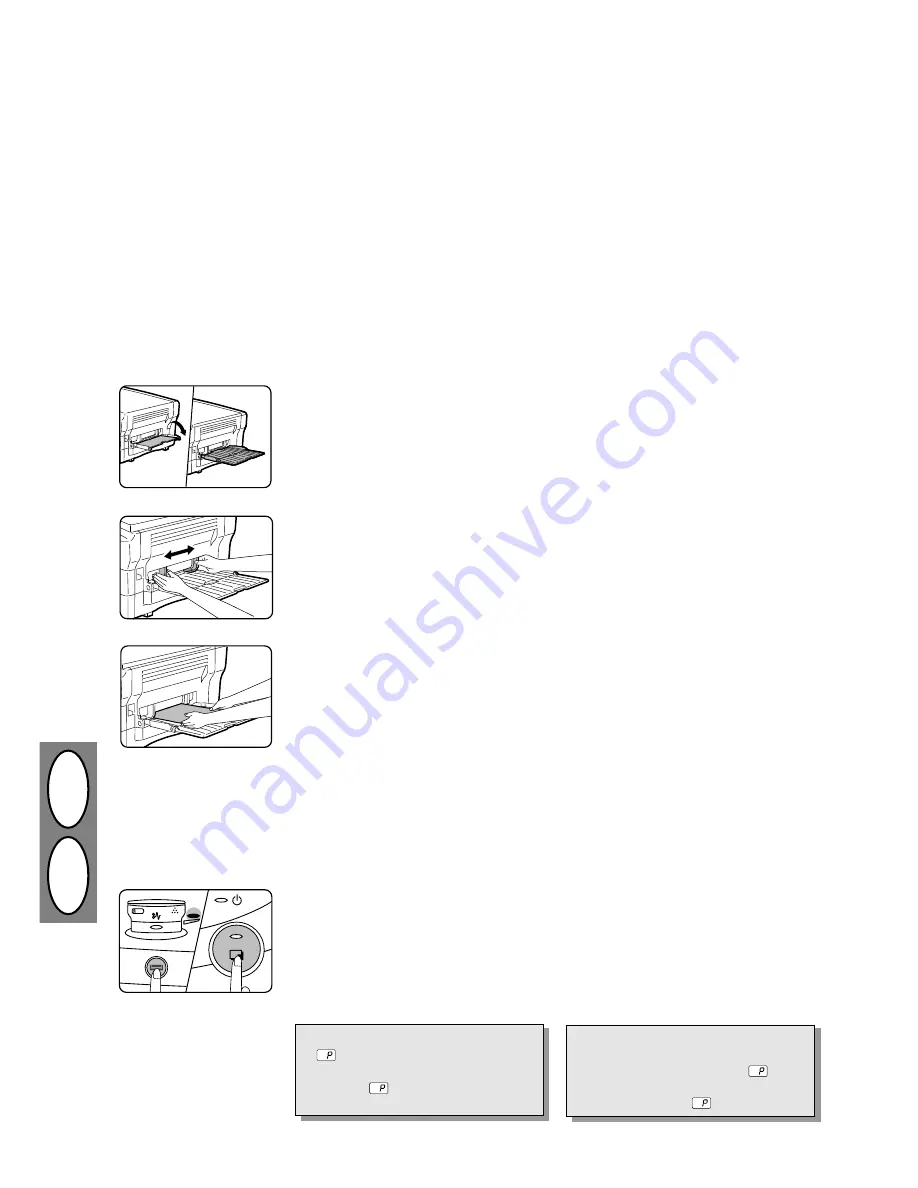
3 – 8
DG
B
1. Unfold the bypass tray and extend the
tray.
The multi bypass tray automatically feeds up to 50
sheets of standard copy paper and also feeds special
papers such as transparency film and labels one sheet
at a time. Copy paper measuring from A6 to A4 and in
the weight range of 52 to 130 g/m
2
can be used in this
tray. (A4 is the maximum size for paper weighting from
104 to 130 g/m
2
.)
★
★
★
★
★
Z-810
The Z-810 has a single bypass which can feed copy
paper only one sheet at a time. When using
Z-810, follow steps 2 and 3 below.
2. Set the paper guide to the copy paper
width.
•
Paper must be fed narrow side into
the feed slot.
3. Insert the copy paper all the way into
the bypass tray.
•
Transparency film, labels, tracing
paper, and other special purpose
papers must be fed individually. For
best results, use only Sharp re-
commended paper and trans-
parency film.
★
Z-810
Insert a single sheet of paper into
the feed slot. Copying will begin
automatically.
4. Press the tray select (
M
) key to select
the bypass tray.
5. Press the print (
z
) key.
•
For multiple sheet copying, set the
number of copies and then press
the print (
z
) key.
NOTE:
If
blinks in the copy quantity dis-
play when using the bypass tray, see
“Blinking
” paragraph on page
3-13.
BYPASS FEED (special paper)
MANUELLER EINZUG (Spezialpapier)
1. Kassette für Mehrfacheinzug ausklap-
pen und verlängern.
Die Kassette für Mehrfacheinzug ermöglicht den auto-
matischen Einzug von bis zu 50 Seiten Standardko-
pierpapier, und auch den Einzelblatteinzug von Spezi-
alpapier wie transparenter Folie und Etiketten. Mit
dieser Kassette kann Kopierpapier im Format A6 bis
A4 und im Gewichtsbereich zwischen 52 und 130 g/m²
verwendet werden. (A4 ist das größtmögliche Format
für Papier mit einem Gewicht von 104 bis 130 g/m².)
★
★
★
★
★
Z-810
Das Modell Z-810 hat einen Einzelblatteinzug, mit
dessen Hilfe Kopierpapier nur einzeln eingezogen
werden kann. Zum Einzelblatteinzug bei Modell
Z-810 sind die unten beschriebenen Schritte 2 und
3 zu befolgen.
2. Papierführung auf die Papierbreite
einstellen.
•
Das Papier muß mit der schmalen
Seite voraus in die Einzugsöffnung
eingezogen werden.
3. Kopierpapier ganz in die Kassette für
Mehrfacheinzug einschieben.
•
Transparente Folie, Etiketten, Zei-
chenpapier und andere spezielle
Papiersorten müssen einzeln ein-
gezogen werden. Beste Ergebnis-
se werden mit von Sharp empfoh-
lenen Papier- und Foliensorten er-
zielt.
★
Z-810
Einzelnen Papierbogen in die Ein-
zugsöffnung einführen. Der Kopier-
vorgang beginnt automatisch.
4. Papierwahltaste (
M
) drücken, um die
Kassette für Mehrfacheinzug zu wäh-
len.
5. Kopiertaste (
z
) drücken.
•
Um mehrere Kopien zu erstellen,
Kopienanzahl einstellen und an-
schließend die Kopiertaste (
z
)
betätigen.
WICHTIG:
Sollte während der Anwendung der
Kassette für Mehrfacheinzug
in der
Kopienanzeige aufblinken, siehe Ab-
schnitt „Blinkendes
“ auf Seite 3-13.
Summary of Contents for Z-810
Page 2: ......
Page 3: ......
Page 4: ...H RUS PL CZ D GB DK F I 3 1 2 4 5 7 Z 845 5 6 ...
Page 6: ...III 3 2 13 14 16 15 1 12 7 4 10 9 11 5 6 8 19 17 18 H RUS PL CZ ...
Page 8: ...V 3 2 13 14 16 15 1 12 7 4 10 9 11 5 6 8 19 17 18 D GB DK F ...
Page 14: ......
Page 38: ......
Page 62: ......
Page 86: ......
Page 110: ......
Page 111: ......
Page 112: ...PRINTED IN GERMANY IMPRIMÉ EN ALLEMAGNE TINSZ1502FCZZ T H E I D E A S C O M P A N Y ...





































