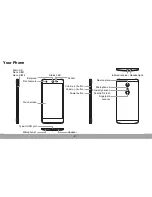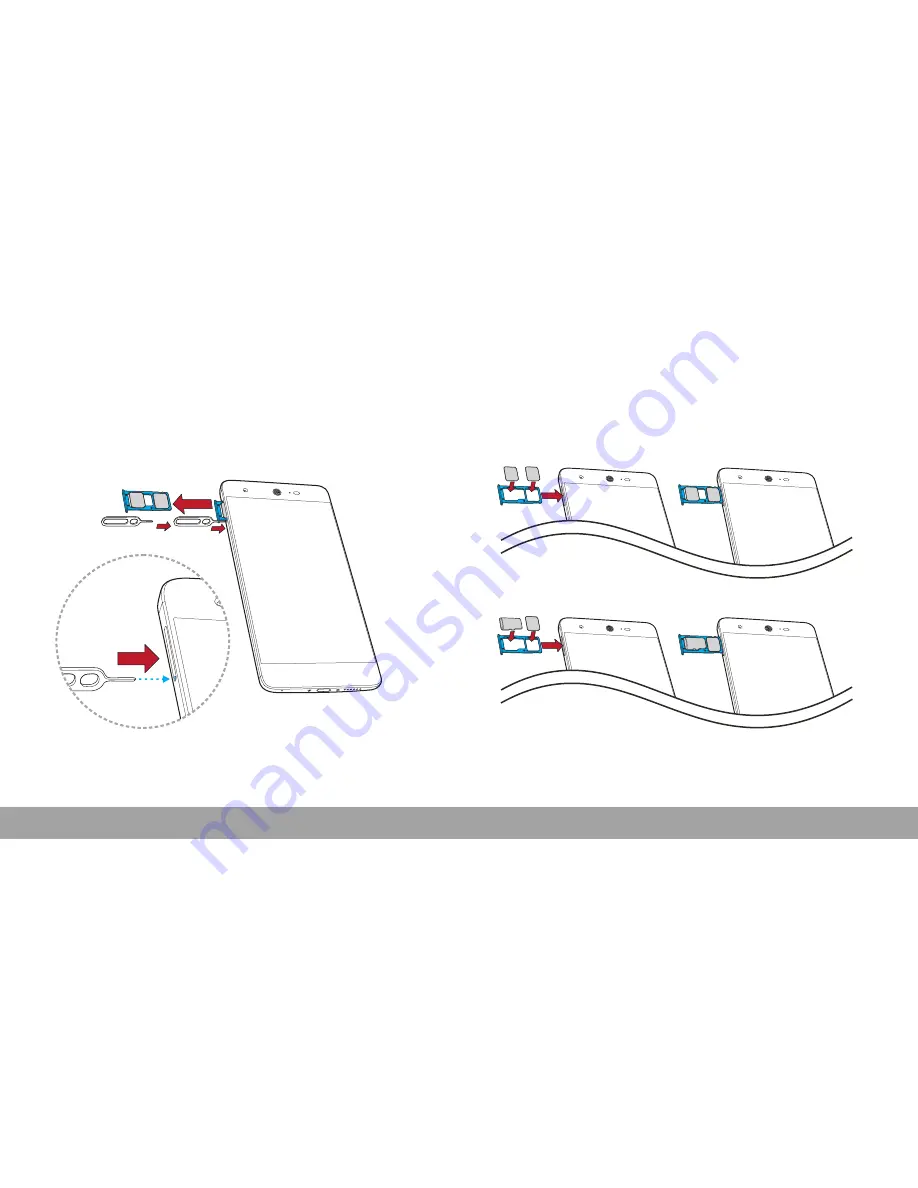
3
Installing SIM Card(s) and Memory
Card
1. Insert the thimble tool into the hole near SIM card and
push it until the card tray pops out. Then remove the
card tray from the slot.
2. Put the SIM1 or SD card into the card tray slot
labeled as “SIM1/SD” and the SIM2 into the card tray
slot labeled as “SIM2”. Then insert and push the card
tray into its respective slot in the phone.
SIM 2
SIM
1/SD
Nano
SIM1
Nano SIM2
SIM
1/SD
1
SIM 2
SIM
1/SD
Nano SIM1
Nano SIM2
Micro SD
SIM 2
SIM
1/SD
Nano
SIM1
Nano SIM2
SIM 2
SIM
1/SD
Nano SIM
SIM 2
SIM
1/SD
Nano
SIM
Micro SD
Summary of Contents for Z2
Page 1: ...Quick Guide Z2 Model FS8002 ...
Page 19: ......