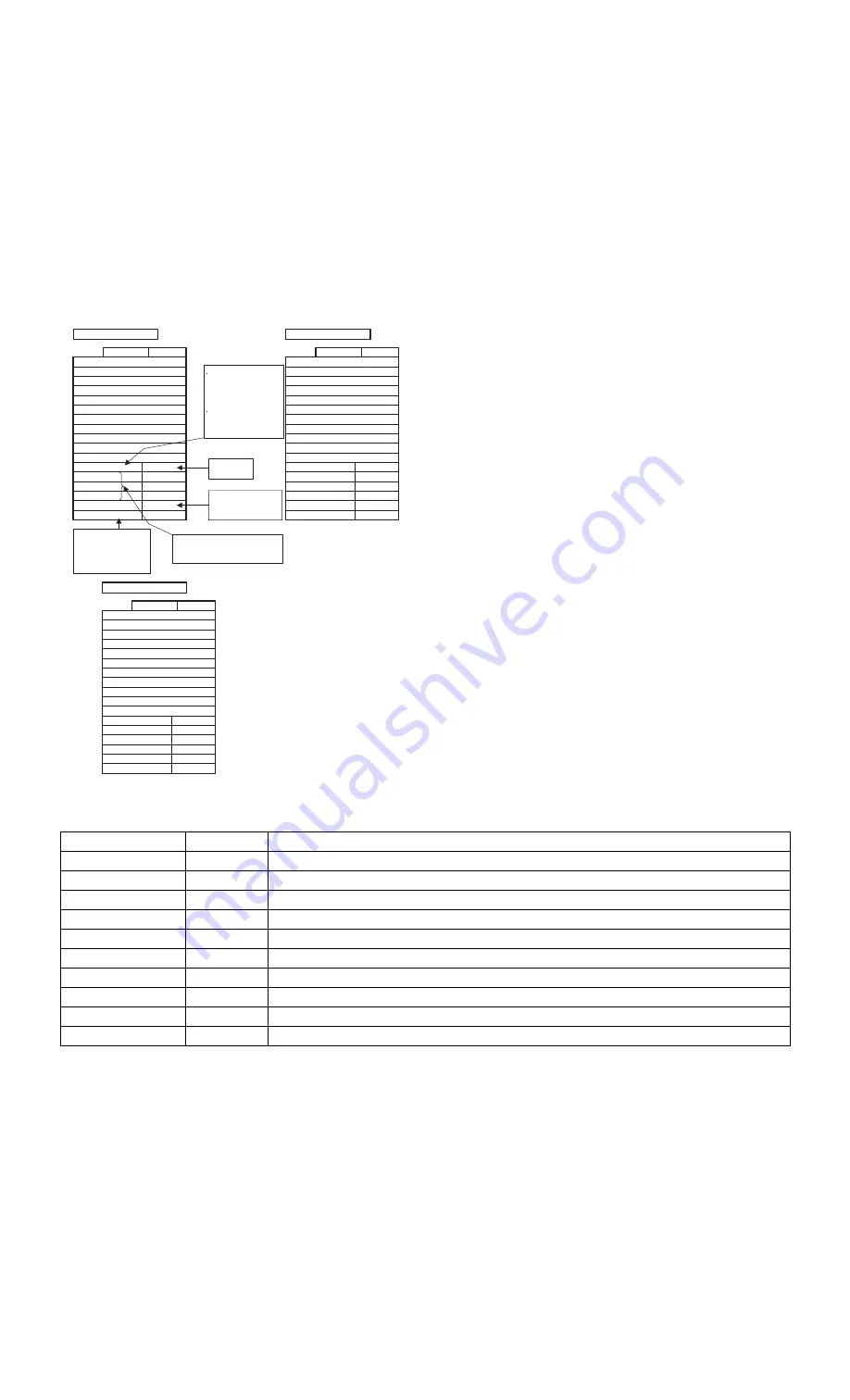
PC-UM10M
SL-5500 DIAGNOSTICS AND CHECK ITEMS
– 50 –
CHAPTER 5. DIAGNOSTICS AND CHECK ITEMS
When diag are executed, data of user will be cleard.
If you need the data, you must transfer the data before starting diag.
1. DIAG MENU
Entering the DIAG mode: Press and hold [P] and [D] keys, and press FULL RESET button simultaneously.
Key operations
When the Normal Diag Mode (Diag Menu (3/3) No. 10) is executed, if “Full reset” is made, the diag is booted.
To boot the OS, execute Clear Diag Flag (Diag Menu (3/3) No.4).
DIAG MENU (2/3)
Page down
Page up
1. Idle mode
2. 16pin
3. SD Card
4. Low Battery
5. RAM
6. Compact Flash
7. Flash (SUM)
8. Sounder
9. Remocon
10. Charge
AIN1(B/U)
AIN1(Main)
AIN0
Tablet
COM
Version
M.B.L
SD WP
SD CD
CF CD
:
:H
:H
:H
:X
:
:
:
:X
DIAG MENU (1/3)
Page down
Page up
1. COM ADJ setting
2. AGING
3. Battery Voltage Adjust
4. Touch Panel
5. LCD+LED
6. IrDA
7. Main Keyboard
8. Slide Keyboard
9. Earphone
10. Front Light
AIN1(B/U)
Boot Flag :
Boot Flag :
AIN1(Main)
AIN0
Tablet
COM
Version
M.B.L
SD WP
SD CD
CF CD
V :
V :
:
:H
:H
:H
:X
:
:
:
:X
AIN1 (B/U): Backup battery voltage
AIN1 (Main): Main battery voltage
AIN0: Battery pac k presence/absence
When a value is set, the
display is as follows:
Tablet: 0
COM: Set value
If there is no set value: X
Indicates status of
battery voltage or battery
replacement SW.
Indicate the
ROM Version
When the machine is
reset while "Boot Flag:Diag"
is displayed, the Diag booted.
DIAG MENU (3/3)
Page down
Page up
1. Irda Checker
2.
4. Clear Diag Flag
5.
6.
7. CF Update
8.
9.
10. Normal Diag Mode
Tablet
COM
Version
M.B.L
SD WP
SD CD
CF CD
:
:H
:H
:H
:X
:
:
:
:X
AIN1(B/U)
AIN1(Main)
AIN0
When the machine is
reset while "Boot Flag:"
is displayed, the OS booted.
---
---
---
Boot Flag :
V :
---
Slide key
Main key
Operation
Cancel (on/off)
Turns on the power.
Cursor upper
A
Shifts the selected menu item upward.
Effective only on the menu display.
Cursor lower
D
Shifts the selected menu item downward.
Effective only on the menu display.
Cursor right
B
Refer to the next page
Effective only on the menu display.
Cursor left
L
Refer to the previous page.
Effective only on the menu display.
OK
ENTER
Starts the selected check
Cursor key center
1
Interrupts the check under process and returns to the menu.
C OK
Fn + ENTER
Writes the set value while the common voltage is being adjusted.
Front Light
Turns on/off the Front Light. (Toggle operation)
1,2,.....9,0
Selects and execute the menu.
Effective only on the menu display.




































