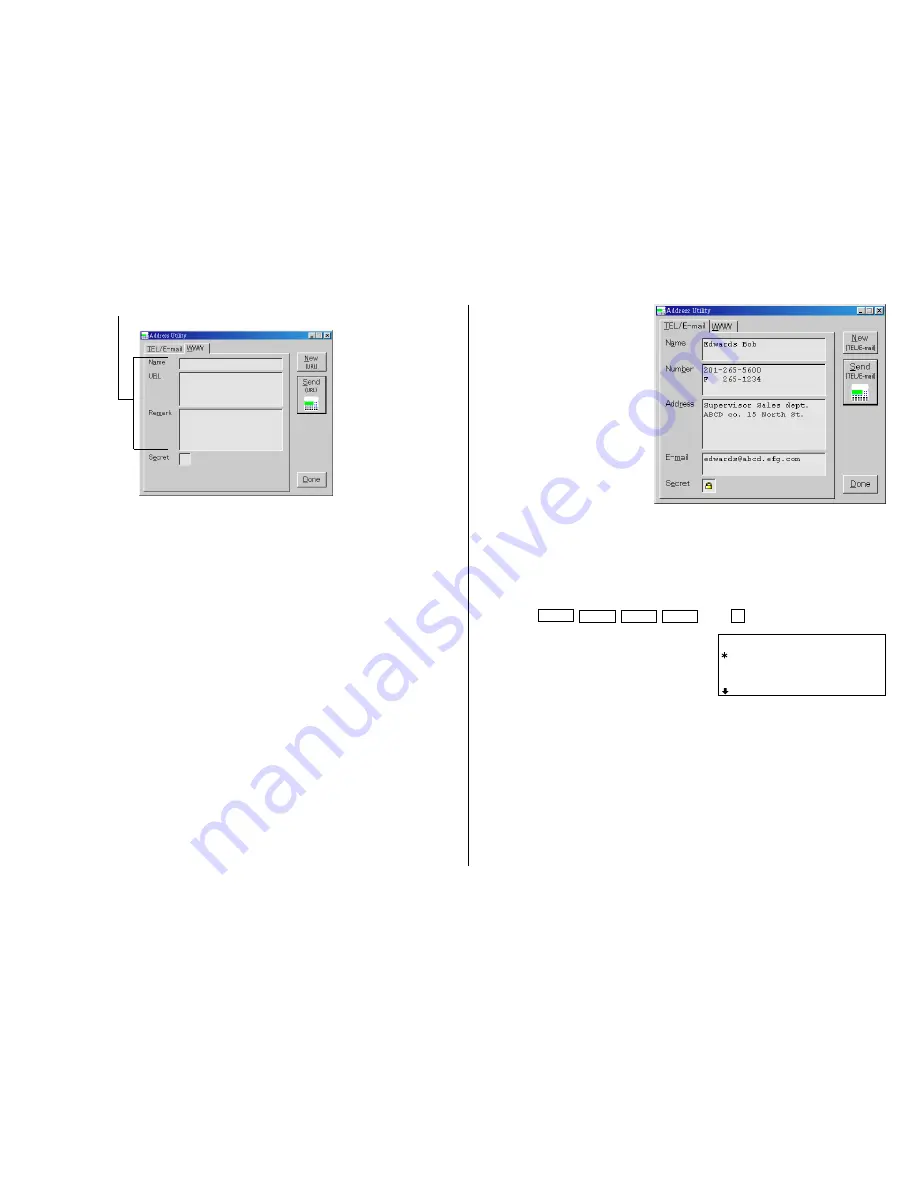
29
Edwards Bob
Supervisor Sales de
201–265–5600
F 265–1234
pt. ABCD co. 15 Nor
Entry fields of WWW mode
(2) Entering an Address
<Example> Enter the following data as secret data in TEL/E-mail mode.
Name
Edwards Bob
Number
201-265-5600
F 265-1234
Address
Supervisor Sales dept.
ABCD co. 15 North St.
edwards@abcd.efg.com
1. Connect your Organizer to a PC.
2. Click [Start]
➝
[Program]
➝
[Sharp YOZQ_b]
➝
[EO-Utility].
The PC Interface Software Main Screen appears.
3. Click [Address Utility].
4. Click [TEL/E-mail] tab.
5. Click [New] to clear the input data in all entry fields.
6. Enter the information.
• The cursor appears in the
entry field you click for
input.
7. (After entering the information), click [Send].
The instructions screen appears.
• To cancel the transferring process, click [Abort] on the instructions screen.
8. On your Organizer:
Press
MENU
NEXT
NEXT
NEXT
and
2
to select “2:RECEIVE”.
If the transferred data is displayed on
the display of the Organizer, the
transferring process is completed.
• Do not forget to fill in the Name field before clicking [Send]. Otherwise,
the data you typed in can not be sent.
• You can not enter the characters or symbols not supported by the
Organizer in the entry fields.
























