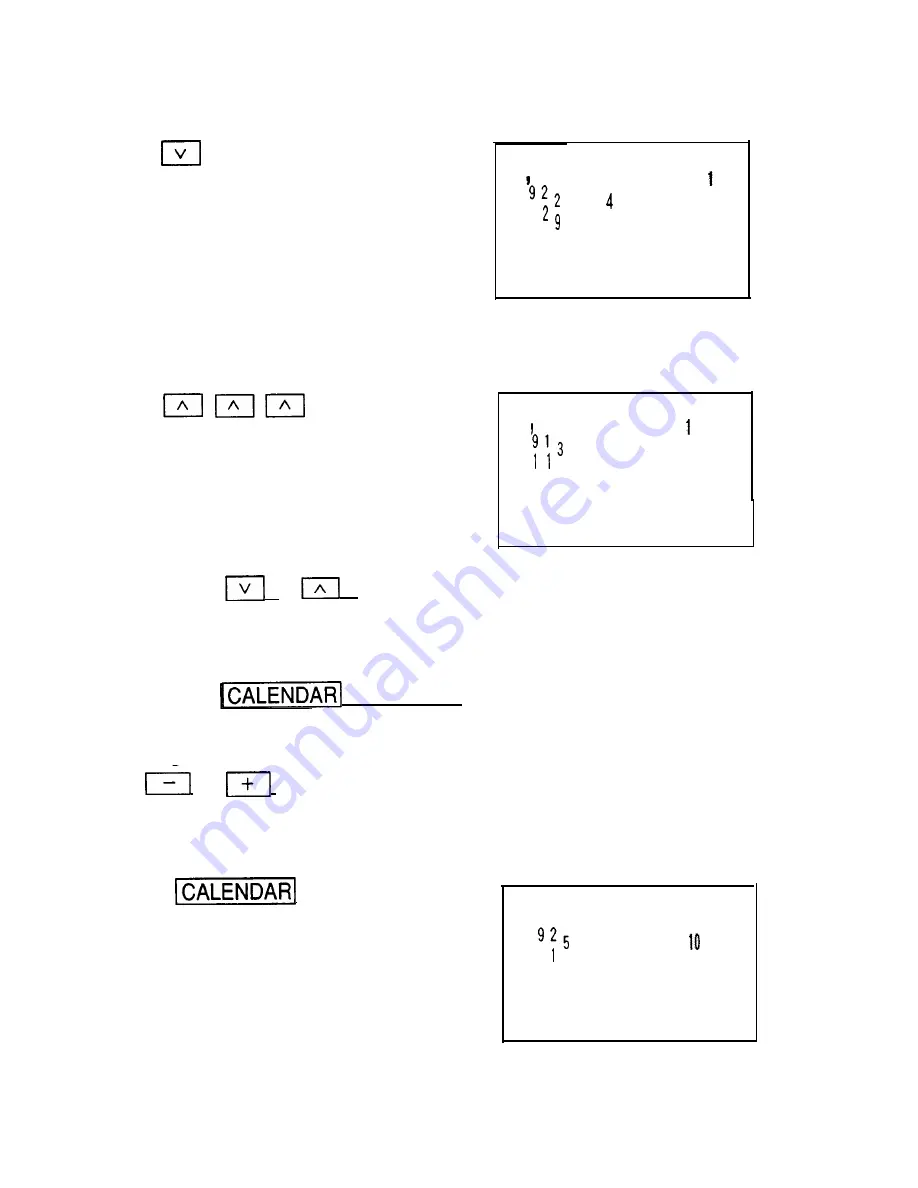
2. Display the calendar for the next month.
V
3
5
6
7 8
1 0 11 1 2 1 3 14 1 5
1 6 1 7 1 8 1 9 2 0 21 2 2
2 3 24 2 5 2 6 2 7 2 8 2 9
3. Display the calendar for three months prior to the month presently on
the display.
2
4
5
6
7
8
9
1 0 11 12 1 3 14 1 5 1 6
17 1 8 1 9 2 0 21 2 2 2 3
24 25 26 27 28 29 30
Note: When
or
is pressed continuously, the calendar will
scroll forward or backward.
To return the calendar to the current date:
Press
.
Setting a date with the numerical keys
Use
or
to set a date that is a specified number of days in the
past or future.
1. Select the CALENDAR mode.
I
1
2
3
4
6 7
8 9
11
1 2 1 3 14 1 5 1 6 1 7 1 8
1 9 2 0 21 2 2 2 3 24 2 5
2 6 2 7 2 8 2 9 3 0 31
Summary of Contents for ZQ-2000
Page 1: ...S H A R R ...
Page 71: ......
Page 72: ......
Page 73: ......
Page 74: ......
Page 75: ......
Page 76: ......
Page 77: ......
Page 78: ......
Page 79: ......
Page 80: ......
Page 81: ......
Page 82: ......
Page 83: ......
Page 84: ......
Page 85: ......
Page 86: ......
Page 87: ......
Page 88: ......
Page 89: ......
Page 90: ......
Page 91: ......
Page 92: ......
Page 93: ......
Page 94: ......
Page 95: ......
Page 96: ......
Page 97: ......



































