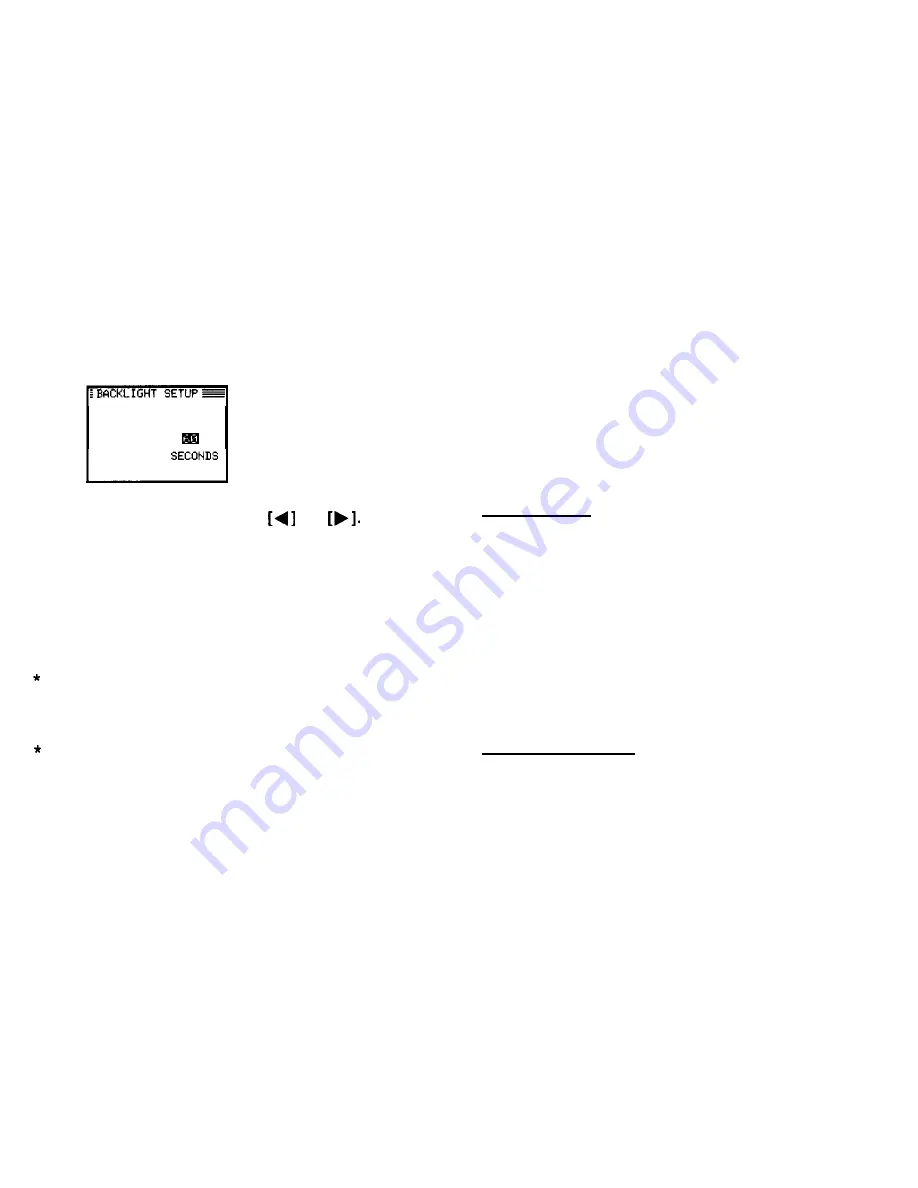
1.
Press [MENU] twice to open the PREFERENCES menu.
2. Select BACKLIGHT SETUP.
A submenu appears,
TURN OFF AFTER:
15 38 45
Getting to Know Your Organizer
ZQ-570 Organizer is a compact yet sophisticated information
management device that
you
can use anytime, anywhere. Their
applications and utilities allow you to enter and organize
information, and it has powerful communications facilities that
enable you to put that information to optimum use when you
return to your home or office. You can quickly update your
computerized mailing lists, for example, or even transfer your
notes, letters and memos onto a PC
for
further processing.
Applications
3. Select an option by pressing
and
4. Press [ENTER] when you have finished.
The Backlight may remain on for less than a set time duration if
the battery level is very low.
Note: Do not use the Backlight unnecessarily.
Since the Backlight drains power from the operating
batteries, excessive use of the Backlight will significantly
reduce your battery life.
Continuous use of the Backlight will, over time, lead to
gradual loss of brightness.
14
Operations on the Organizer are performed using applications.
The Organizer’s Calendar and Schedule, for example, are
applications that record and display time related information.
To start an application, press the corresponding key on the
top of the keyboard.
When working in one application, you can switch to another
application simply by pressing that application key. Data being
processed in the first application will be kept, even if the entry
is not complete.
Menu operations
Another powerful aspect of using the Organizer is its menu
system, which can be used to quickly issue commands and
perform operations. Two universal menus, PREFERENCES
and TOOLS, are available from all applications. In addition, all
applications have a menu for functions and commands that
are specific to each application.






























