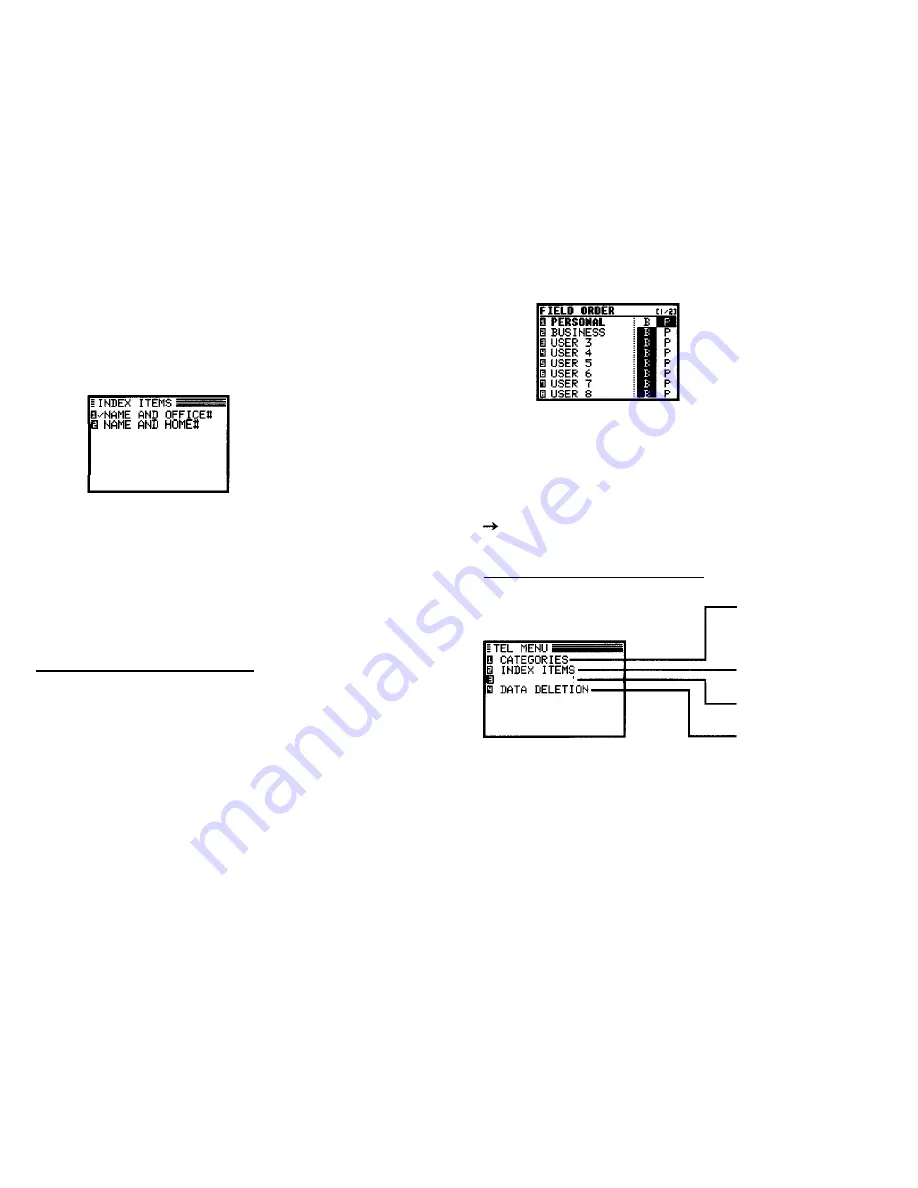
1. Press [TEL] to open the application.
2. Press [MENU], select INDEX ITEMS.
The INDEX ITEMS window opens.
The current setting is indicated by a tick.
3. Select the desired index item.
3. Assign a kind of field order for each category.
4. Press [ENTER] when you have finished. (Or [CANCEL] to
cancel the changes.)
For the details of the Tel application, see p.19
The Tel application menu
Then Name and Office# or Name and Home# will be displayed
on the Index mode of the Tel application.
Modifying the Field Order
The Tel application also allow you to define the field order of
each category. You can assign a kind of field order for each
category. Two kinds of field order: “Personal” and “Business”
are available for you to choose.
1. Press [TEL] to open the application.
2. Press [MENU], select FIELD ORDER
The FIELD ORDER window appears,
Opens the CATEGORIES
window so you can edit the
category names.
FIELD ORDER
Modifies the Index display
Edits the field order
Selects the specific entries
for deletion (see p.29)
46
































