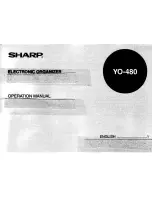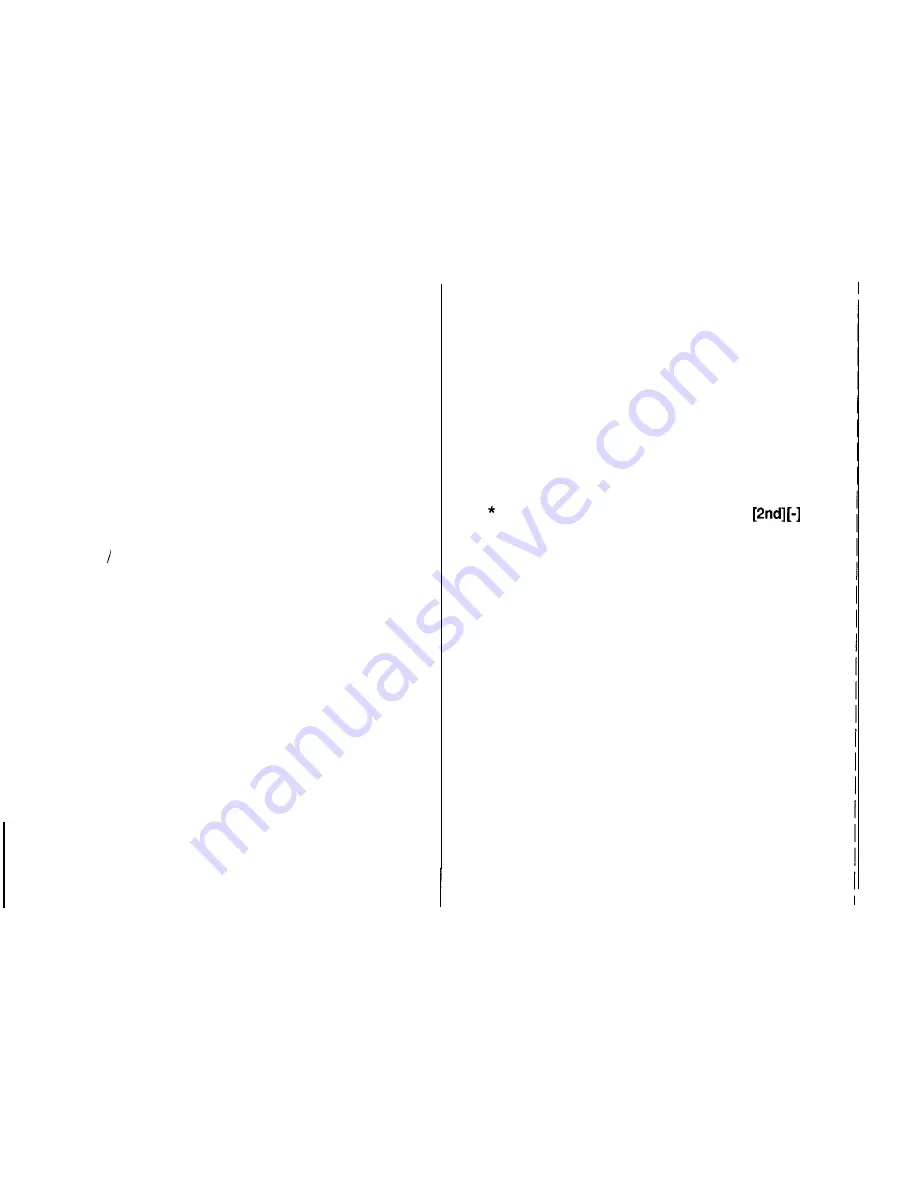
Tel/User File Applications:
Used for managing a wide range of information, from
a simple address book to an extensive restaurant
guide or even a listing of your important business
contacts. Press [TEL] or [USER FILE], then press
[NEW]. Type in the information as prompted, and
finally press [ENTER] to store.
In User File, the actual prompts are completely
configurable, including up to 16 fields per item.
To configure, press [MENU], select File Name/Field
Name Index Items to change the file name, the field
names and even the index. This configuration process
applies to the User File application.
Search Function:
This function allows you to locate any previously
stored entry by using partial or specific data as a
search key.
1.
Press [SEARCH].
2.
Type in any word stored in the entries you want
to find.
To search only secret entries, press
to
check the SECRET ONLY item.
3.
Press [ENTER] to begin the search.
4.
Press [NEXT] to see additional entries that
contain the searched text, then press [ENTER]
when you find the desired entry.