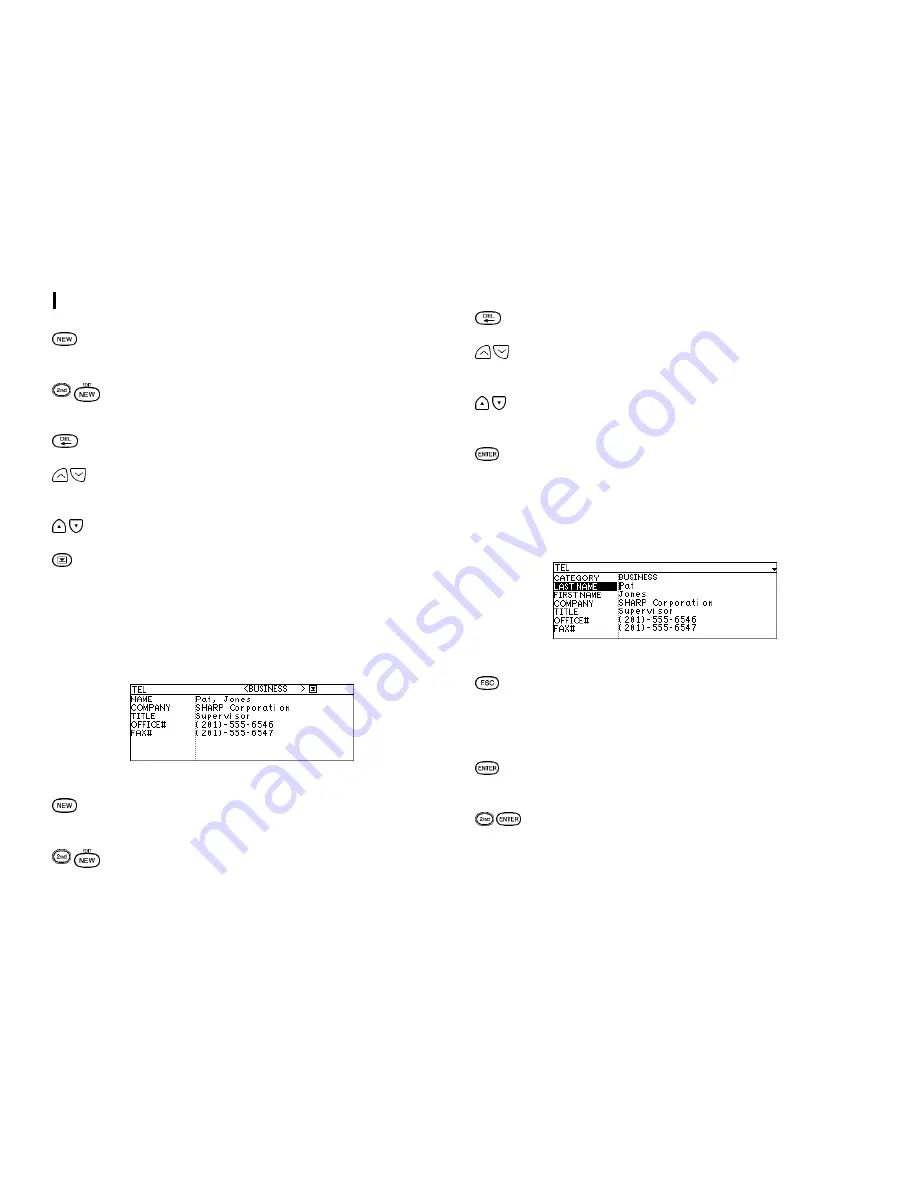
General Operation
14
14
14
14
14
Other operations:
Other operations:
Other operations:
Other operations:
Other operations:
Creates a new entry for the current application
(in Edit mode).
Displays the currently selected entry and edits it
(Edit mode).
Deletes the currently selected entry.
Displays any previous/subsequent entries not
shown.
Selects an entry
Displays category menu and user can select a
category
View mode
View mode allows you to see the full details of an entry, without
being able to edit or change it.
Other operations:
Other operations:
Other operations:
Other operations:
Other operations:
Creates a new entry for the current application
(in Edit mode).
Edits the currently displayed entry.
Deletes the currently selected entry.
Displays any previous/subsequent entries not
shown.
Displays any information not shown within an
entry.
Switches to Index mode.
Edit mode
Edit mode is used to create a new entry or edit an existing
entry.
Other operations:
Other operations:
Other operations:
Other operations:
Other operations:
When you cancel your changes to the data in
edit mode, Do you really want to throw away all
of these changes? Yes:
[ENTER]
/ No: [ESC]
will be shown for confirmation.
Stores an entry in the Organizers memory or
initiates an operation.
Stores an edited entry as new and leaves the
original entry unchanged.
Summary of Contents for ZQ-700
Page 1: ......
Page 31: ...Time Management 30 30 30 30 30 ...
Page 51: ...Features and Utilities for Added Power 50 50 50 50 50 ...
Page 55: ...Data Transfer 54 54 54 54 54 ...


































