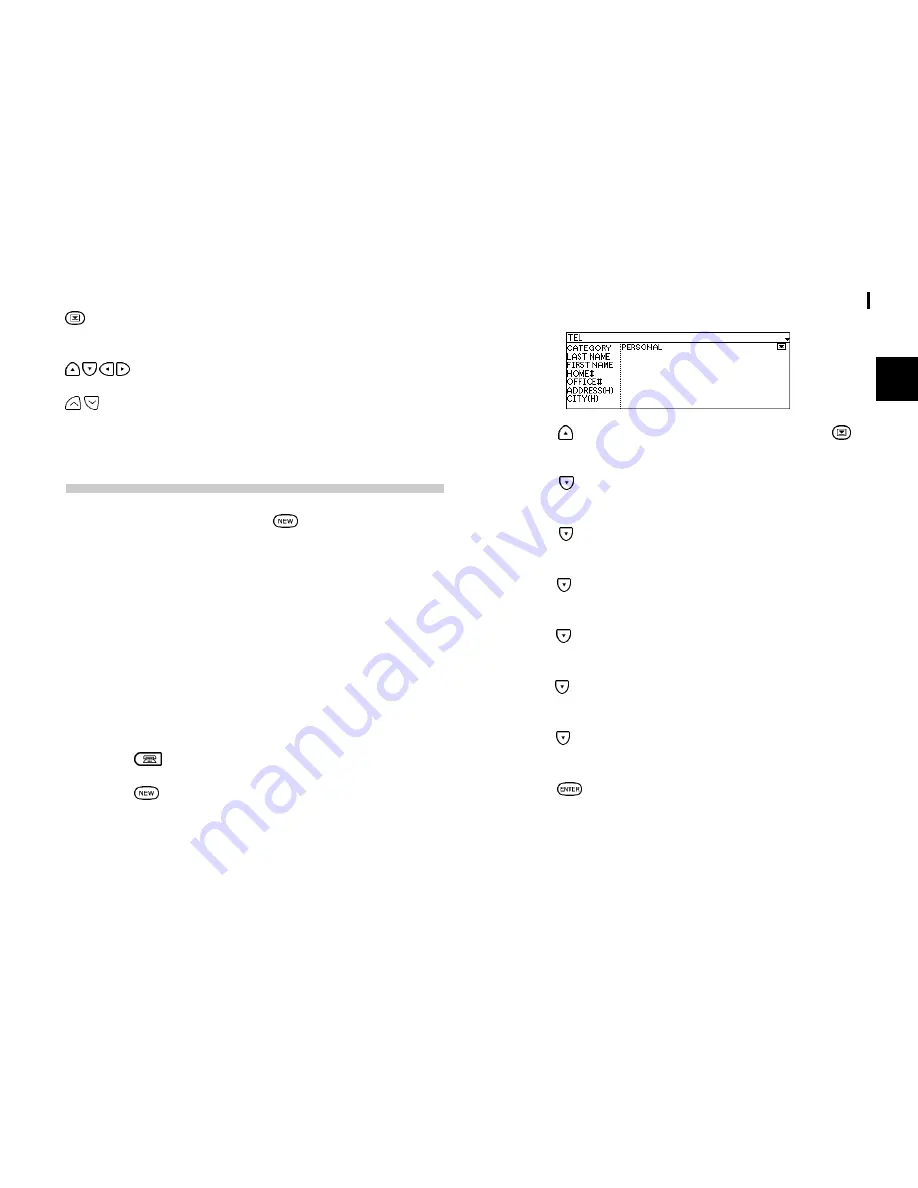
15
General Operation
2
Activities the pop-up menu for a field displaying
the pop-up symbol.
Moves the cursor.
Displays any information not shown within an
entry.
Creating a New Entry
In Index or View mode, pressing
opens a blank form for
creating a new entry.
Make the following new Tel entry:
CATEGORY
PERSONAL
LAST NAME
Jones
FIRST NAME
Pat
OFFICE#
(201)-555-6546
FAX#
(201)-555-6547
COMPANY
SHARP Corporation
TITLE
Supervisor
1.
Press
to open the application.
2.
Press
on the keyboard.
A blank form opens in Edit mode.
3.
Press to move to the CATEGORY field . Press
to
open the pop-up menu. Select PERSONAL.
4.
Press to move to the LAST NAME field and type in
Jones
Jones
Jones
Jones
Jones
.
5.
Press to move to the FIRST NAME field and type in
P
PP
PPat
at
at
at
at
.
6.
Press to move to the OFFICE# field and type in
(201)-
(201)-
(201)-
(201)-
(201)-
555-6546
555-6546
555-6546
555-6546
555-6546
.
7.
Press to move to the FAX# field and type in
(201)-555-
(201)-555-
(201)-555-
(201)-555-
(201)-555-
6547
6547
6547
6547
6547
.
8.
Press to move to the COMPANY field and type in
SHARP
SHARP
SHARP
SHARP
SHARP
Corporation
Corporation
Corporation
Corporation
Corporation
.
9.
Press to move to the TITLE field and type in
Supervisor
Supervisor
Supervisor
Supervisor
Supervisor
.
10.
Press
to store the entry.
The message Stored! appears briefly. The entry is now stored
in the Organizers memory and displayed in View mode.
Summary of Contents for ZQ-700
Page 1: ......
Page 31: ...Time Management 30 30 30 30 30 ...
Page 51: ...Features and Utilities for Added Power 50 50 50 50 50 ...
Page 55: ...Data Transfer 54 54 54 54 54 ...






























