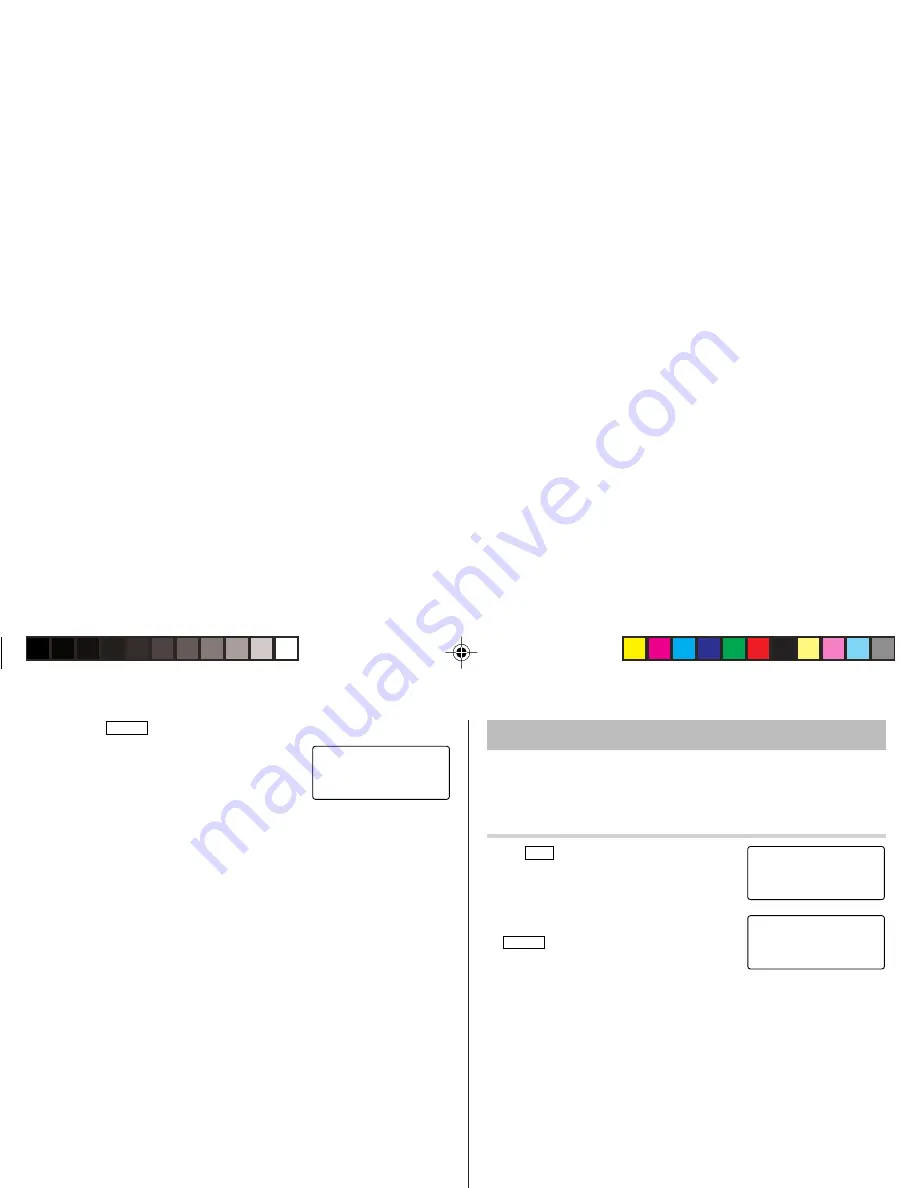
13
3. Press
ENTER
to start a game.
4. Tap the same key as the first character at
the left end of the 1st line. (In this case,
tap keys in the order: E
→
Y
→
K
→
W.)
• Pressing the correct key in the correct
order deletes the character.
• When 12 characters are displayed in each level, the game
continues in the faster level (up to 20).
• When no more characters can be displayed, the game is over. The
Game mode screen with the level when the game is over is
displayed.
CAPS
EYKW
0 1
The Spell Checker Mode can be helpful when the exact spelling of a
query word is not known.
Searching a word with ambiguous spelling
1. Tap
ABC
to enter the Spell Checker
Mode.
2. To check spelling, enter the word and tap
ENTER
to start checking. Maximum
length of the entry word is 36 characters.
• If the word is correctly spelled, a message “CORRECT!” appears
briefly, then returns the word display screen.
• If the spelling of the entry word is found incorrect, then a
number of related words appears; use
k
or
m
to browse the
words. If the installed Spell Checker is unable to find any related
word, then “0” appears, followed by the initial entry screen.
• The Spell Checker Mode looks for a match of a given word
against the installed database containing approximately 10000
words.
• Variants of a given word, or the root of a given variant, may not
always be specifically suggested.
Spell Checker Mode
SPEL L :
p e r s o n a l
ZQ-P20A(En).pm65
08.1.24, 1:44 PM
13


































