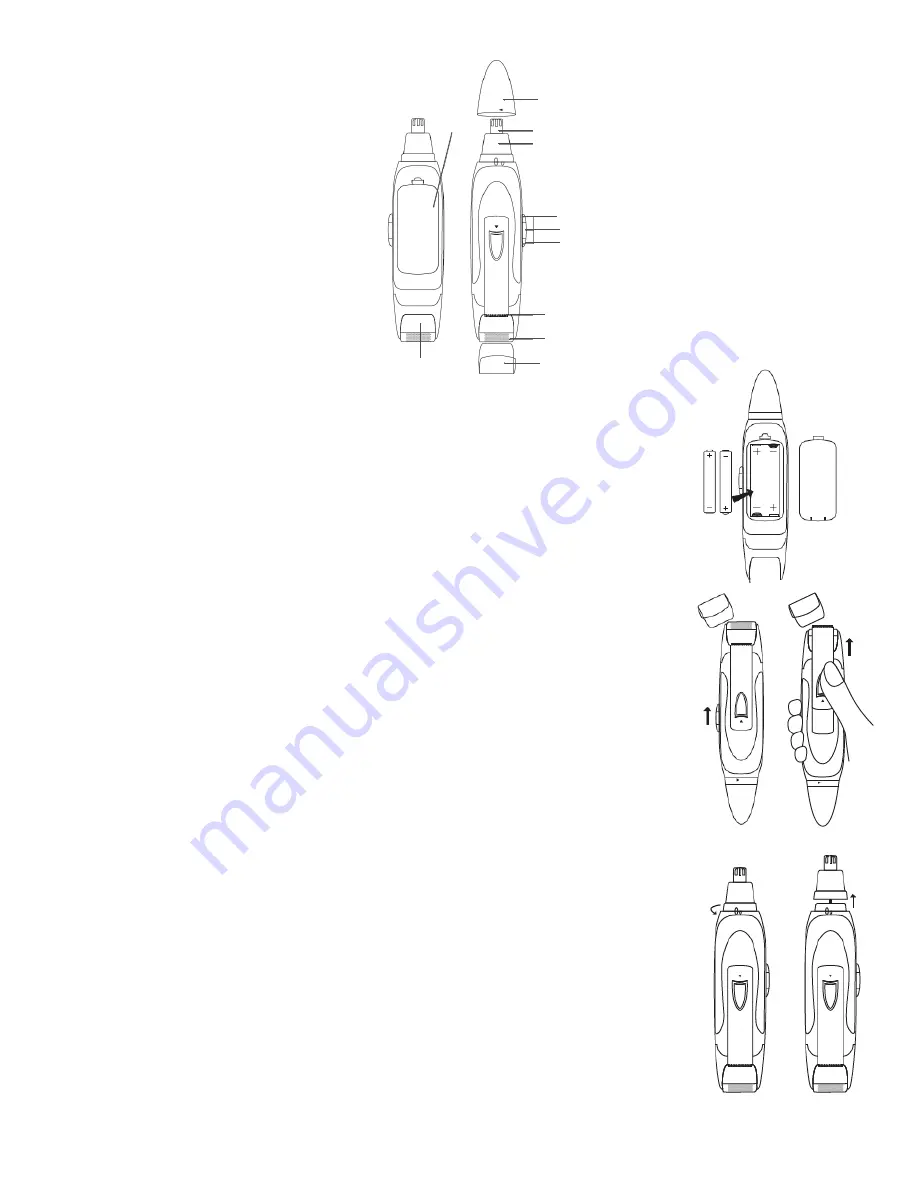
- 2 -
Blade Cap
PRODUCT
FEATURES
INSTRUCTIONS FOR USE
Installing the Battery Remove the Battery Cover and insert 2 AAA batteries
(not included). Make sure the positive (+) and negative (-) ends of the
batteries are inserted in the battery compartment properly. Replace the
Battery Cover and click into place. Note: Do not mix different types of
batteries. Do not mix old and new batteries. Always dispose of batteries
properly.
Using the Nose Hair Trimmer Remove the Blade Cap by twisting it
counterclockwise. Then, slide the power switch to the “Nose” position.
Carefully place the blade into the nostrils to remove unwanted hair. Use the
same procedure to remove hair from the ear and also trim the eyebrows.
Using the Mini Shaver Remove the Shaver Cap. Then, slide the power switch
to The “Shave/Trim” position. Note: The Mini Shaver is for small hairs. Hairs
should be free of lotion when using the Mini Shaver.
Using the Beard/Moustache Trimmer Remove the Shaver Cap. Then, slide
the power switch to the “Shave/Trim” position. Slide the Beard/Moustache
Trimmer blade forward with your thumb. Note: You can use the Beard/
Moustache Trimmer for small areas, such as hairline, sideburns, etc. Hairs
should be free of lotion when using this trimmer.
CLEANING AND MAINTENANCE
Be sure the Power Switch is turned off before cleaning the device.
Cleaning the Nose Hair Trimmer:
1. Switch the device off.
2. Remove the Outer Blade Housing by twisting it counter clockwise and
raising it off the unit.
3. Wipe the Outer Blade Housing with a tissue to remove hairs, dust, etc.
4. Replace the Outer Blade Housing and twist it clockwise to lock it in place.
Battery
Cover
Shaver Housing
Nose Hair Trimmer
Outer Blade Housing
Nose
Off
Shave/Trim
Power Switch
Beard/Moustache Trimmer
Mini Shaver
Shaver Cap
On
Open





















