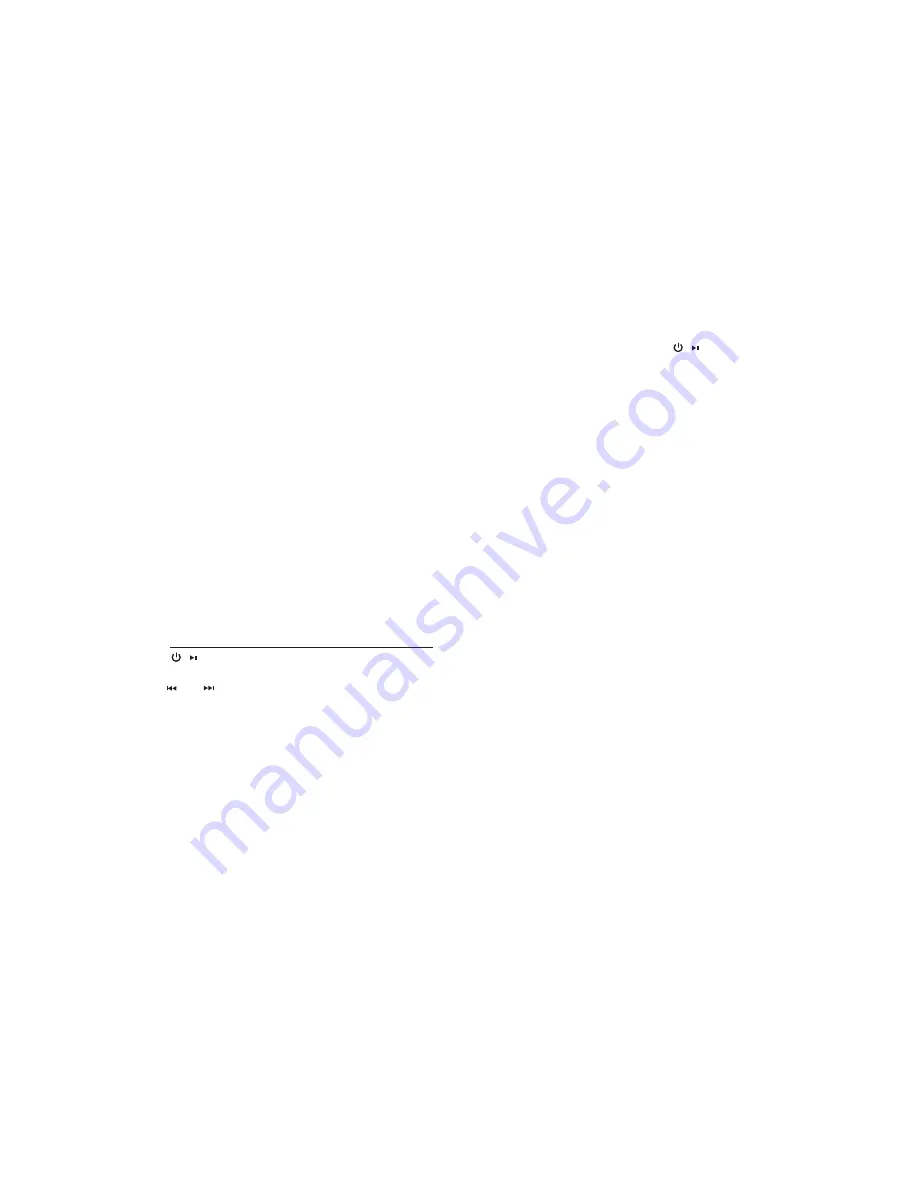
6
7
AC Operation: :
Connect the adaptor plug into the DC Jack located behind the unit. Insert the AC
adaptor into a nearby 120V power outlet. If you are not going to use the dock for
iPod iBeam
®
Sound System for an extended period of time, please remove from
power outlet.
NOTE:
Please ensure that your power supply is compatible before use.
Listening to Your iPod™:
1. Ensure the speaker dock is OFF.
2. Turn the adjustable dial (circular knob) clockwise to provide a supportive
backing to fit your particular iPod (model size). Turn the adjustable dial knob
counter-clockwise to retract.
3. Fit iPod carefully into dock. Docking connector base should easily match the
pin connector on your iPod.
Note:
Do not force. Carefully slide iPod over dock connector to avoid
damage.
WARNING:
INSERT AND PIN CONNECTOR ARE DESIGNED FOR APPLE
iPOD MUSIC PLAYERS ONLY. ATTEMPTING TO ATTACH OR FORCE ANY
NON-iPOD MUSIC PLAYER INTO THE ENCLOSED INSERT OR ONTO THE
PIN CONNECTOR WILL
DAMAGE AND EVEN DESTROY YOUR DEVICE.
4. Press the
power
button
/
to turn the speaker dock ON. The iPod will
automatically turn ON.
5. Press the
skip
buttons
OR
to rewind or fast-forward to the next song.
6. Press and hold the
power
button
/ more than 3 seconds to turn the unit
OFF.
7. The iPod will convert to charging mode. Its battery will charge as it remains
connected in the dock.
8. To remove your iPod, carefully grip the docking connector base and pull
upwards, gently.
Adjusting the Volume:
• Press the
button to increase the volume sound.
• Press the
volume –
button to decrease the volume sound.
NOTE:
You may need to adjust the volume on the iPod or external device as well.
Charging your iPod:
For your convenience, when you dock your iPod, it will automatically recharge until
fully charged. The power does not have to be on, only plugged in and docked
correctly for it to be charged.
























