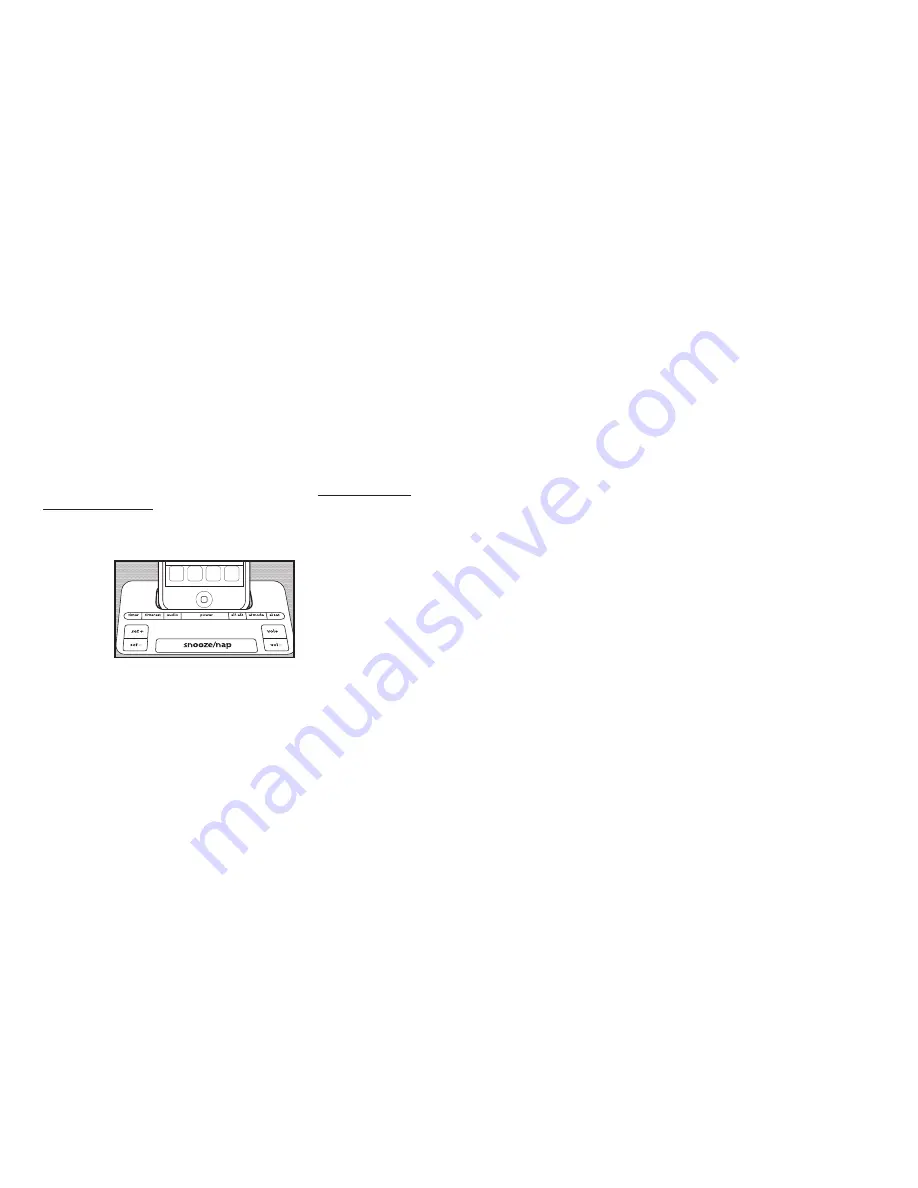
6
7
Getting Started
Listening to Music from your iPod / iPhone:
Listening to Music from your iPod / iPhone:
1. Press the POWER button, located on top of alarm clock, to turn unit ON.
2. Fit iPod/iPhone carefully into dock, docking connector should easily match with
socket on your iPod/iPhone.
Please Note:
Do not force. Carefully slide iPod/iPhone over dock connector to
avoid damage.
WARNING:
INSERT AND PIN CONNECTOR ARE DESIGNED FOR APPLE iPOD/
iPHONE MUSIC PLAYERS ONLY. ATTEMPTING TO ATTACH OR FORCE ANY
NON-iPOD/iPHONE MUSIC PLAYER INTO DOCK WILL
DAMAGE AND EVEN
DESTROY YOUR DEVICE.
3. Press the AUDIO button to play the iPod/iPhone. The iPod/iPhone ICON will
appear on the LCD display of the clock to indicate that the iPod/iPhone mode
has been selected.
Note:
When the iPod/iPhone is docked and in standby mode, it will
automatically begin playing once the iPod/iPhone mode is selected on the unit.
4. Press the VOL + or VOL - to adjust the volume.
5. To turn the unit OFF, press the POWER button. Note: For your convenience,
the iPod/iPhone will continue charging on the dock while the unit is plugged in,
even if the power is turned off.
Refer to Fig. 1.
Volume Control:
• Press “+” to increase the volume level.
• Press “-“ to decrease the volume level.
Listening to a non-docking iPod or other portable
audio devices:
If you have an iPod without a docking port or a different MP3 player, including
other portable audio devices, simply plug it into AUX IN (located behind unit) to
play.
1. Plug one end of the Connection Cable (included) into the headphone or AUX
IN jack on your audio device. Plug the other end of the Connection Cable into
the unit AUX IN, located on the back of the unit.
2. Press the POWER button, located on top of alarm clock, to turn unit ON.
3. Toggle through the AUDIO button on top of the unit until you reach the AUX
mode.
The AUX ICON will appear in the right side of the clock to indicate that the AUX
mode has been selected.
4. Press the VOL + or VOL - to adjust the volume.
NOTE:
You may need to adjust the volume on the external device as well.
5. Press the POWER button to turn unit OFF.
NOTE:
You may need to turn off your external audio device as well.
Refer to Fig. 2.
Listening to the Radio:
FM Antenna
Extend FM wire antenna fully for best FM reception.
(DO NOT strip, alter or attach to other antennas)
1. Press the POWER button, located on top of alarm clock, to turn unit ON.
2. Toggle through the AUDIO button to play the radio, the FM ICON will appear in
the display to indicate that FM has been selected.
3. Press SET + or SET – on the unit for desired station.
4. Press VOL + or VOL – on the unit to adjust the volume.
5. Press the POWER button to turn unit OFF.






























