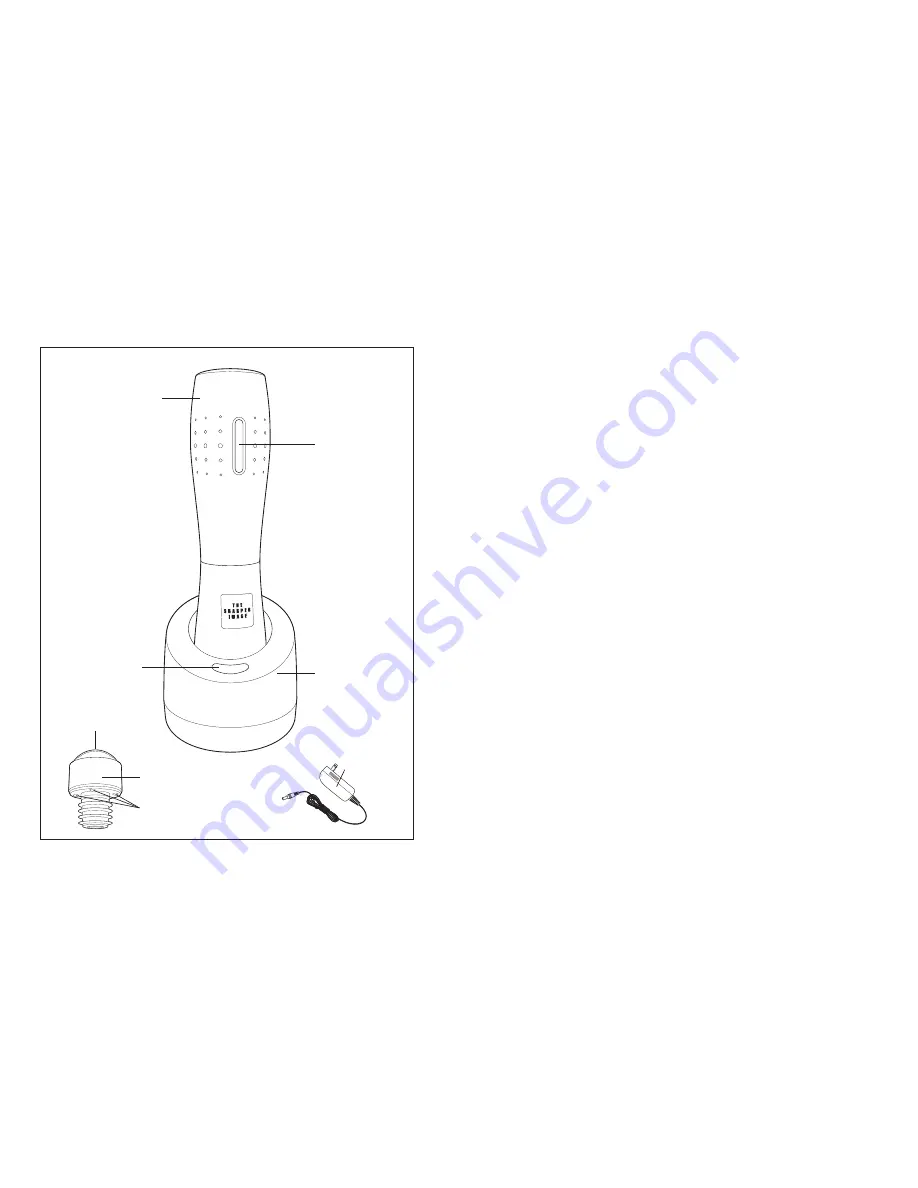
Wine Preservation System – Operation Instruction
We recommend that you charge your Wine Preserver for at least 12 hours before
using for the first time. Please follow the instructions for recharging as stated below:
1) Charging your Wine Preserver
• Plug end of the adaptor cord into the recharging base and the A/C end into an
electrical outlet.
• Place the motorized wine preserver onto the charging base making sure that it is
firmly in position and that it is in full contact with the recharging connection. (Fig.1)
• Press the power button once and a red light turns ON indicating that the unit is
charging. It will take approximately 8-10 hours to recharge your Wine Preserver.
• When the wine preserver is fully charged, the LED light becomes green. (Fig.1)
2) Date Dial
• Press and hold for 0.5 second on the screen of the LCD date counter to start
the countdown.
• The LCD initially shows “0” with a single increment every 24 hours.
• It will automatically change to the 1st day after 24 hours and change to the 2nd
day after 48 hours and so on, up until the 9th day.
• Press and hold for 0.5 second on the screen of the LCD date counter to turn off.
Note:
A 3V button cell battery comes pre-installed into the Date Dial. We
recommended that you always keep the date dial off while not in use for
energy saving.
Battery Replacement
• Unscrew the four screws from its end cap to remove its top cover as
shown attached.
• Take out the date counter module by releasing the snaps and replace
the battery.
• Use a single CR927 3V type battery per module only.
CHARGE
KP-W140_Wine Preserver wBase.ai 7/1/09 1:24:00 PM
5
4
Fig. 1
Wine Preserver
Charging Base
AC Adaptor
KP-W140_Stopper.ai 7/1/09 2:44:23 PM
Silicon Stopper (4)
LED Light
Date Dial
Power Button
Screws (4)






















