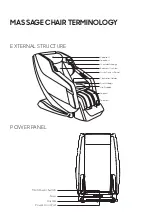14
SHARPER IMAGE
R
PAIRING A DEVICE
The speakers in your massage chair can connect to a Bluetooth -enabled device. The chair
does not have to be powered on to use the Bluetooth feature.
To pair with a device:
1.
Prepare your device to pair using Bluetooth wireless technology, making sure it is within 33
feet of the massage chair. Refer to your device’s owner’s manual for details if necessary.
2.
Press and hold the Bluetooth button on the Quick Access Panel for 1 second. The LED
indicator is solid orange for 5 seconds as the massage chair searches for previously paired
devices. If no connection is made within 5 seconds, the massage chair enters Bluetooth
pairing mode. The LED Indicator flashes orange. Once the massage chair is in pairing
mode and your device is ready to pair, select Relieve 3D Massage Chair on your device.
If prompted, use 0000 as a PIN for the pairing code. Once Relieve 3D Massage Chair is
selected, the LED Indicator changes to solid orange and a tone sounds to confirm pairing is
complete.
3.
To enter Bluetooth pairing mode manually, press and hold the Bluetooth button until the
LED Indicator starts flashing orange (approximately 2 seconds of holding the Bluetooth
button if Bluetooth is on, 4 seconds of holding the Bluetooth button if Bluetooth is off).
4.
Press the Volume Up button to increased the volume. Press the Volume Down button
button to decrease the volume. The LED Indicator shows the volume level. The maximum
volume level is determined by the volume setting on your device.
5.
Press the Play/Pause button to pause and resume the audio.
6.
Press and hold the Bluetooth button for one second to turn Bluetooth mode off.
After the initial pairing of your device, the massage chair should automatically pair with your
device the next time the unit is put into Bluetooth mode. Depending on your device, you may
have to select Relieve 3D Massage Chair in your device’s Bluetooth menu.
To cancel pairing mode, press and hold the Bluetooth button for one second to turn off
Bluetooth mode, or wait 10 minutes for the massage chair to cancel pairing mode and turn off
Bluetooth mode automatically. The Pairing LED Indicator will turn off.
You can charge USB-compatible devices using the USB Port on the Quick Access Panel.
BLUETOOTH
SPEAKERS
®