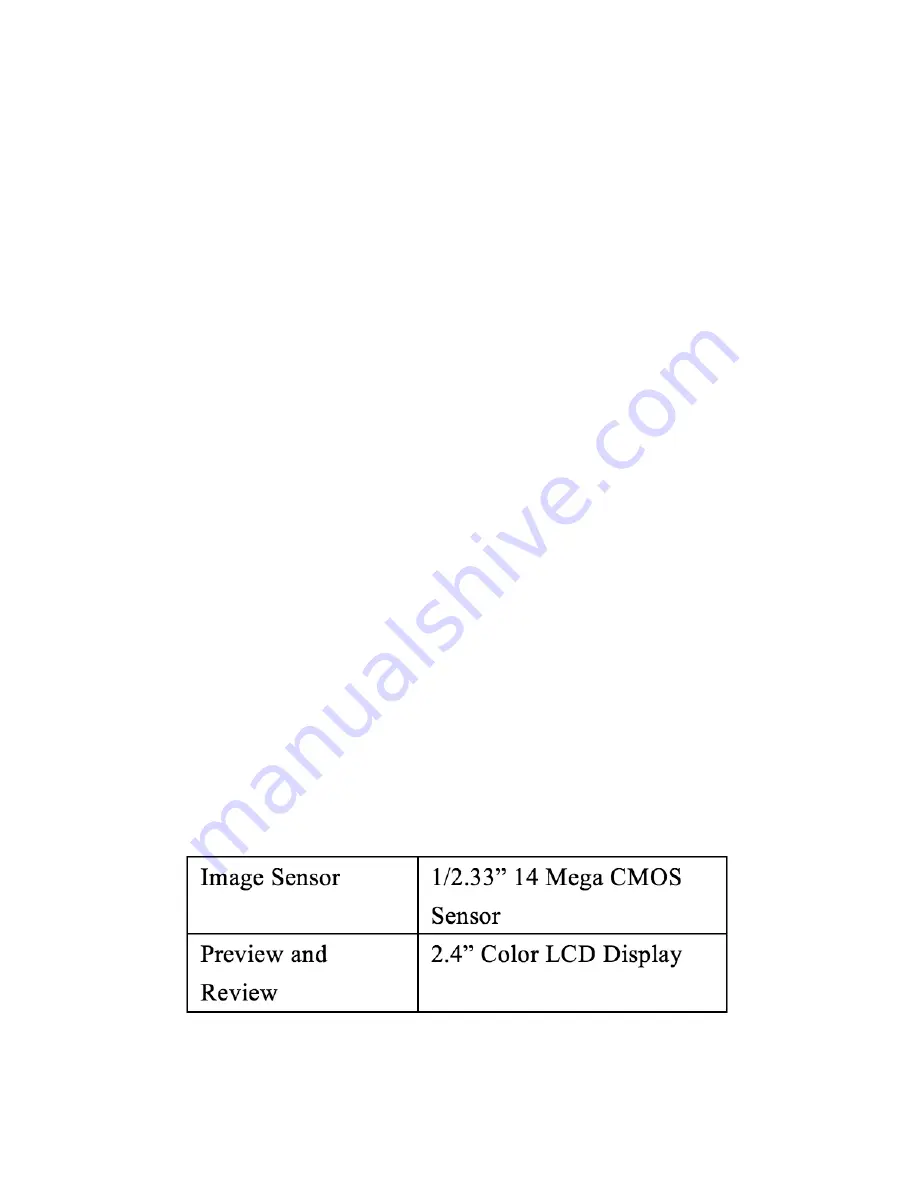
- 16 -
Choose if your country is using NTSC or PAL system.
Press the Playback button to begin viewing images on TV.
Press the UP button for forward reviewing.
Press the DOWN button for backward reviewing.
Press the Playback button once more to launch a slide
show on the TV screen.
The slide show can be stopped by pressing the Up or Down
button.
The slide show can be continued by pressing the Playback
button again.
Pressing the Playback button once more during the slide
show will terminate the TV mode and the converter will
revert to its previous mode.
When you are finished watching your images on the TV,
press the Power button to turn off the device.
SPECIFICATIONS




































