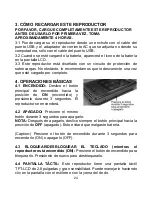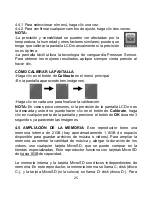10
7. DOWNLOAD WEB VIDEO OPERATIONS
THIS PLAYER ALLOWS YOU TO DOWNLOAD VIDEO FROM SELECT
INTERNET SITES AND PLAY IN YOUR PLAYER. YOU ARE ABLE TO
DOWNLOAD VIDEO CLIPS BY USING THE VUÉ MEDIAMANAGER
SOFTWARE WHEN YOUR PLAYER CONNECTS TO YOUR
COMPUTER. *User should check web site terms of service before
downloading video.
7.1 INSTALL VUÉ MEDIAMANAGER
Connecting your player to computer, the vué MP4 PLAYER Setup Disk
prompt will be activated automatically. Execute the vué MP4 PLAYER
Setup program and install the vué MediaManager software by following
the Installation Wizard.
.
NOTE:
If the vué MP4 PLAYER Setup Disk prompt is not activated
automatically, please start the installation procedure manually by using
the following steps,
Step 1: Enter the autorun directory of the software disk.