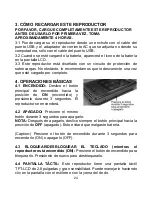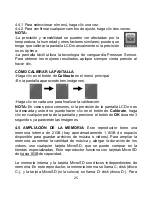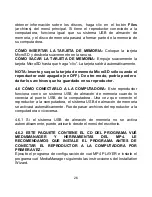12
streaming website and paste the URL video link to the video downloader.
- Click the
Save as
button to rename the video (if desired).
- Click the
Download Now
button to start.
NOTE:
Clicking on the HELP button will also show you how to download.
7.2.3 Once done, the video will be stored in your player.
7.3 PLAY DOWNLOADED VIDEOS ON YOUR PLAYER
Disconnect your player from computer. Turn your player ON
and click to the
VuéVideo
icon in the main menu. You are able
to play the videos you have downloaded, anywhere, anytime,
NO VIDEO CONVERSION NEEDED!
8. HOW TO CONVERT VIDEO FILES IN YOUR COMPUTER
8.1 Install the MP4 Tool.
8.2 Activate the MP4 Tool program by clicking the MP4 Tool
icon on your computer screen or program list.
8.3 Click the
“File” button on MP4 Tool program and click the “Convert”
button to start video conversion.