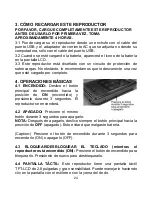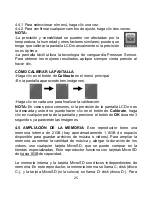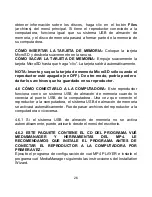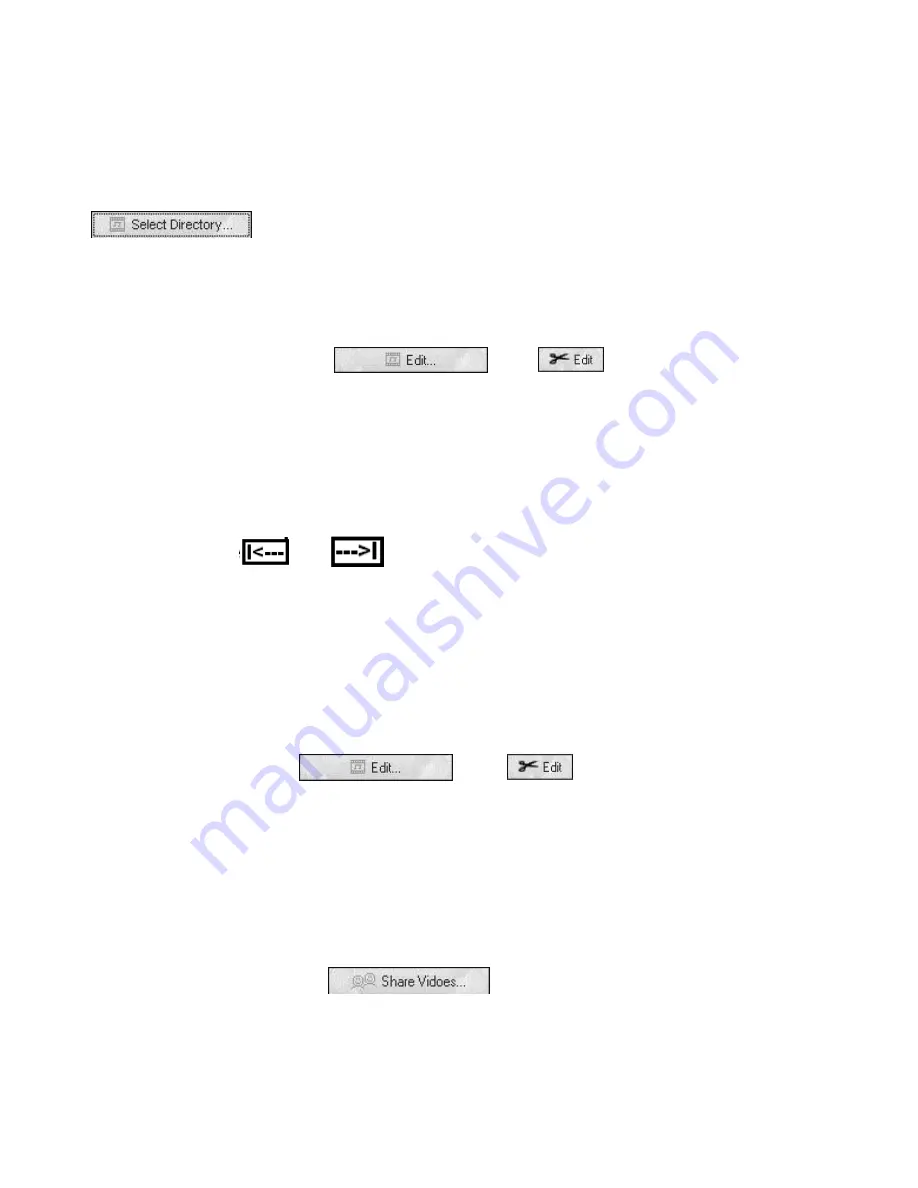
15
10.3 PLAY VIDEOS OR PHOTOS IN YOUR COMPUTER
The vué MediaManager program allows you to play the videos and
photos stored in your computer. Click the SELECT DIRECTORY
button and select the directory you want to use.
Thumbnails of photo and video will be displayed automatically.
10.4 EDIT YOUR VIDEOS
The vué MediaManager program allows you to edit videos stored in your
MP4 player. Click EDIT
(or
) button, and the video
editor will be activated.
Video Editor
Video Processing: to adjust brightness and contrast to the
selected video.
Video Logo Effect: to add text logo on the selected video.
Video Trimming: use the pointer to set the video length
Click
or
to set video length.
Please note
the edited video will be renamed as “original file
name + with Video Effect” unless you click “the Rename as…”
box to assign a different file name.
Click “Apply Video Effect & Save” to save the edited video.
10.5 EDIT YOUR PHOTOS
The vué MediaManager program allows you to edit photos stored in your
player. Click EDIT
(or
) button to activate the
photo editor.
Photo Editor
–
this software helps you add versatile effects to your
photos. Each photo editing function has on-screen text description to
make your editing easy and fun.
10.6 TO SHARE YOUR VIDEOS TO YOUTUBE
The vué MediaManager program allows you to share your videos. Click
the SHARE VIDEOS
button, and the video sharing
program will be activated. To proceed with video sharing, you must have
Internet connection on your computer.
*User should refer to YouTube’s