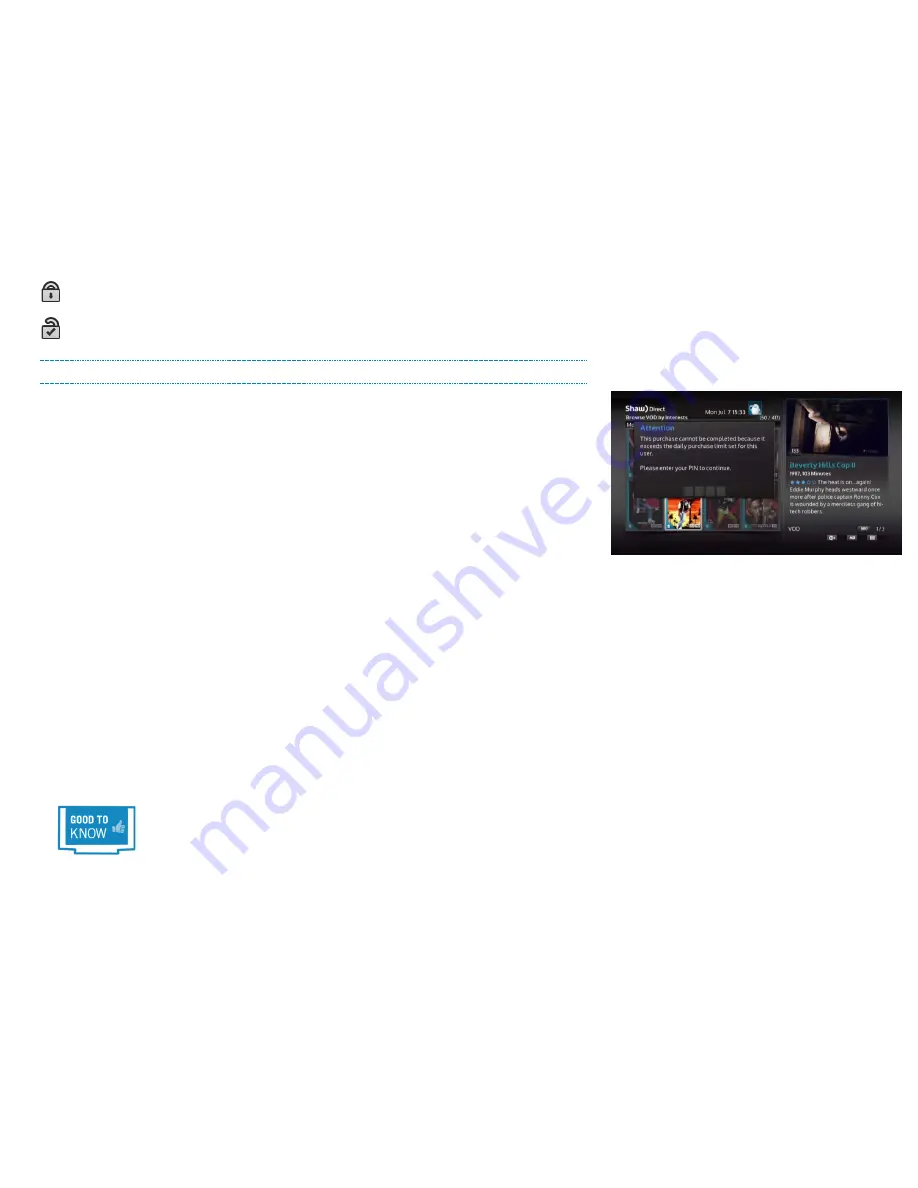
Locked content is indicated throughout the system with the closed “lock” icon.
If you’ve entered your PIN to unlock content, icons will change to the “unlocked” icon.
Using Parental Controls
You will be prompted to
enter your PIN
each time a locked program is encountered, you attempt to
access a locked or protected menu, or change the permissions on the receiver.
Programs which exceed one or more Parental Control setting will also be locked in the PVR or Reminder
Options and PVR or Reminder Upcoming menus and will require the PIN to view or modify.
The following Parental Control features provide further security against unauthorized viewing:
•
When the Program Changes:
If ratings-based locks are enabled, each time a new program
starts which meets or exceeds current rating locks, the parental password must be re-entered.
For example, “Schindler's List” is a historical drama rated R for violence and language. You unlock
this program for your teenager. It is followed on the same channel by “American Pie”, which is rated
R for strong sexuality and crude dialogue. You will need to re-enter the parental password in order to
unlock American Pie and allow it to be viewed.
•
With No Guide Data:
If Guide data has been cleared by a power outage or reset and password
PIN is set, it will be required to tune to
any
channel until Guide data has reloaded. In most
cases, today’s Guide data should return within 5 minutes.
•
Incorrect Password:
If an incorrect PIN has been entered five consecutive times, the system
will go into lockdown and deny access to
all
locked content for 60 minutes. If you have
forgotten your password, you must call Shaw Direct customer service to have it reset.
If you are prompted for your parental password to tune to a channel or view the next program and do not
wish to unlock that channel or program, simply press
LAST
on the remote control to return to the last
channel you were viewing. You can also press
GUIDE
or
PVR
to find something else to watch.
I
f you have unlocked a program or channel and wish to re-enable all locks, simply power the
receiver off and then back on. All programs and channels will be re-locked based on the current
Parental Control settings.
22
Summary of Contents for HDDSR 600
Page 4: ...How to Read This Manual iv...
Page 16: ...Understanding the Guide 12...
















































