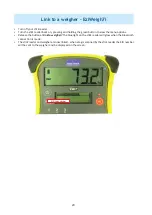18
Link to FarmWorks Mobile
for Android
1. Turn on your s ck reader. Look on the label for its Bluetooth number.
(Example: SDL400S 1234)
2. Open
FarmWorks Mobile
. Touch either the cow or the sheep icon.
3. Touch
Statutory
. Select a
Movement
(Example: Private sale)
4. Touch
Add Animals
. Touch
Connect
at the top of the screen.
5. Touch
Scan for Devices
to fi nd the Bluetooth signal from your s ck reader.
6. Find your s ck reader’s Bluetooth number in the list and press on it.
7. For a new connec on you will be prompted to enter the pairing PIN.
8. Enter the PIN ‘1111’ and tap
OK
.
9. Look for the ck and the s ck reader icon in the top le of the screen. It will say
Connected
and the
s ck reader will display a blue light when there is an ac ve connec on. The s ck reader number will
be shown on the top right of the screen.