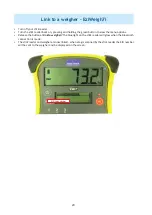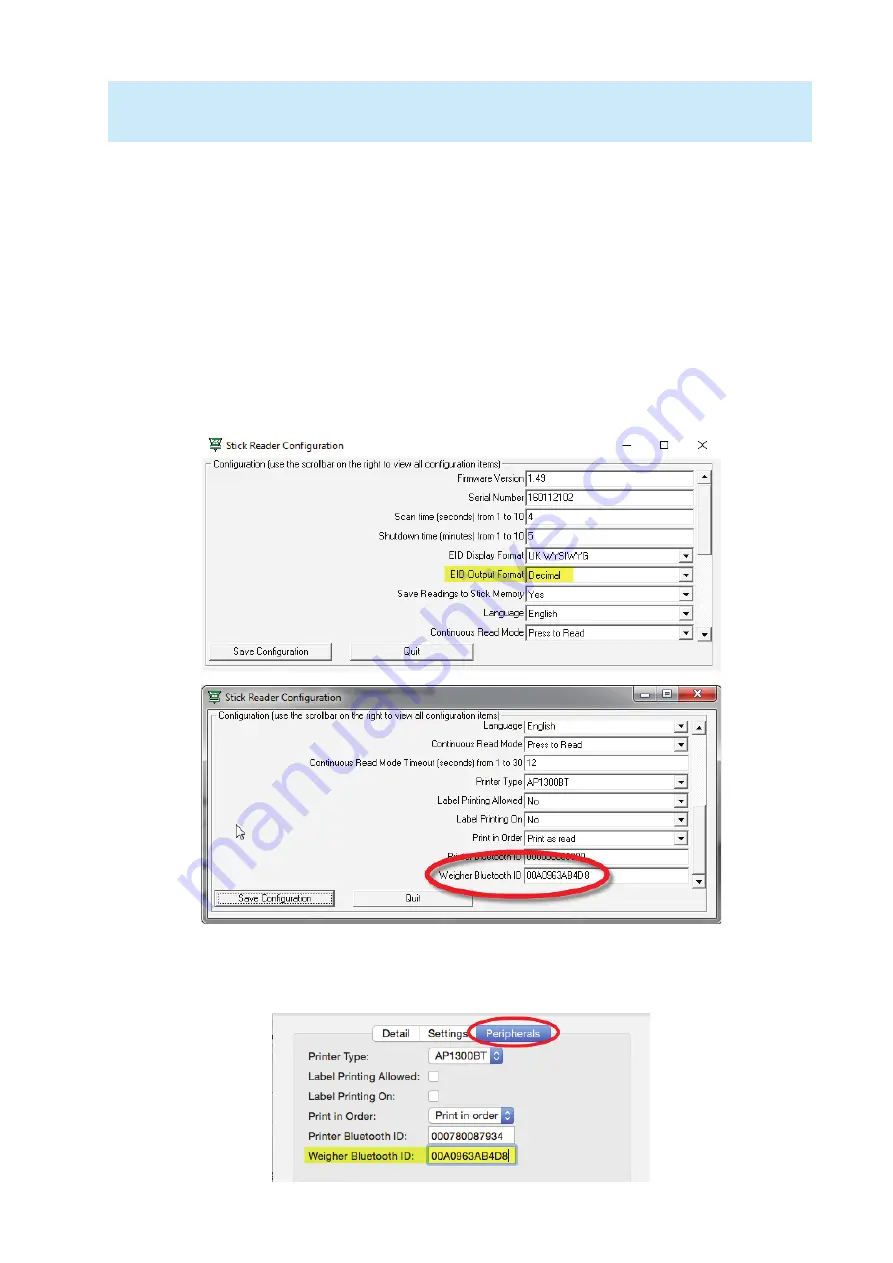
23
The second step to link your s ck reader to an EziWeigh7I weigher is to change the confi gura on on
your s ck reader.
Link to a weigher - EziWeigh7i
1. Make sure the Bluetooth adapter is plugged into a USB port on your computer (Windows).
2. Turn on the s ck reader.
3. Click on the
SDL Connect
icon on your computer desktop. The blue light on the s ck reader should
fl ash as the Bluetooth connec on is made.
4. Click on
Confi gure S ck
.
5. For a Windows computer, scroll down to fi nd the
Weigher Bluetooth ID
fi eld. Type in the Bluetooth ID
number for your weigher.
6. For a Windows computer, scroll down to fi nd the
Weigher Bluetooth ID
fi eld. Type in the Bluetooth ID
number for your weigher.
7. Click
Save Confi gura on
and
Quit
.
8. On a Mac computer, click on
Peripherals
.
9. Change the
EID Output Format
to
Decimal
.
10. Type in the Bluetooth ID number for your weigher in the
Weigher Bluetooth ID
fi eld.
11. Click
Save
.