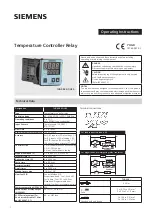and Client mode (CM). To operate in Client Mode, a Wi-Fi router must be located
within the range of the device. Devices can communicate directly with other Wi-Fi
devices through HTTP protocol. An API is provided by Allterco Robotics EOOD. For
more
information,
please
visit:
https://shelly-api-docs.shelly.cloud/#shelly-family-overview
Control your home with your voice
Shelly® devices are compatible with Amazon Echo and Google Home supported
functionalities.
Please
see
our
step-by-step
guide
on:
https://shelly.cloud/support/compatibility/
Shelly® Pro Series
Shelly® Pro series is a line of devices suitable for homes, offices, retail stores,
manufacturing facilities, and other buildings. Shelly® Pro devices are DIN mountable
inside the breaker box, and highly suitable for new building construction. All Shelly®
Pro devices can be controlled and monitored through Wi-Fi and LAN connections.
Bluetooth connection can be used for the inclusion process.
Legend:
Device terminals:
• N:
Neutral terminal
• L:
Live (110-240V) terminal
• +12:
12V (10.5V to 13.5V) DC power supply terminal
• SW1:
Switch (controlling O*) input terminal
• SW2:
Switch* input terminal
• O:
Load circuit output terminal
• I:
Load circuit input terminal
Wires:
• L:
Live (110-240V) wire
• L1(A):
Load circuit live (110-240V) wire
• L2(B):
Device power supply live (110-240V) wire
• +:
12 V DC power supply positive wire
• -:
12 V DC power supply negative wire
* Can be reconfigured
Installation Instructions
The Shelly Pro 1 smart relay (the Device) by Allterco Robotics EOOD is intended to
be mounted into a standard switchboard on DIN rail, next to the circuit breakers in
order to control the electric power through it . Shelly can work as a standalone device
or as an accessory to a home automation controller.
⚠
CAUTION!
Do not install the device at a place that is possible to get wet.
⚠
CAUTION!
Danger of electrocution. Mounting / Installation of the Device to the
power grid has to be performed with caution, by a qualified electrician.
2
Summary of Contents for PRO 1
Page 7: ...7 ...