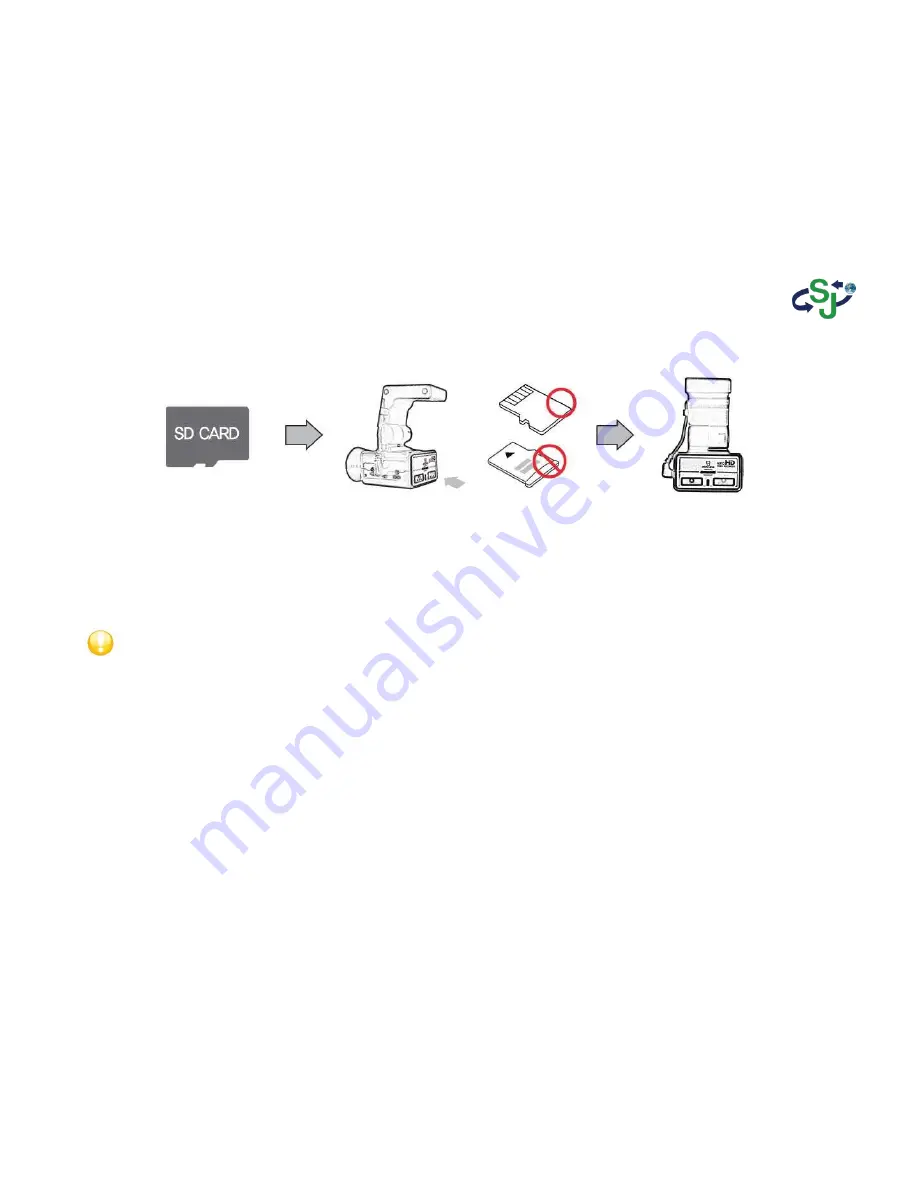
Sheng Jay Automation Technologies Co., Ltd.
5. Inserting the Memory Card
Inserting the Memory Card
• Insert the memory card with the part where the cut edge facing up. (refer to the product image above)
• Fully insert the card into the card slot.
• After inserting, connect the power plug and check whether the memory card is properly inserted through the voice guidance.
Memory Card Recommendations and Cautions
• Supported Memory Cards : 8GB/16GB/32GB (MAKER : ADATA, Class 10 recommended)
Cautions upon Using Memory Cards
• If the card is not fully inserted, then footage may not record properly. Make sure to fully insert the card until you hear the 'click’ sound.
• Heed caution not to touch card contact area (gold area) or introduce foreign substances.
• Do not use the memory card used within the Black box for other purposes. Such could lead to abnormal operation.
• When purchasing Micro SD cards, compatibility issues may exist even with some genuine products. If such occurs, visit your place of purchase.
12













































