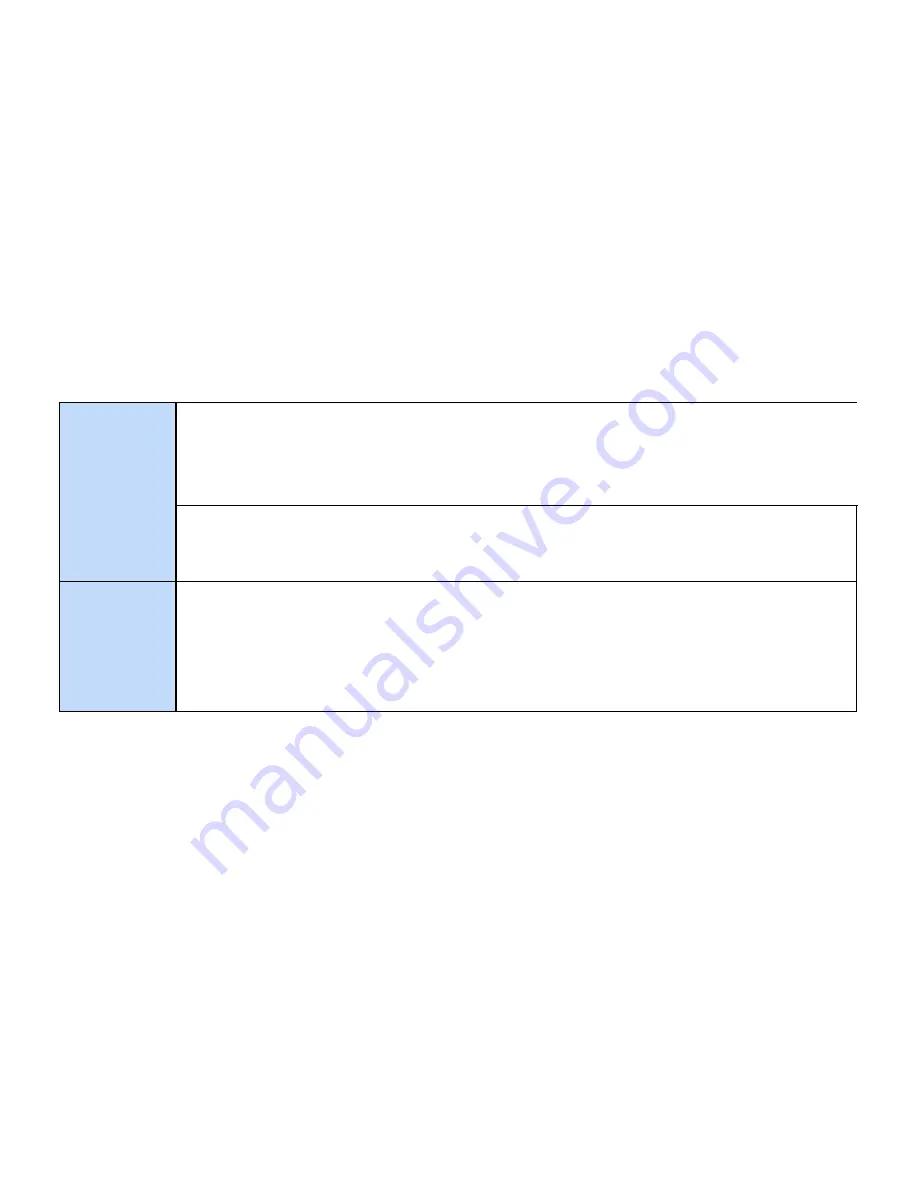
Sheng Jay Automation Technologies Co., Ltd.
8. How to Operate the Product
Operating the Product
Power ON
Power OFF
After product installation, if the vehicle power or the ignition is turned on, the orange (red + green) LED will light up. After booting for
approximately 15 seconds, the LED will blink as green and the ‘
Starting infinite recording
’ voice guidance will sound to indicate that
recording is starting in infinite recording mode.
Information :
After power is connected, the mode will always start as infinite recording mode.
(However, when the parking mode feature is turned on, the mode will start as parking recording mode if the mode before the power was turned
on had been parking recording mode.)
Power off
If the vehicle ignition is turned off or the power cable is removed, then the ‘
System will end
’ voice guidance will sound and the orange LED
will blink. The device will completely turn off after the LED turns off.
Information :
The power will turn off after the LED is completed off.
Infinite Recording
Once booting is complete, the green LED will turn on and the ‘
Starting infinite recording
’ voice guidance will sound and recording mode will
start.
Information :
Recording will not begin until the green LED turns on.
Upon connected the rear camera, the ‘
rear camera has been connected
’ voice guidance will sound prior to the Infinite Recording voice guidance.
Blocking Voice Recording
For personal privacy protection, Voice Recording can be turned off by using the program Configuration window and setting the voice
recording volume to 0.
17
















































