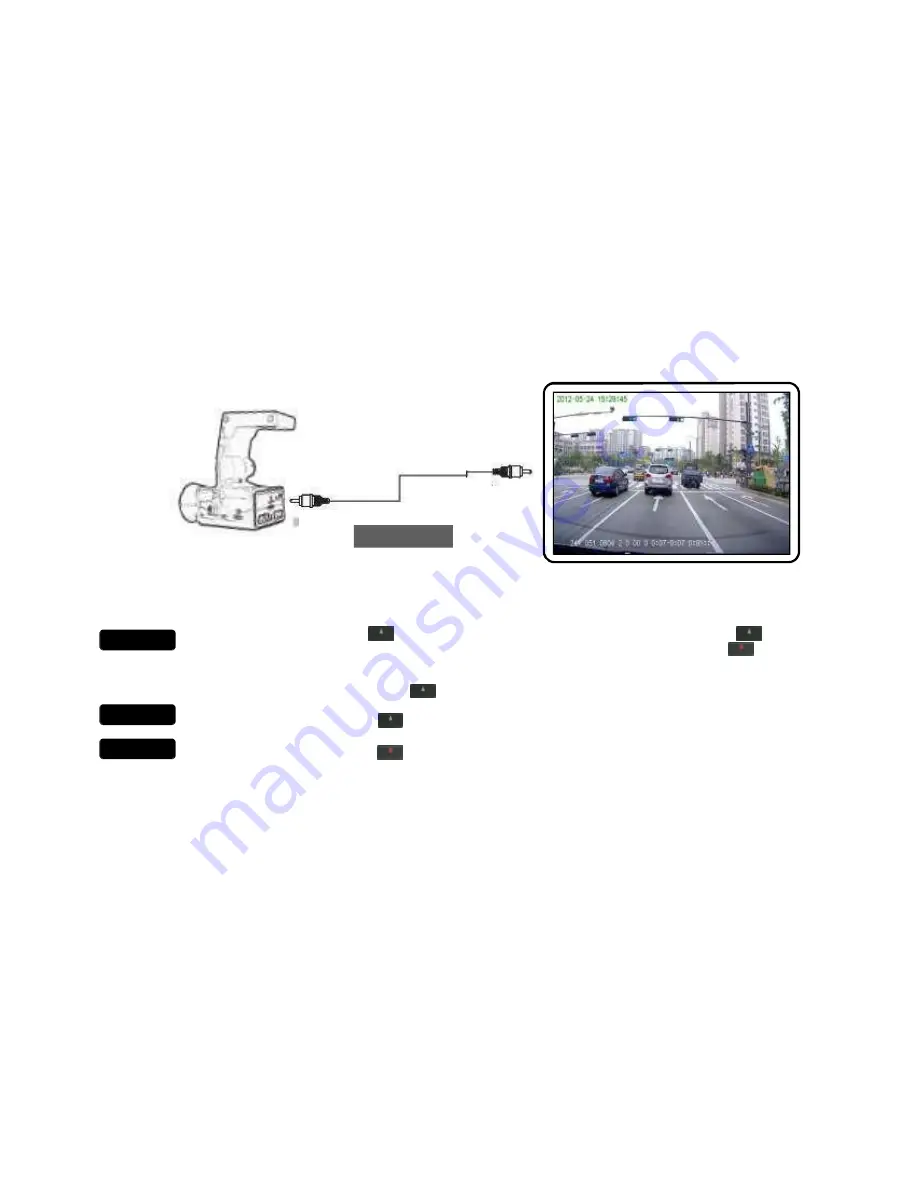
Sheng Jay Automation Technologies Co., Ltd.
9. Voice Guidance on Product States and LED Display
1) When a video file must be checked urgently, it is possible to connect the product directly with a navigation system or car video
device with a video cable without having to connect with a PC.
Video Cable
2) In order to start the video play mode, the power must be on and a cable must be used to connect the black box video output port with
the external monitor input port. Also, the video device must be turned on.
3) Operating Method
File Play
Previous File
Next File
In Recording Mode, press the [
] button to pause recording. In this state, pressing and holding the [
] button will
direct to the most recently recorded file and display the initial play screen. Press and hold the [
] button to play the
recorded file.
In the play screen, press and hold the [
] button to stop playing and display the initial play screen.
In the play screen, pressing the [
] button will go to the previous video file.
In the play screen, pressing the [
] button will go to the following video file.
Information :
When connecting with the navigation, first consult with the navigation manufacturer.
For some products, a RCA to STEREO (Y jack) must be purchase separately for connection.
19















































