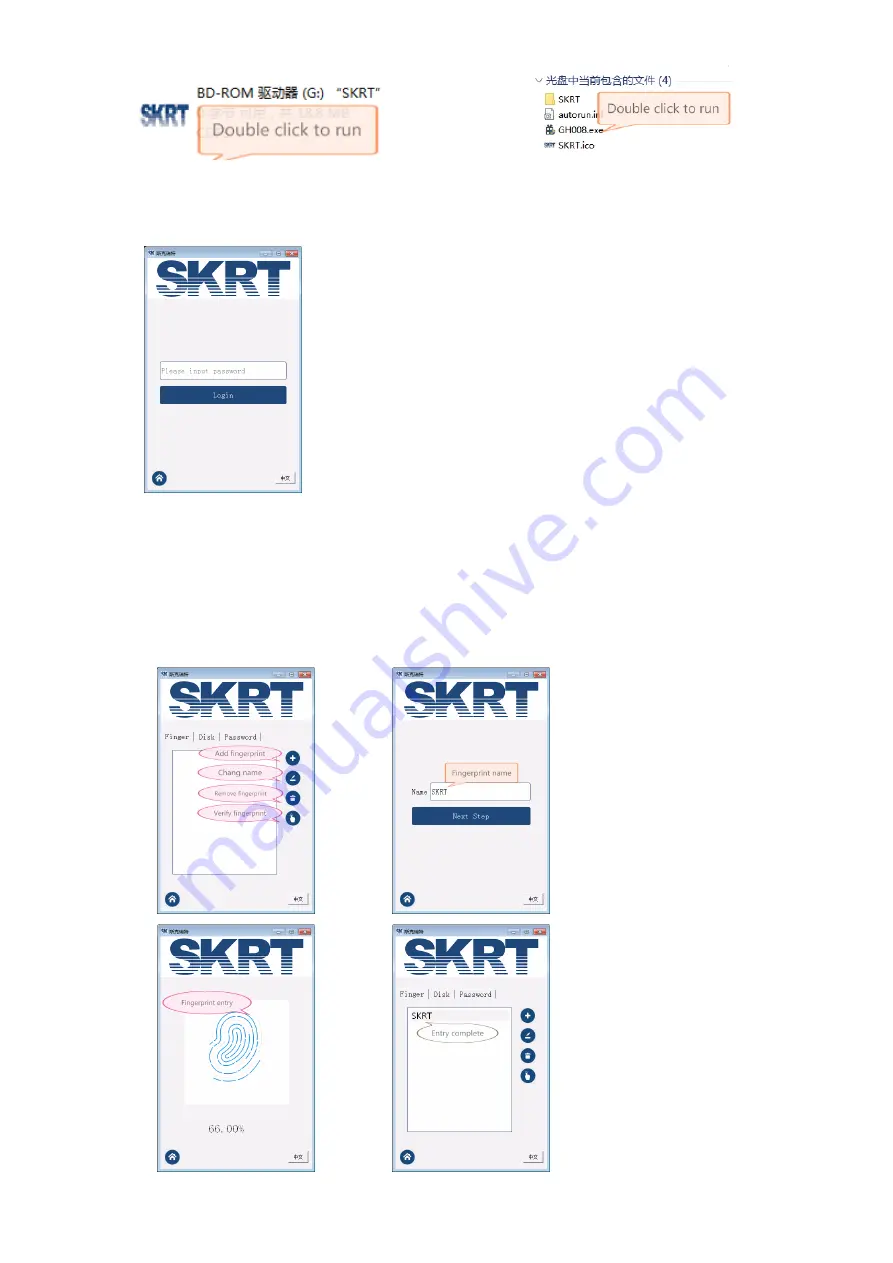
2.2 Intro of GH008 software
Open BD-ROM, Running GH008 and start page of log in, and enter initial password (16 PCS “zero”), then click log in;
2.2-1 Add fingerprint
1:Click add fingerprint button, enroll the new fingerprint, start the page of log in, and you will see blue light flashes;
*Private Area is hidden before the fingerprint is entered
2: Press your finger on fingerprint sensor, re-enroll fingerprint according to instruction of enrolling process until entry complete.
*Do not enroll more than six fingerprints, avoid re-enroll same fingerprint (same position). Re-enroll same position on same fingerprint will
affect fingerprint accuracy.























