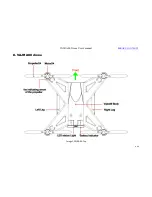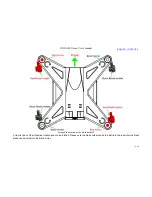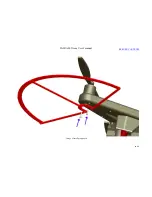VAJRA80 Drone User's manual
2
/
54
Contents
I.
Disclaimer
........................................................................................................................................................................................ 3
II.
VAJRA80 drone
.............................................................................................................................................................................. 4
III.
The Remote controller
................................................................................................................................................................ 6
IV.
Flight Mode
...................................................................................................................................................................................... 7
V.
Installation of the blade holder
.............................................................................................................................................. 8
VI.
The Installation of the propeller
.......................................................................................................................................... 10
VII.
Install prop-guard
........................................................................................................................................................................ 11
VIII.
Charger and battery
.................................................................................................................................................................. 13
IX.
Battery Indicator and Maintenance and use of the battery
.................................................................................... 14
X.
The aircraft interface
................................................................................................................................................................. 16
XI.
Landing and Lock VAJRA80
................................................................................................................................................... 17
XII.
Unlock VAJRA80
.......................................................................................................................................................................... 18
XIII.
VAJRA80 operating steps
...................................................................................................................................................... 19
XIV.
LED status Light
.......................................................................................................................................................................... 20
XV.
1080P sport waterproof camera
.......................................................................................................................................... 21
XVI.
Install HD camera
...................................................................................................................................................................... 29
XVII.
Gimbal
............................................................................................................................................................................................ 30
XVIII.
Install Gimbal
............................................................................................................................................................................ 32
XIX.
Reset/Calibration Gimbal
..................................................................................................................................................... 36
XX.
WIFI Setting
............................................................................................................................................................................... 37
XXI.
Install FPO
................................................................................................................................................................................... 41
XXII.
Install fish finder and Dispenser
........................................................................................................................................ 42
XXIII.
Calibration Accel
..................................................................................................................................................................... 43
Summary of Contents for VAJRA80
Page 1: ...VAJRA80 user s manual SHENZHEN SPEEDWOLF TECHNOLOGY CO LTD WWW SPEEDWOLF NET ...
Page 4: ...VAJRA80 Drone User s manual 4 54 II VAJRA80 drone Image 1 VAJRA80 Top RERURN CONTENTS ...
Page 5: ...VAJRA80 Drone User s manual 5 54 Image 2 VAJRA80 Back RERURN CONTENTS ...
Page 12: ...VAJRA80 Drone User s manual 12 54 Image 8 Install prop guard RERURN CONTENTS ...
Page 29: ...VAJRA80 Drone User s manual 29 54 XVI Install HD camera Image19 HD camera RERURN CONTENTS ...
Page 31: ...VAJRA80 Drone User s manual 31 54 Image21 Gimbal RERURN CONTENTS ...
Page 32: ...VAJRA80 Drone User s manual 32 54 XVIII Install Gimbal RERURN CONTENTS ...
Page 33: ...VAJRA80 Drone User s manual 33 54 Image22 Gimbal install RERURN CONTENTS ...
Page 35: ...VAJRA80 Drone User s manual 35 54 Image24 Gimbal pitch and Roll introduce RERURN CONTENTS ...
Page 48: ...VAJRA80 Drone User s manual 48 54 4 Select the port Image36 Select COM Port RERURN CONTENTS ...