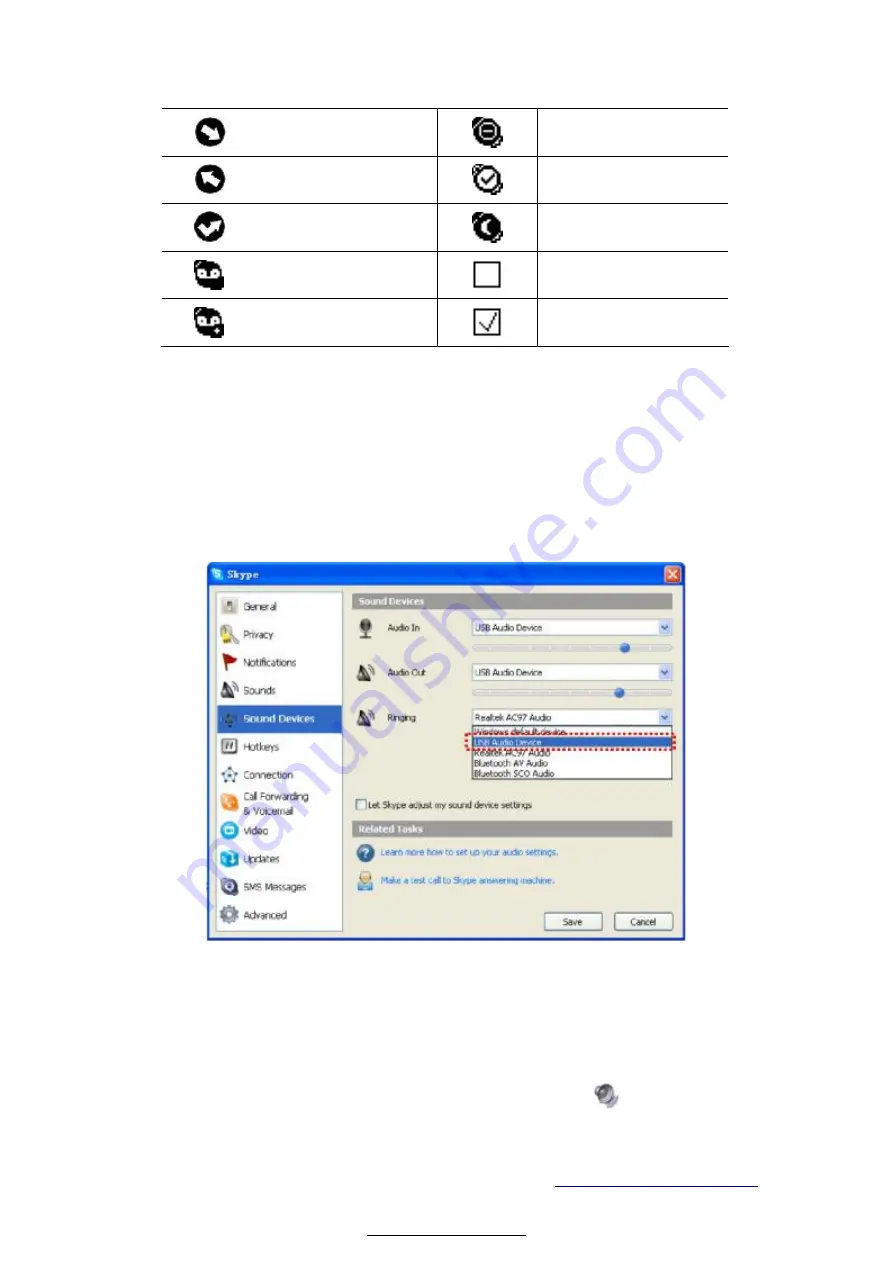
User's Manual for SC-UPH214 USB VOIP Phone (SHENZHEN SUPERCHAMPION TECHNOLOGY CO.,LTD)
Website:
17
Incoming call
StatusDoNotDisturb
Outgoing call
StatusInvisible
Missed call
Status Not Available
Voice ail
Unchecked Box
New VoiceMail
Checked Box
3.8 FAQ
Question 1
Why is the voice played from the PC
’
s sound card instead of the SC-UPH214 USB phone
when I make/answer a call?
Possible Solution:
Open the Main window of Skype, click on
“
Tools->Options
”
, and go to the table
“
Sound
Device
”
, set
“
Audio In
”
,
“
Audio Out
”
and
“
Ringing
”
to the
“
USB Audio Device
”
.
Fig.3-12 Set sound Devices for Skype
Question 2
Why is there no voice comes out when play music?
Possible Solution:
The reason is may be SC-UPH214 USB phone had been set as the Windows preferred
device, you can execute the
“
Control Panel->Sound and Video (
)->Audio
”
, set
Sound
Playback
and
Sound Recording
’
s
Preferred device to the sound card of your PC, it
shown as below:




































