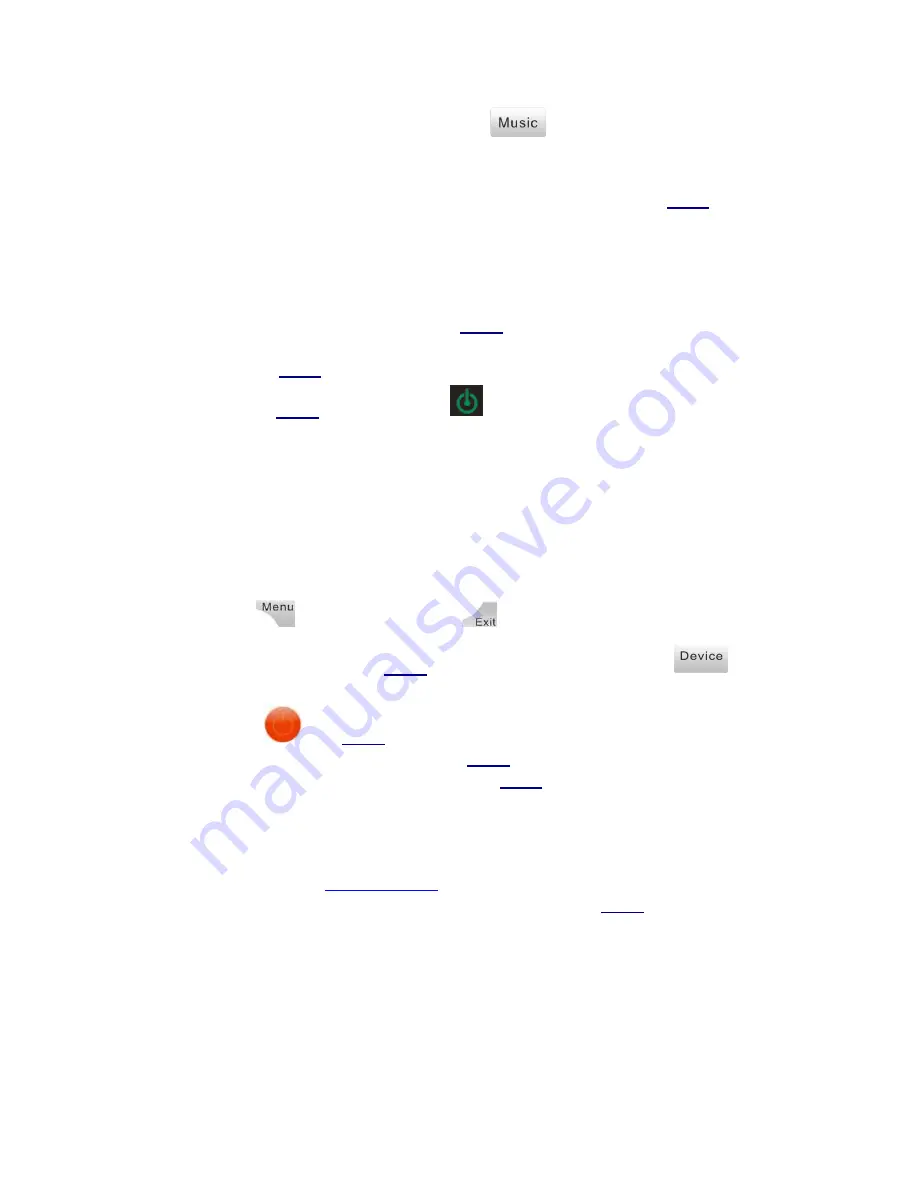
11
z
Select
Music Playback
Mode by pressing
button;
z
Select one MUSIC to play;
z
Select
REPEAT ALL
mode.
Suggest using A/V receiver (amplifier
)
to achieve high fidelity sound effects.
limHD
310s
supports Coax/Optical SPDIF in the convenience of building a perfect music hall for you.
3.5 Recommended power-up procedures
z
Make sure that you have connected the
limHD
310s to your display device (such as TV
)
and Audio device (such as A/V receiver) with appropriate cables;
z
Connect
limHD
310s to power supply;
z
Turn on
limHD
310s and power light
on VFD will be lighted;
z
Wait for the player
initializing and enter the main menu to operate and enjoy your time
of high definition.
3.6 Recommended shutdown procedures
z
Stop playing the media files (Do not power off while playing the media files, doing so
might damage your HDD or player itself);
z
Press
on the remote control or
to go
back to main Menu;
z
If you have connected
limHD
310s to USB CD/DVD drive, press
to
UNMOUNT
then take out the disc;
z
Press
to let
limHD
310s enter sleep mode
z
Press power button on the front panel of
limHD
310s and power off;
z
Unplug the AC electric plug if you do not use
limHD
310s for a long time
3.6 Website
Please visit our website
www.tomacro.com
frequently. Pay attention to the latest firmware
release. Download the latest firmware and update to keep your
limHD
310s in the best
performances.
Summary of Contents for IimHD 310s
Page 1: ... Version 1 04 ...













































