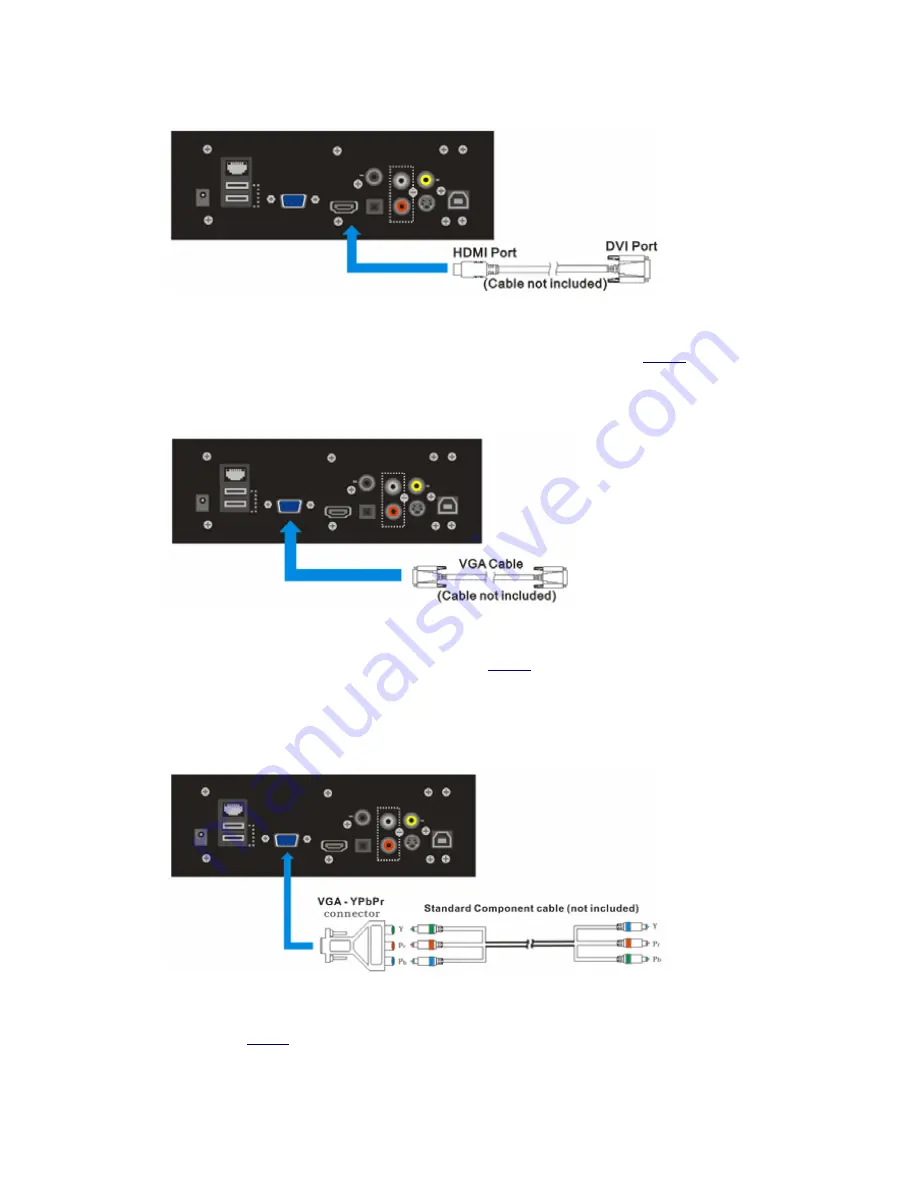
18
2) DVI
DVI (Digital Video Interface) is a common interface of High Definition Display devices. Note that
the main difference between DVI and HDMI is that DVI has no embedded audio signals. DVI
can transfer uncompressed pure digital video signals. You can connect
limHD
310s by a
HDMI-DVI cable to your display devices with DVI interface.
3) VGA (RGB+HV)
VGA interface only outputs analog signals separated into tricolor R(red), G(green), B(blue) with
Horizontal sync and Vertical sync. You can connect
limHD
310s to VGA display device by VGA
cable or VGA-RGBHV cable if your display devices have separate R, G, B, H (Horizontal
synchronization), V (Vertical synchronization) plug.
4) High definition component video (YPbPr)
Use VGA connector for this connection. One VGA-YPbPr connector is required (included in the
accessories). You only need to connect one end of VGA-YPbPr connector with the VGA
connector of
limHD
310s, the other end to a standard YPbPr cable, then connect standard YPbPr
cable to your display device.
Summary of Contents for IimHD 310s
Page 1: ... Version 1 04 ...
















































