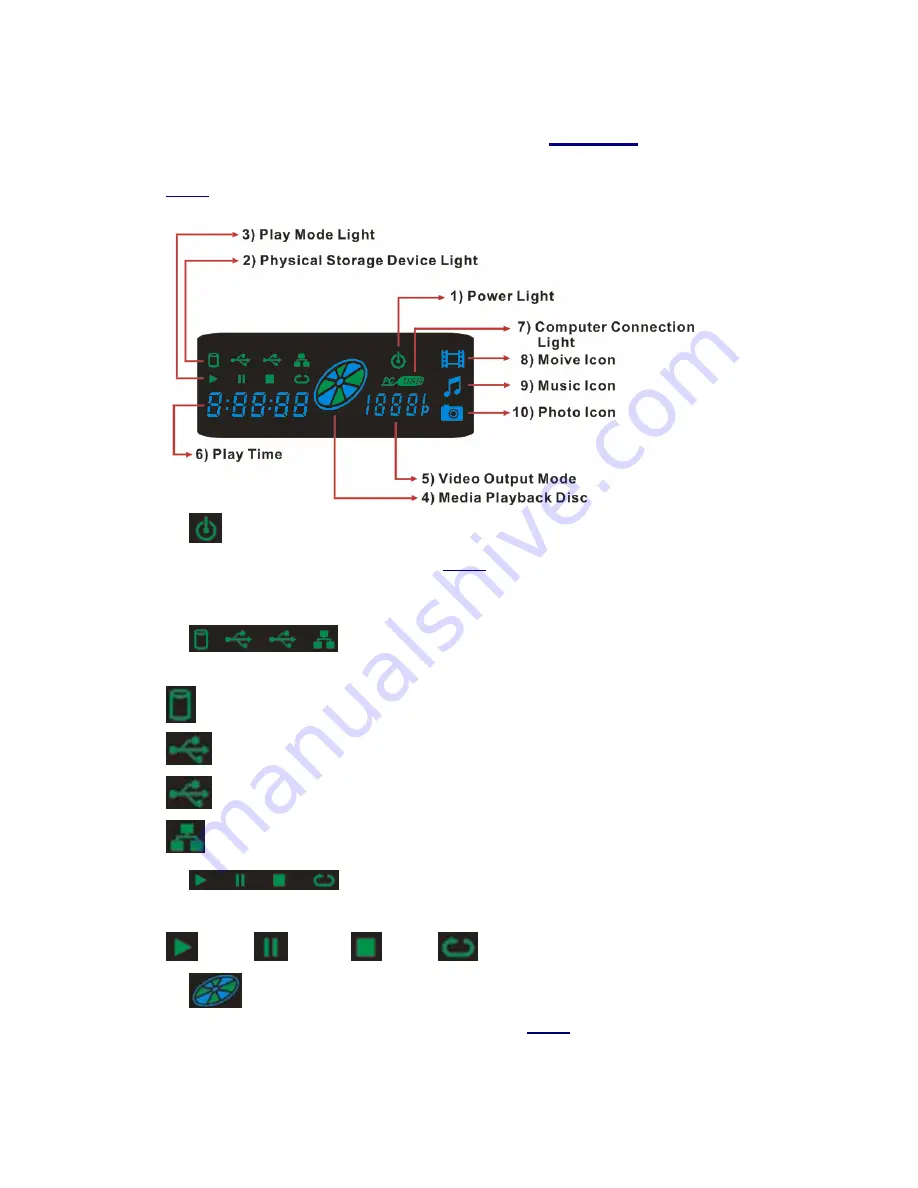
21
Chapter 6 VFD Panel of limHD310s
limHD
310s has one VFD panel, which totally shows the functional state of the player, helping
you operate more directly.
1).
Power light
The power light indicates the power supply of
limHD
310s.
On
– power on
Off
– power off
2).
Physical Storage Device
It indicates the selected physical storage device (at the same time only one of the lights is on).
- When the light is on, internal HDD is selected;
(Left) - When the light is on, USB device 1 is selected;
(Right) - When the light is on, USB device 2 is selected;
- When this light is on, LAN is selected.
3).
Media Playback
It indicates the state of media files playback.
–
Play;
– Pause;
– Stop;
–Repeat mode (repeat track/all)
4).
Media Playback
Rotation/inaction of the disc indicates the functional state of
limHD
310s.
Rotation – playing media files;
Inaction –menu or files browsing.
Summary of Contents for IimHD 310s
Page 1: ... Version 1 04 ...
















































