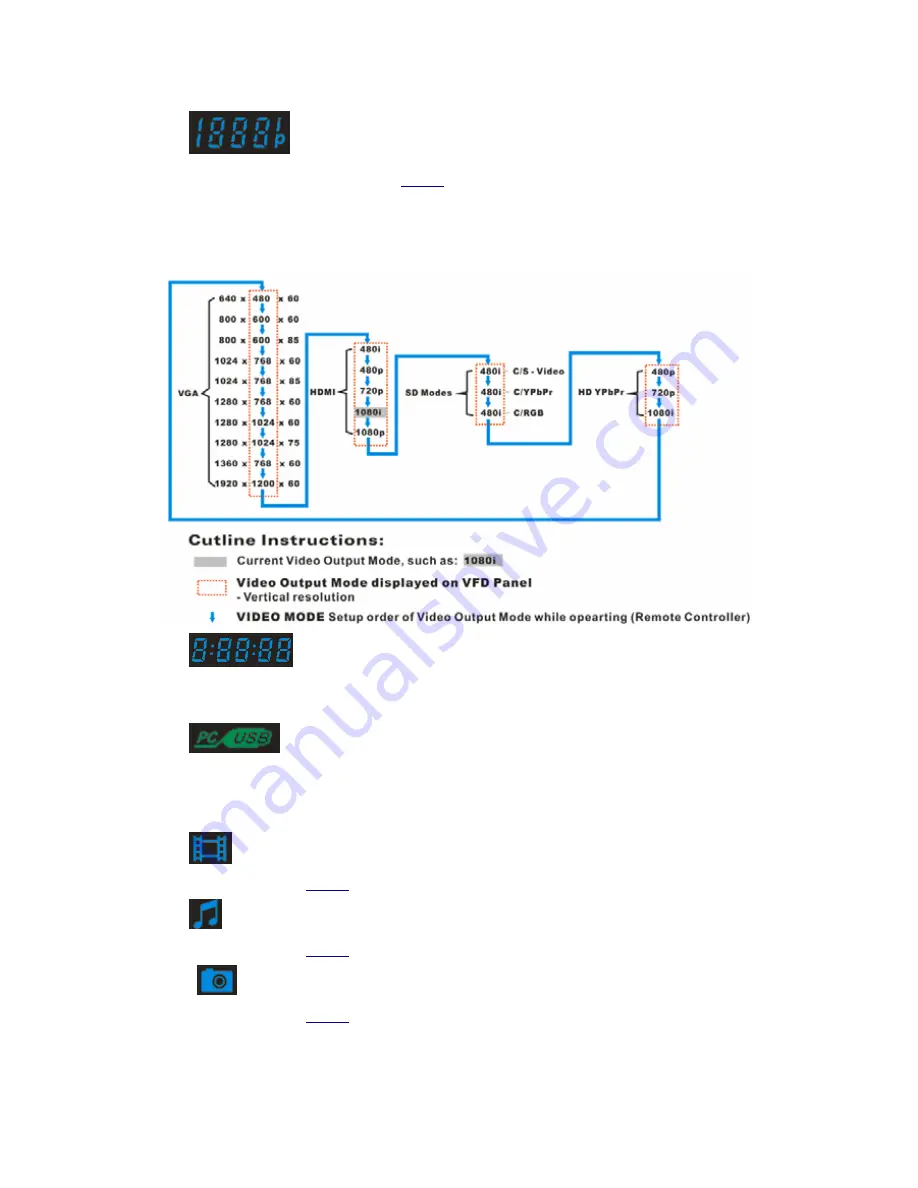
22
5).
Video Output Mode
It indicates the Video Output Mode of
limHD
310s. Keep pressing
VIDEO MODE
button until
there is a normal display.
Note: Do not press the button too fast, in case it missed the right video output mode to your TV.
When you choose the video output mode, VFD shows vertical resolution as below.
6).
Elapsed time
When playing movies or music, the VFD shows the elapsed time. You can also press
INFO
button to display elapsed time.
7).
PC
Connection
It indicates the state of PC connection.
Off
- unconnected to PC;
On
- connected to PC.
8).
Movie Playback
The light indicates that
limHD
310s is playing movies.
9).
Music Playback
The light indicates that
limHD
310s is playing music.
10).
Photos Browse
The light indicates that
limHD
310s is browsing photos/images.
Summary of Contents for IimHD 310s
Page 1: ... Version 1 04 ...
















































