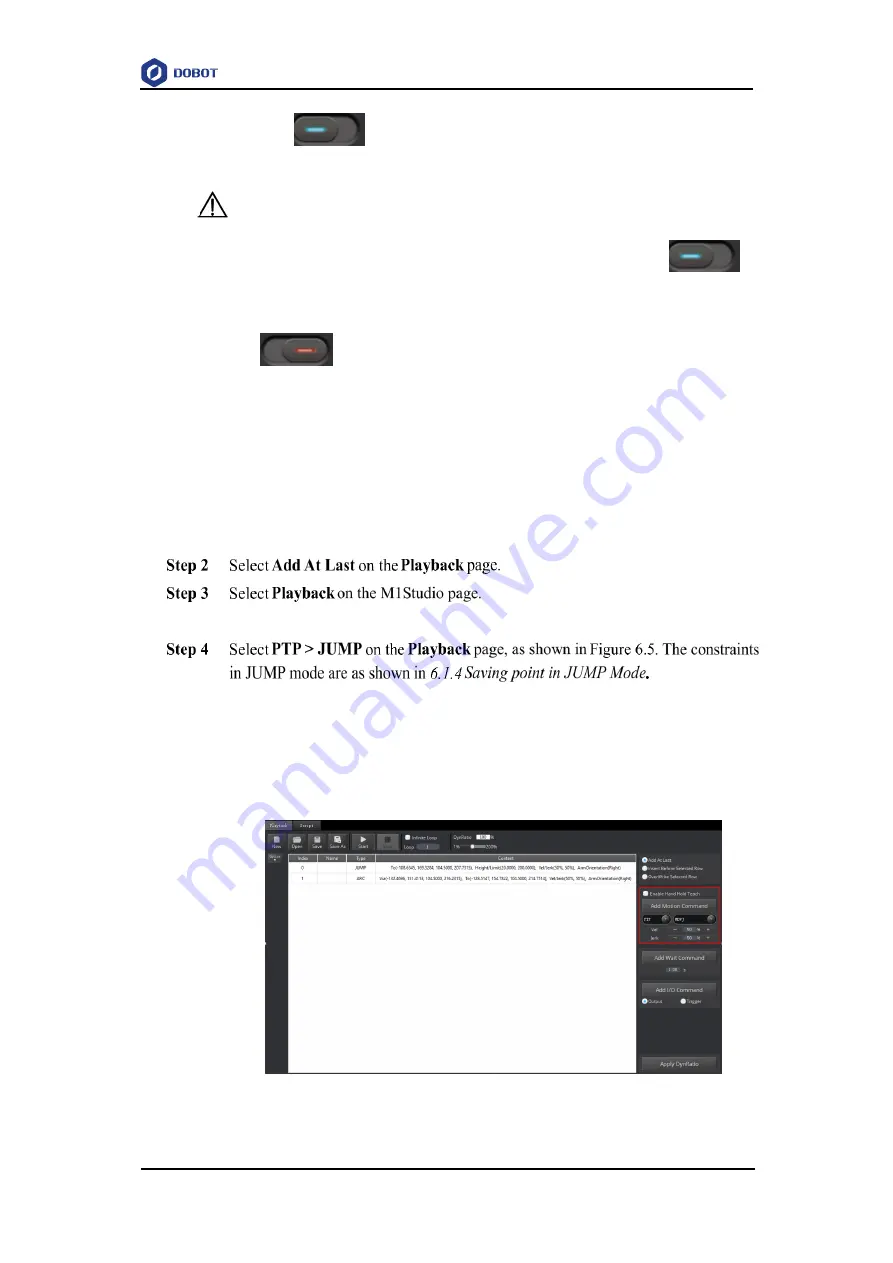
Dobot M1 User Guide
6
Operation
Issue V1.0.4 (2018-01-31)
User Guide
Copyright © Yuejiang Technology Co., Ltd
62
Click the
icon of
Motor
on the
Operation Panel
page, and jog Dobot
M1 by hand.
NOTICE
If you want to jog Dobot M1 by hand when jogging, please click
to
make the motor of Dobot M1 in the open-loop state. If you want to move Dobot M1
by clicking the coordinate buttons on the
Operation Panel
page, please click
to make the motor in the close-loop state.
If an axis is limited or a point is at the singular position when jogging, an alarm will
be generated. For details about alarm description, please see Table 6.2 .If you save
a point after an alarm is generated, the saved point is unavailable. You need to jog
Dobot M1 to clear the alarm, and then save the point again. However, if an alarm
about singular point is generated when jogging, the saved point is available in JUMP
and MOVJ mode.
The
Playback
page is displayed.
NOTE
The motion mode in this topic is for reference only. You can choose other motion modes
based on site requirements. If you use ARC mode, for details how to saving points in
6.1.3 Saving Point in ARC Mode
Figure 6.5 Choose motion mode
















































