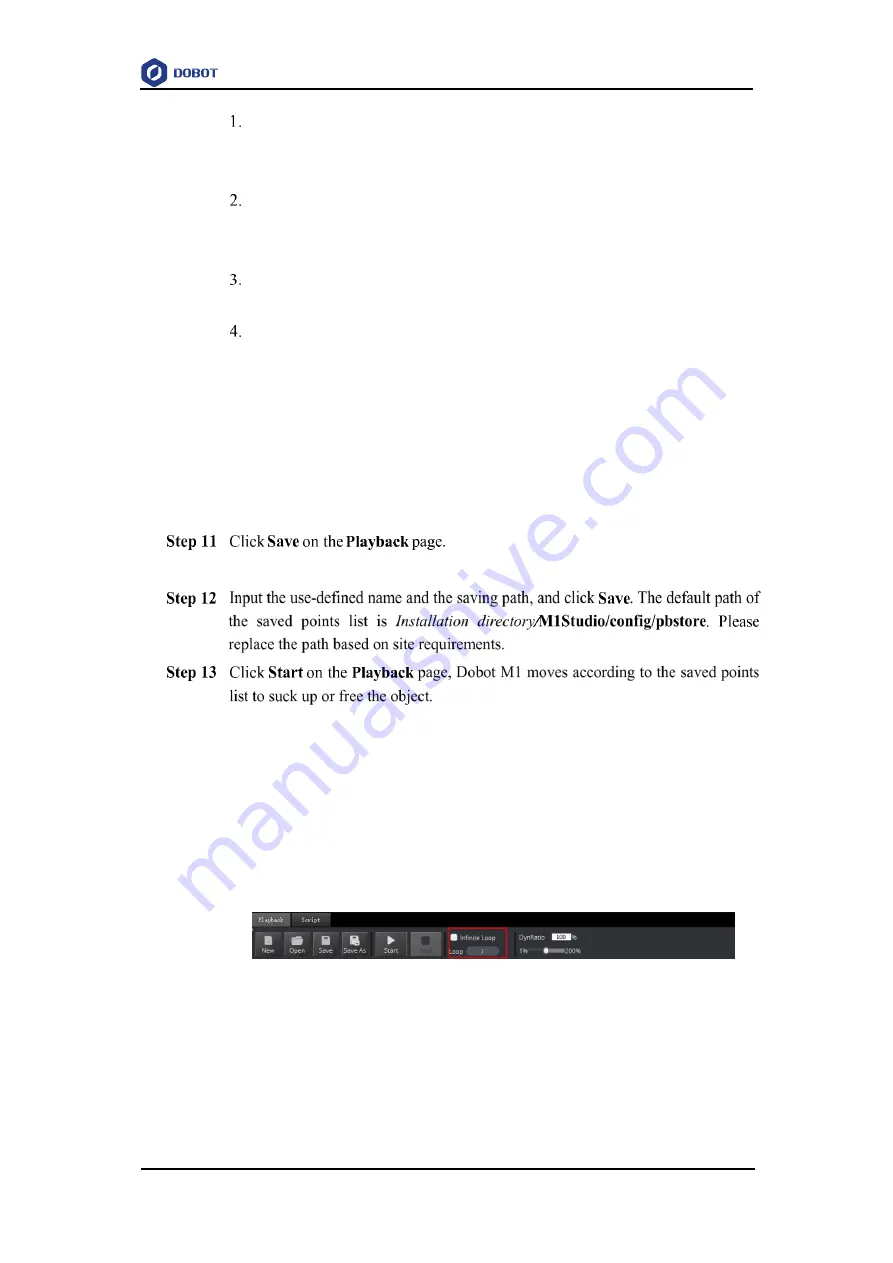
Dobot M1 User Guide
6
Operation
Issue V1.0.4 (2018-01-31)
User Guide
Copyright © Yuejiang Technology Co., Ltd
65
Select
Output
on the
Add I/O Command
pane of the
Playback
page.
The saved point information of which
Type
is
Output
is displayed on the left
pane of the
Playback
page.
Select the saved point of which
Type
is
Output
on the left pane of the
Playback
page, and double-click
Content
.
The
I/O Command Setting
page is displayed.
Select
OUT17
from the I/O drop-down list on the
I/O Command Setting
page,
and select
24V
, then click
Add
.
Add
OUT18
, and select
0V
, then click
OK
.
The relevant I/O information of which
Type
is
Output
is displayed on the left
pane of the
Playback
page. Right-click on the line and select
RunSelected
on
the context menu, and the object will be freed by Dobot M1.
NOTE
This topics only describes one trajectory as an example. You can implement multiple
trajectories. For details, see
The
Save Playback File
page is displayed.
You can perform subsequent operations on the
Playback
page.
Select
Enable Hand Hold Teach
on the
Playback
page, the
Add Motion Command
button will be unavailable. You can hold down the button under the Rear Arm to save
point after jogging Dobot M1 on the
Operation Panel
page or moving Dobot M1 by
hand.
Set the loop number of the saved point when implementing playback. The maximum value
is 9999. You can also select
Infinite Loop
to make Dobot M1 in the infinite loop state
when implementing playback according to the saved points list, as shown in Figure 6.8.
Figure 6.8 The loop number of the saved points list
Before saving a point, you can select the location of the added point on the right pane f
the
Playback
page, as shown in Figure 6.9











































