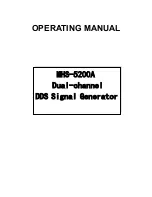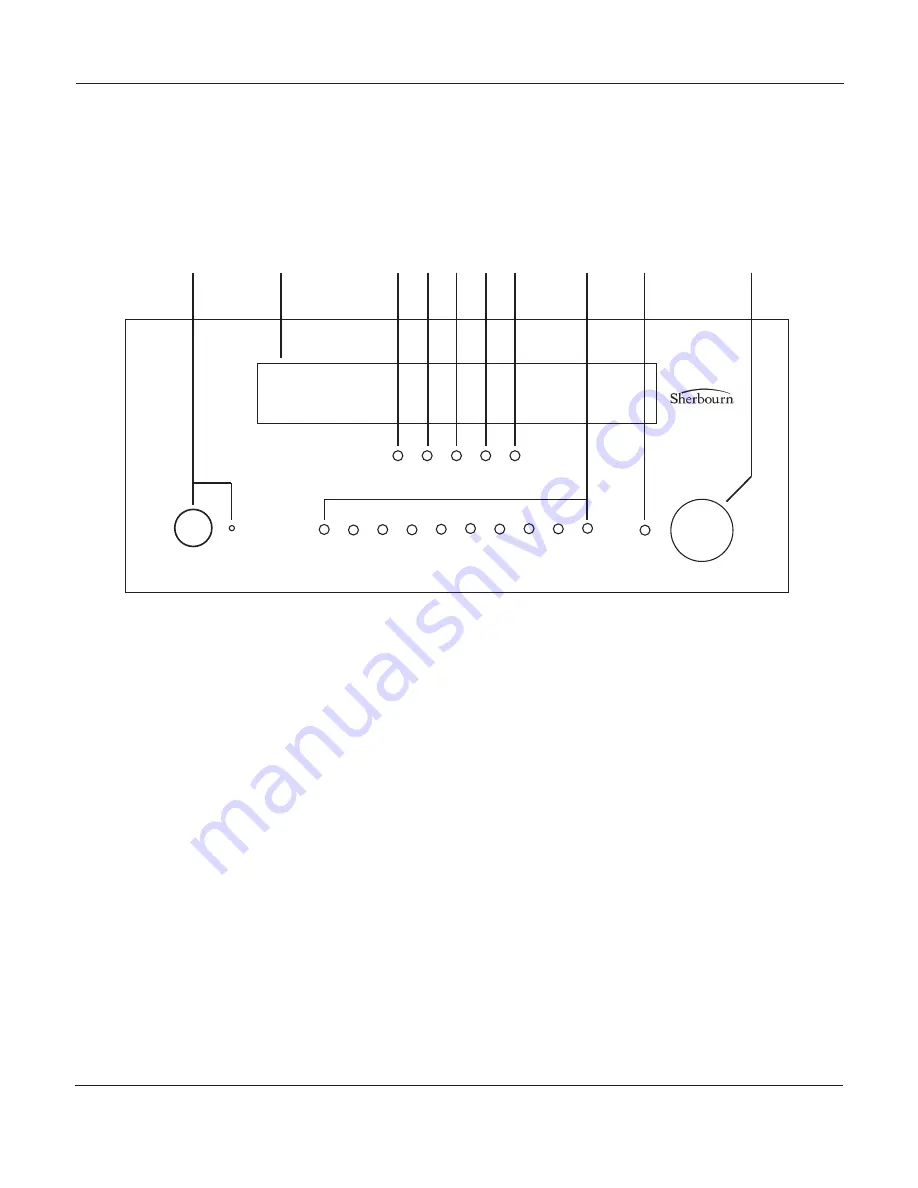
Page 5
PT-7030: User Manual
Controls and Connectors
Front Panel - Controls and Indicators
2CH PLIIX OPTIONS DISPLAY ZONES
STANDBY INPUT 1 INPUT 2 INPUT 3 INPUT 4 INPUT 5 INPUT 6 INPUT 7 INPUT 8 USB MULTI-CH MUTE VOLUME
1
2
5
3 4
6
9
7
8
10
1. Standby Button and Indicator
Press this button to switch (toggle) the unit between Standby and On; the Standby LED illuminates
blue when the unit is On (the LED flashes blue during power-up).
2. Front Panel Display
Large (6” x 1”), clear, easy to read VFD status display.
3. Stereo Mode Button
Press this button to cycle through valid two-channel modes for the active input.
4. PLIIx Mode Button
Press this button to cycle through valid surround-sound matrix modes for the active input.
5. Options Button
Press this button to cycle the display between information for the various zones, and to change
settings in each zone. As each zone is displayed, it can be enabled or disabled with the Zones
Button (7), the Volume can be adjusted with the Volume knob, and its input can be chosen using the
Input Selector Buttons.
6. Display Button
Switches the front panel display On and Off.
Summary of Contents for PT-7030
Page 1: ......
Page 2: ......
Page 12: ...Page 7 PT 7030 User Manual Rear Panel Input and Output Connections...
Page 53: ......