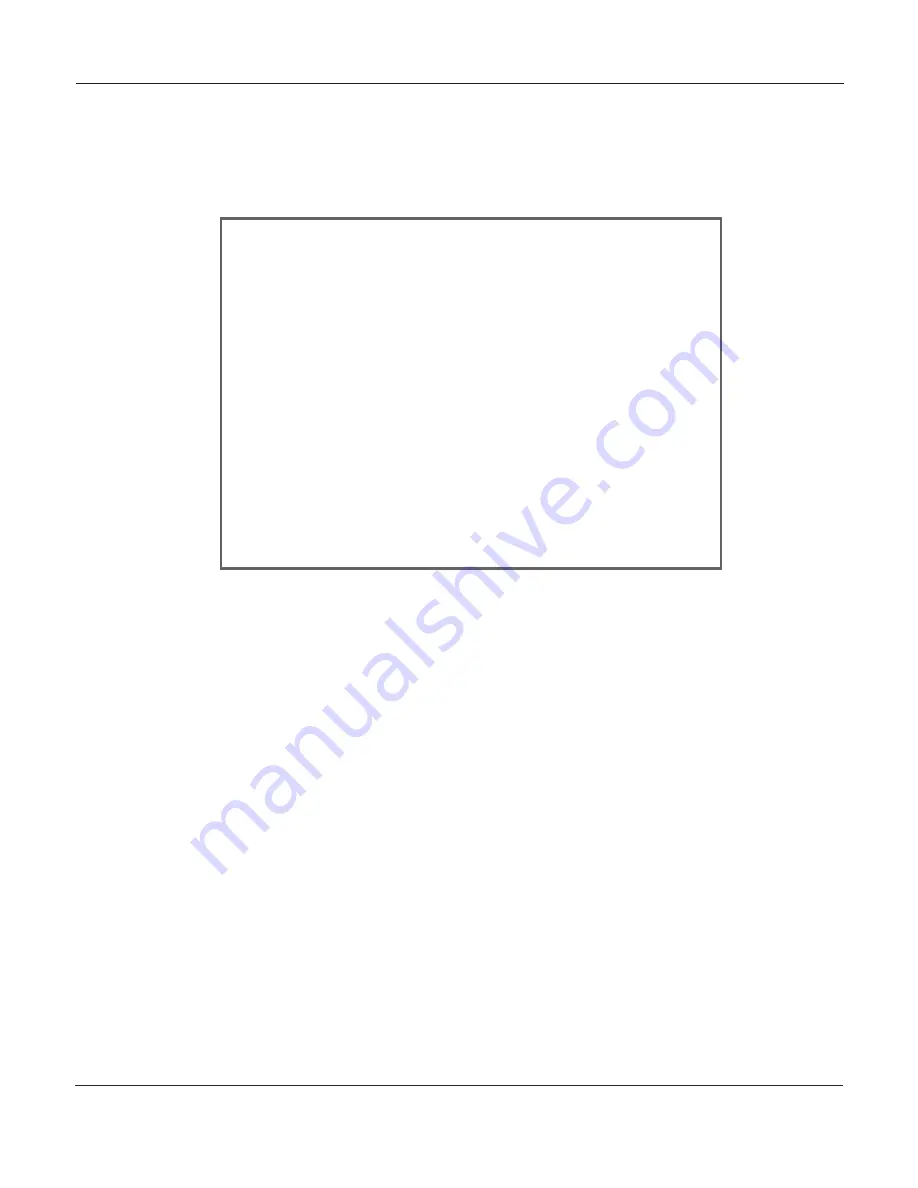
Page 37
PT-7030: User Manual
Crossovers
The Crossovers Menu screen allows you to adjust the crossover point for each set of speakers.
These frequencies only affect speakers set to Small in the Speaker Size Menu.
For speakers set to Small, all audio above the crossover frequency will be sent to the speaker, while
all information below the crossover frequency will be sent to the shared subwoofer.
For the subwoofer, the crossover setting controls a low-pass filter that removes high-frequency
content from the LFE channel which is sent to the subwoofer.
Note: Crossover settings only affect speakers set to Small in the Speaker Size Menu.
Note: The subwoofer delivers both audio information contained on the LFE (low frequency
effects) channel, and all audio routed to it by the bass management system (the audio
below the crossover frequency for each small speaker). The Crossover Frequency set for
the subwoofer blocks high-frequency information on the LFE channel from being sent to
the subwoofer. This should typically be set at or above 80 Hz. DO NOT set the crossover
frequency of the subwoofer lower than 80 Hz to 100 Hz, otherwise you will eliminate useful
information in the LFE channel.
Note: In a typical home-theater system, with small “satellite” speakers and a sub, a common
choice of crossover frequency is 80 Hz. We suggest you follow any recommendations
provided by the manufacturer of your speakers; if none are provided, then use 80 Hz.
50 Hz
60 Hz
80 Hz
100 Hz
80 Hz
RETURN EXIT
CROSSOVERS
80 Hz
L&R FRONT:
CENTER FRONT:
SUBWOOFER:
FRONT HEIGHT:
SURROUND BACK
L&R SURROUNDS:
Summary of Contents for PT-7030
Page 1: ......
Page 2: ......
Page 12: ...Page 7 PT 7030 User Manual Rear Panel Input and Output Connections...
Page 53: ......












































