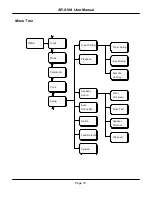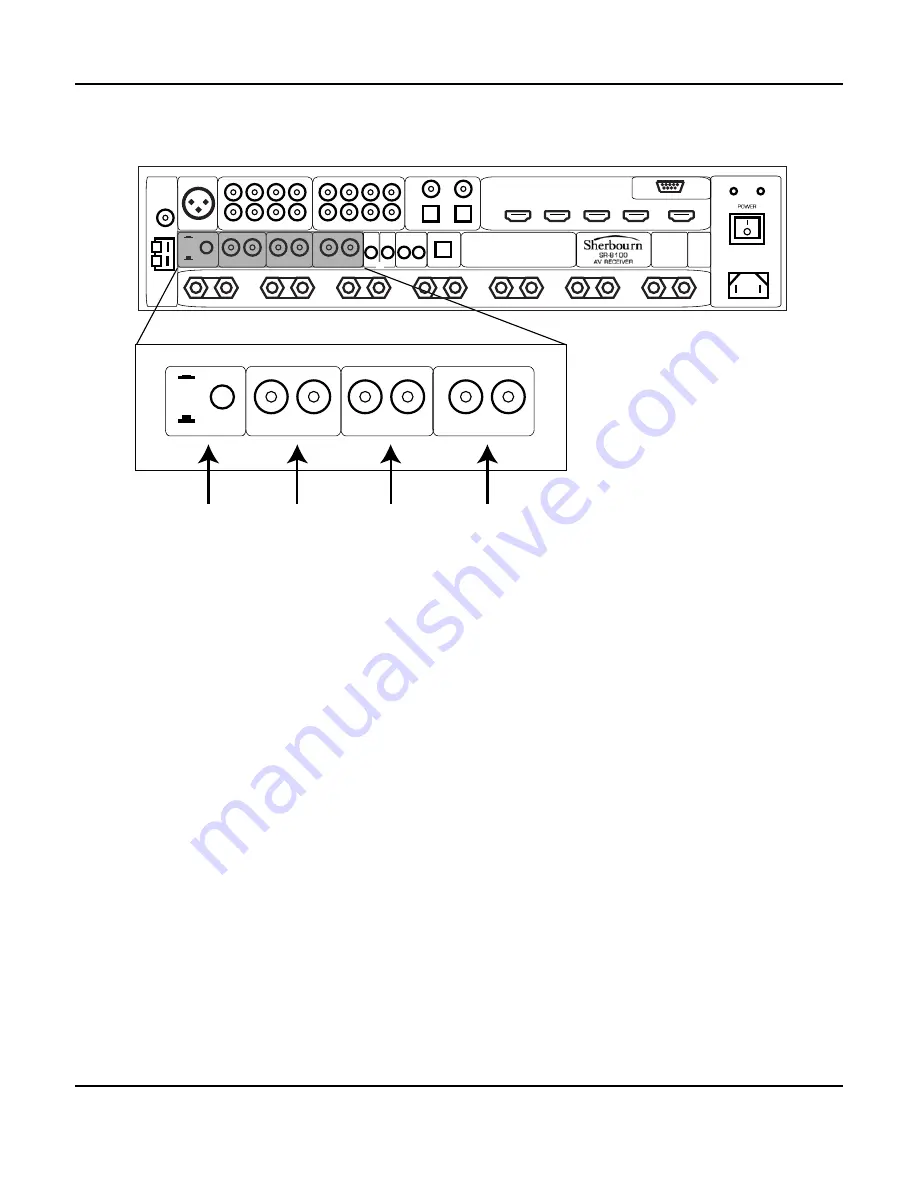
Page 13
SR-8100: User Manual
Rear panel - Zone and mix Audio outputs (Analog)
1. SBL/SBR Speaker Function Switch
When this button is pressed in, the speakers connected to the SBL and SBR speaker terminals
will act as Surround Back Left and Surround Back Right speakers (or as Front Left and Front Right
Height Speakers, or as Front Bi-Amp outputs, depending on how they are configured). When this
button is out, the speakers connected to the SBL and SBR speaker terminals will act as stereo
speakers for Zone 2. (This button setting overrides any other configuration settings.)
2. Mix Output
Provides a stereo unbalanced analog output that is the stereo mixdown of the surround sound
source currently playing in the main zone. The Mix Output is variable, and is controlled by the Main
Zone Volume setting.
3., 4. Zone 2 and Zone 3 Outputs
Provide stereo unbalanced line level analog audio outputs for Zone 2 and Zone 3.
1 2 3 4
L R L R L R
SBL/SBR
ZONE 2
BACK CHNL MIX ZONE 2 ZONE 3
HDMI 1 HDMI 2 HDMI 3 HDMI 4 HDMI OUT/ARC
AN 1 AN 2 AN 3 AN 4
FL SL CNT SBL
FR SR SUB SBR
SUB OUT STEREO IN 7.1 ANALOG IN DIGITAL IN
CO 1 CO 2
OPT1 OPT2
L R L R L R
L
R
SBL/SBR
ZONE 2
BACK CHNL MIX ZONE 2 ZONE 3 IR TRIGGER OUT USB
IN OUT 1 2
FM
AM
220V 115V
RS232 CONTROL
SBL SL FL CNT FR SR SBR
7.1 OUT
ANTENNAS