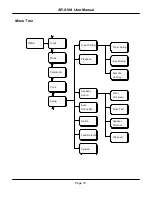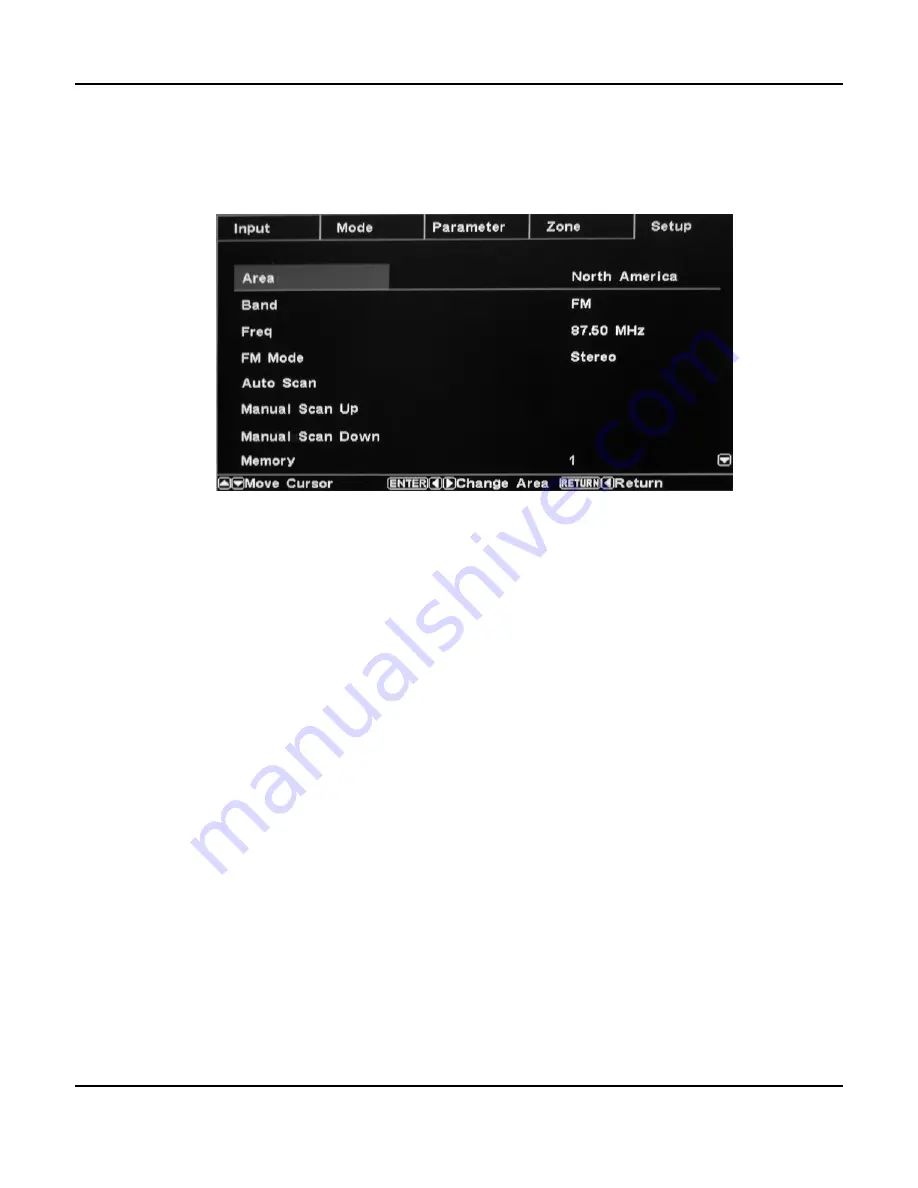Reviews:
No comments
Related manuals for SR-8100

AVR-1612
Brand: D+M Group Pages: 18

MultiView II DVI-Rx-1K
Brand: Magenta Pages: 33

MultiView II AK600
Brand: Magenta Pages: 28

T775
Brand: NAD Pages: 5

T761
Brand: NAD Pages: 24

T760
Brand: NAD Pages: 2

T760
Brand: NAD Pages: 65

one
Brand: Cambridge Audio Pages: 13

IC-U18
Brand: Icom Pages: 9

RS4743
Brand: Sylvania Pages: 8

F6400DS 11
Brand: Icom Pages: 182

Multimedia Master Remote
Brand: Remotec Pages: 19

ST-C64K9GB-R-HDBT
Brand: Network Technologies Incorporated Pages: 10

DSP12A-A2B
Brand: Nav TV Pages: 8

XDMA690
Brand: Dual Pages: 20

cr-h101dab
Brand: Teac Pages: 200

TP-578H
Brand: Kramer Pages: 41

FSG 40S
Brand: Dittel Pages: 38