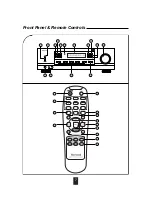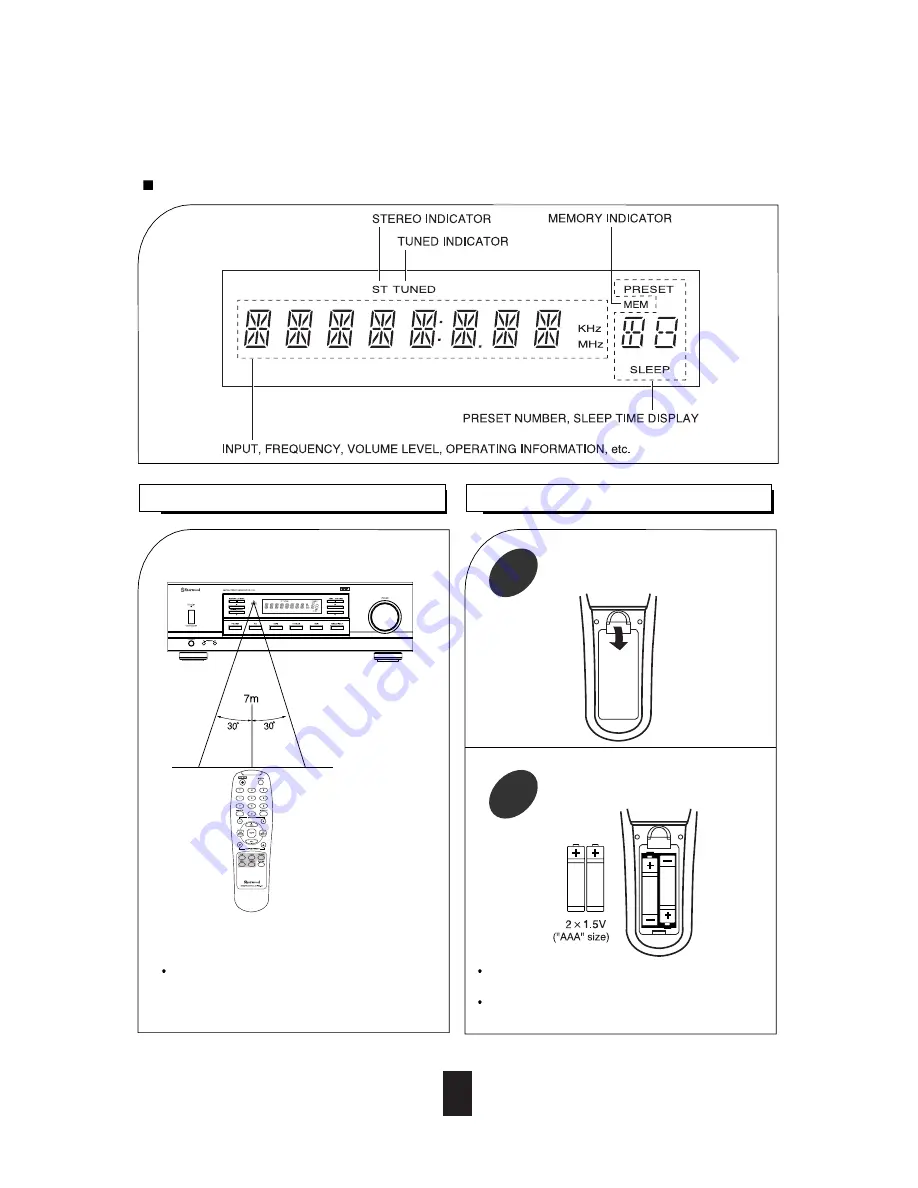
9
LOADING BATTERIES
REMOTE CONTROL OPERATION RANGE
1
Use the remote control unit within a range of
about 7 meters (23 feet) and angles of up to 30
degrees aiming at the remote sensor.
Remove the cover.
2
Remove the batteries when they are not used for a
long time.
Do not use the rechargeable batteries(Ni-Cd type).
Load two batteries matching the
polarity.
FLUORESCENT DISPLAY