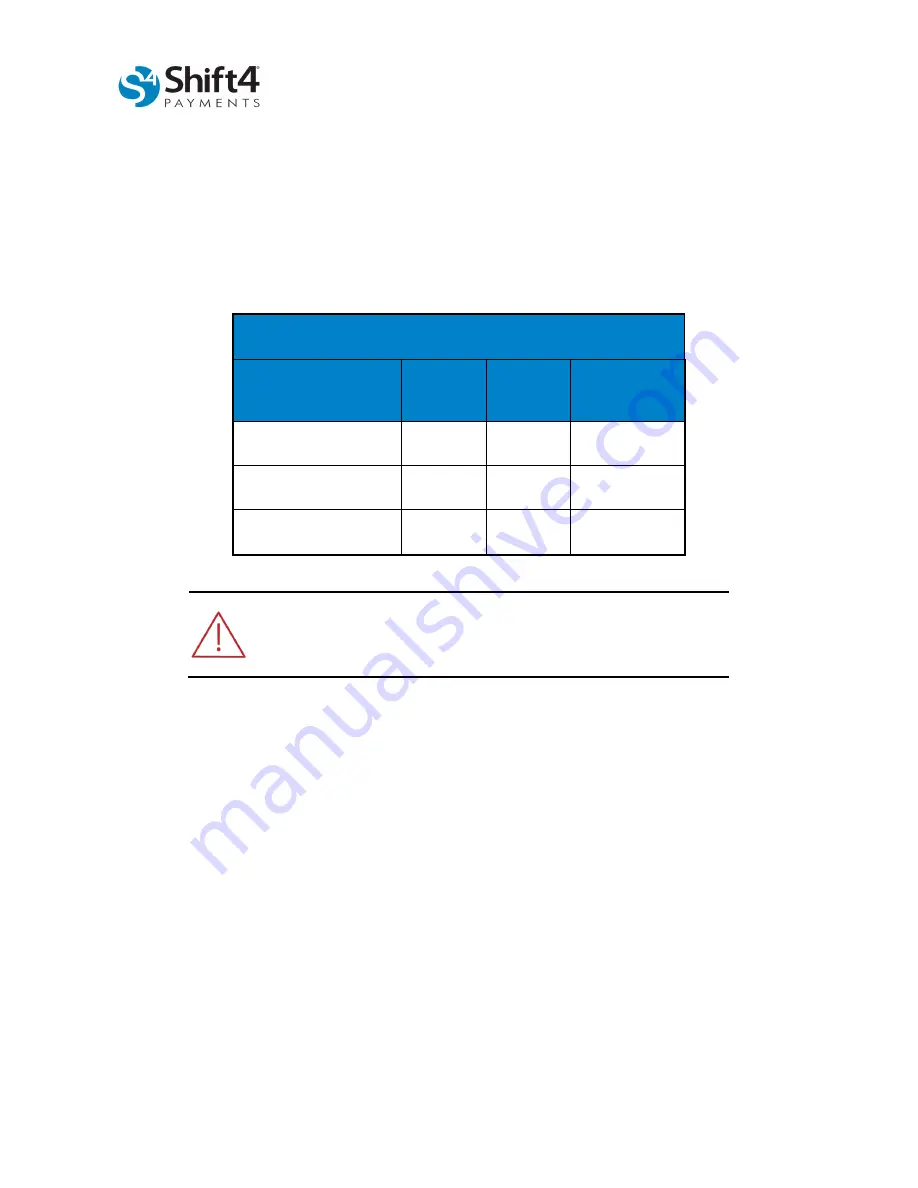
Universal Transaction Gateway
Using Legacy External Devices
© 2019 Shift4 Payments, LLC. All rights reserved.
Version 1.4
External Use NDA
Page 29 of 64
Using Graphics Software
Any text displayed in black when viewing the form in the Form Designer can be modified in any graphics
editor. To edit the Shift4 template forms in your graphics editor, complete the following steps:
57. In your graphics software, open the *.bmp file of the form to be edited.
58. Edit the form according to device constraints listed in the following table:
Ingenico Device Form Constraints
Devices
B/W*
Color
Dimensions
(pixels)
i6550
X
322 x 240
i6780
X
320 x 234
3070
X
50 x 30
WARNING!
Do not add color to forms used on black and white
devices. Color forms will not run on black and white devices.
59. Click
Save
.
Verifying Edited Forms
After editing the forms, complete the following steps:
60. If you used graphics software, open the edited file in the Form Designer.
61. On the Ingenico Form Designer window Form menu, select
Test Current Form on Device
.
62. To store the form, click
Store the Current Form on the Device
.
63. To display the form, click
Display the Current Form on the Device
.
64. When finished, click
Done
.
















































