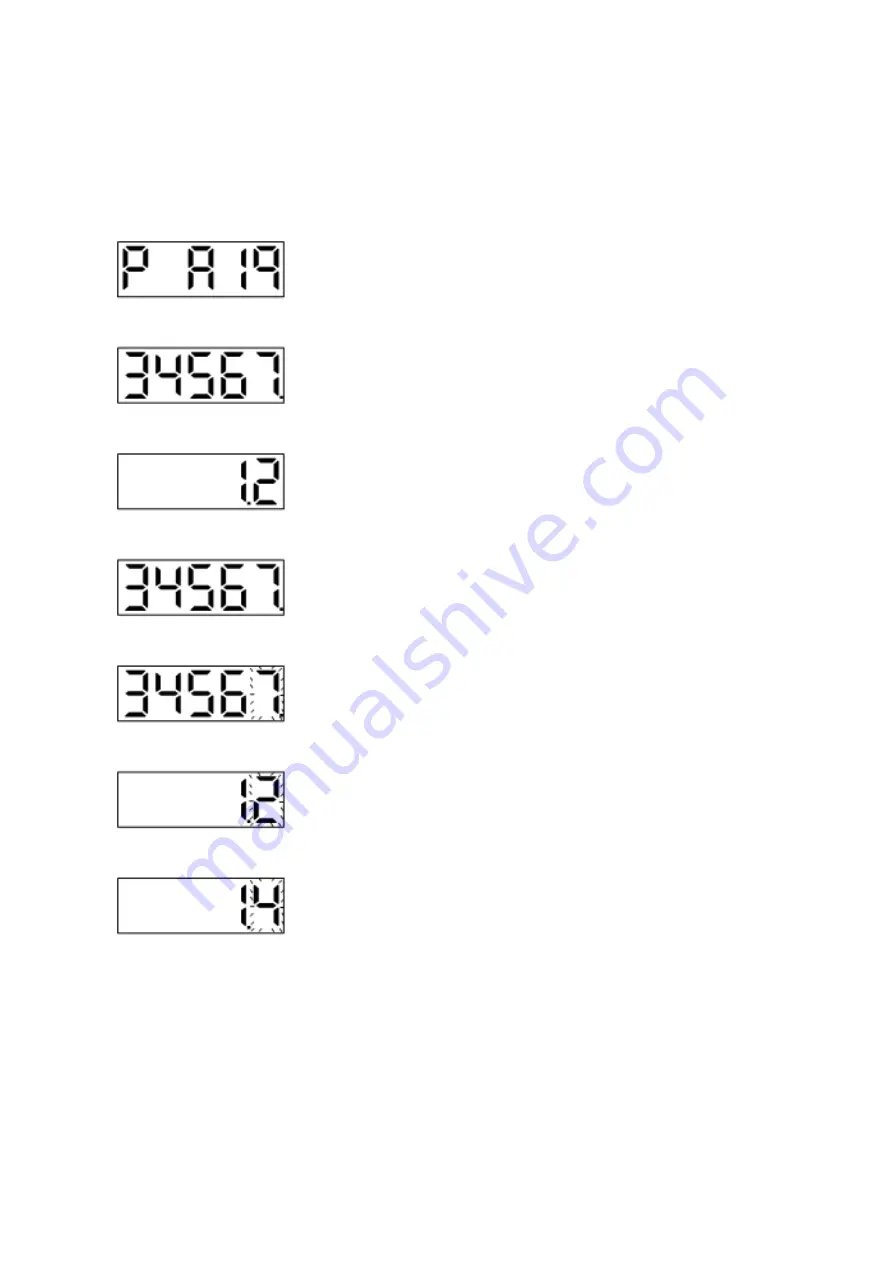
57
4.8. Parameter display
Some parameter modification would be valid by power off once and power on again.
(1) Decimal parameter (positive number)
Example: PA19 is 1234567, then to change to 1434567.
Press
“SET” once.
The lower 5 digits of PA19 are shown and the lowest decimal point
indicates that this is low screen.
Press
“MODE” once
The higher 2 digits of PA19 are shown and the second decimal point
indicates that this is high screen.
Press
“MODE” once
The screen is returned to the low screen.
Press
“SET” once
The lowest digit display would be flickering.
Press
“MODE” for 5 times.
The flickering digit would shift left to the second high digit.
Press
“UP” twice.
The flickering digit would be changed to
“4”.
Press
“SET” once to store the modification.
Summary of Contents for SDE Series
Page 13: ...5 1 6 Function block diagram ...
Page 26: ...18 3 3 3 CN1 pin name list ...
Page 223: ...215 SME L040 SME L075 SME L100 SME L150 ...
Page 224: ...216 SME L200 SME L300 SME M100 SME M150 Continuous running range ...
Page 227: ...219 ...
Page 231: ...223 4 Wiring example with peripheral equipment CN2 Encoder socket ...
Page 242: ...234 12 4 Version information Version V1 01 Issue date Aug 2017 Proofreader Yaochou Shu ...
















































