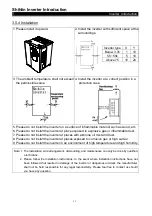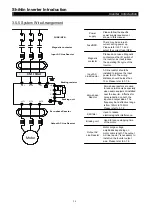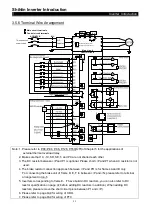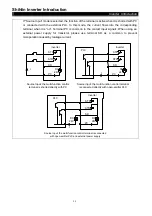Shihlin Inverter Introduction
Inverter Introduction
27
Note: 1. The multi-function control terminal of SF-GT series inverter can select the sink input approach or
the source input approach via the toggle switch SW4. The diagram is as follows:
SINK
SOURCE
No matter what kind of multi-function control terminal is, all of its outside wire arrangement can
be considered as a simple switch. If the switch is “on," the control signal will be put into the
terminal. If the switch is “off,” the control signal is shut off.
If "Sink Input” mode is selected, the function of the terminal is active when it is shorted with SD or
connected with the external PLC. In this mode, the current flows out of the corresponding
terminal when it is “on". Terminal “SD” is common to the contact input signals When using an
external power supply for output transistor, please use terminal PC as a common to prevent
misoperation caused by leakage current.
STF
STR
SD
Inverter
Sink Input: the multi-function control
terminal is shorted directly with SD
Sink Input: the multi-function control terminal
is connected directly with open-collector PLC
PLC
I
I
DC
24V
PC
STF
STR
SD
Inverter
DC
24V
PC
Sink Input: the multi-function control terminal is connected
with open-collector PLC and external power supply
PLC
I
STF
STR
SD
Inverter
DC
24V
PC
DC
24V